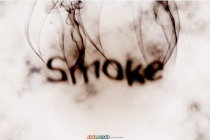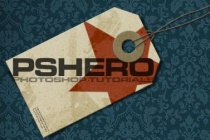Pen Photoshop Tutorials
Design Abstract Text Effect with Pen Tool and Grunge Brush Decoration in Photoshop
In this tutorial, I will show you the steps to design this abstract text effect with pen tool and grunge brush decoration in Photoshop. Along the way, we will practice using Pen Tool to draw some nice hair-like lines, as well as apply grunge brushsets for some cool abstract effect for our texts. This is an intermediate level tutorial so some steps c ... Read More
How to Create a Realistic Fountain Pen
In this tutorial, you'll learn to design a realistic calligraphy pen from scratch. The tutorial involves a simple use of the Pen Tool and a few flexible Layer Styles. Lighting and reflection techniques are explained throughout the tutorial. This might be a quite useful for icon enthusiasts. Let's dive in... ... Read More
Simple Printable Pennant Banner Design and Text Effect
Create a simple printable pennant design, and use it to make a pennant banner mini mock-up.
... Read MoreCreate a Cinematic Aerial Scene in Photoshop
In this this tutorial we will create a cinematic aerial scene in Photoshop. The idea behind this was to create a dramatic scene that looked like it was from a movie ... Read More
How To Create a Cartoon-Style Illustration in Photoshop
In this video-tutorial we're going to show you how to create a cartoon-style illustration of an ax in Photoshop. We will be spending time with layer masks, the pen tool, and Photoshop brushes. We will finally import and apply a vector pattern from Illustrator to Photoshop.
... Read MoreDynamic Recessed Watercolor Typography in Photoshop
In this tutorial, Ill show you how to mix vector elements and watercolor effects with text to create a stunning design. Its a quick process that depends heavily on good choices of images and colors. ... Read More
Create a Spectacular Grass Text Effect in Photoshop
Ever wanted to make text out of grass? Well with Photoshop you can. In this tutorial we'll create a rather cool-looking grass-text effect using a photo of grass, the Pen Tool and a bit of patience. This is the first of a five-part set of tutorials where we'll use Photoshop to make text out of all sorts of things. So let's get ready to P ... Read More
Smoke Type in Photoshop in 10 Steps
Last week I decided to upgrade to the new Adobe CS4 apps, as usual I did my backups and of course I forgot very important things, such as my Photoshop Brushes and Patterns. I hate when that happens, but it does happen all the time. So I had to look for my brushes and I found some really cool new ones and decided to play a bit with them and with the new Phot ... Read More
Advanced Glow Effects
In this tutorial, we're going to create some really sharp-looking glow effects using a combination of layer styles, the Pen Tool and Color Blending. The end effect is quite stunning and hopefully you'll pick up some tips you didn't know before. ... Read More
Transform Your Doodles
Doodling is an everyday part of life for most creatives its as natural as holding a pen. Whether youre etching out little characters on the back of an envelope while youre on the telephone, or creating a complex masterpiece in the back of a notebook, bus trip by bus trip, its an essential part of developing your own style and honing your imagination an ... Read More
Custom Hang Tag
It seems like everywhere I look these days designers are using more and more handmade objects in their work. From pencil sketches and fabric scans to paper scraps and household odds and ends these items are making their way into our work. In this Photoshop tutorial you'll learn how to create a retail hang tag. ... Read More
Very Easy Heroes Eclipse in Photoshop
The new season of Heroes is on and it's really good. While I was watching the last episode I saw the opening credits and I thought to myself, why I haven't done that effect yet. So I decided to create the Heroes eclipse effect in Photoshop with a litle extra retro style. So in this tutorial I will show you how to create a nice eclipse effect usi ... Read More
Design an Elegant Abstract Site Header Image in Photoshop
In this tutorial, I will show you the processes I used to design this really cool, abstract style site header image in Photoshop, similar to the one I currently have on psdvault.com. Personally I can see an increasing trend of having a big and eye-catching header image for website/blogs, especially since broadband has become a commodity amongst the majori ... Read More
Vibrant Photo Manipulation
Using vibrant colors is the best way to make an image stand out, although getting the right balance is not always easy. Here we learn how to use lots of vibrant color to create a slightly abstract photo manipulation using pencils and fruit. We will learn how to use the pen tool effectively and also some freehand brushing which looks good. ... Read More
Gunshot Through a Glass with Photoshop
Learn how to create a suspenseful photo manipulation in Photoshop. You will learn how to create realistic distortions with the displace filter and apply photo effects to give it a cold look. ... Read More
Design a Realistic 3D Baseball Cap in Photoshop
In this Photoshop tutorial, I will show you how to create a realistic 3D Baseball cap in Adobe Photoshop using the Pen tool, brushes and some nifty tricks. ... Read More
Firefish Photoshop Tutorial
In this Photoshop Tutorial, youll learn how to design a mascot based on the Firefox logo, and mimic the fire effect using the pen tool and gradients. ... Read More
PS Advanced Composition Tutorial
Whoa 45 mins I know I know its a bit on the lengthy side but its jam packed full of photoshop goodness. And if you consider you can be rocking like the pros and design this yourself in under an hour its time well spent. This tutorial will run through isolating images using masks, brushes, blend modes and plenty more in between. Sorry in advance for the ... Read More
How to Create a Clean 3D Notepad in Photoshop
In this tutorial, were going to create a realistic notepad icon using Layer FX and Photoshops pen tool. The final image may look complicated, but its surprisingly easy to make. ... Read More
Create Grungy Style Artwork, Mixing with Great Lighting and Shattered Effect in Photoshop
In this tutorial, I will show you the steps I took to create this Grungy Style Artwork, Mixing with Great Lighting and Shattered Effect in Photoshop. This is an intermediate level tutorial and some steps can be tricky, but why not just have a try :) Along the way, we will cover creating shattered/disintegration effect, lighting effect, how to generate mor ... Read More