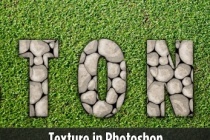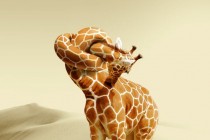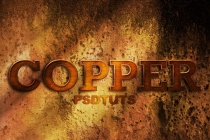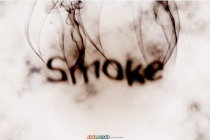Pattern Photoshop Tutorials
Create an awesome background using patterns
This tutorial will show you how to create some flawless patterns, which we will use to create some amazing backgrounds that you can use for your desktop, websites, posters whatever you want. The great thing about patterns is that once you get comfortable with them, they can be an important part of your Photoshop arsenal. Enjoy! ... Read More
Create a grungy background using patterns: Part 2
Ive been asked to do a tutorial on how to do my end result for the previous tutorial, so the end of the week article will be a continuation of the pattern tutorial. There is a lot of different ways you can play with this to make it grungy and dirty, this tutorial shows you what I did. ... Read More
Design a Colorful Illustration Using Patterns and Shapes
A good friend and amazing artist Bram Vanhaeren and I decided to collaborate on an illustration to then create a tutorial for all the readers at Psdtuts+. We came up with a cool illustration that incorporates patterns, coloring, as well as 3D shapes. The most important thing about this is that it is all extremely simple to create so it shouldn't be that ... Read More
Design an Angelic Style Owl Warrior with Abstract Patterns in Photoshop
In this tutorial, I will show you the steps I took to create this Angelic Style Owl Warrior with Fractal Brushes in Photoshop. Along the way, I will show you a few interesting tricks in creating some abstract patterns around the warrior, as well as the use of fractal brushes to decorate the image. Have a try! ... Read More
Create Unique Lady Portrait Manipulation with Flower Patterns in Photoshop
In this tutorial, I will show you the steps to create this awesome photo manipulation of a lady portrait shot with flower patterns in Photoshop. Have a try! This is an intermediate level tutorial so some steps can be challenging.
... Read MoreCreate a wood background in Photoshop
In this Photoshop tutorial, we are going to create a wood background. We are going to create the wood from scratch and turn it into a pattern. Then we will finish it off by adding some lighting and texture effects. ... Read More
Create Fantastic Stone Textures in Photoshop
In this tutorial, I will show you a quick and easy way to make a realistic stone texture with the help of the Liquify Filter. This tutorial is written for users who have a basic understanding of the tools and techniques commonly used in Photoshop. Enjoy! ... Read More
Creating Seamless Textures from Photos in Photoshop
In this quick, but very useful tutorial I will teach you how to create a seamless texture from any stock photo or image. This can be very useful when creating repeatable backgrounds for your websites background, or for your 3D modeling projects. ... Read More
Utilise Custom Shapes and Texture to add Extra Flavour to Your Design in Photoshop
In this tutorial, I will show you the steps I took to create this Awesome Freestyle Artwork via Mixing Shapes and Dirt Texture in Photoshop. This is an intermediate level tutorial and some steps can be tricky, but why not have a go :) ? Alogn the way, I will show some retouch techniques, the use custom brush and the make of some nice abstract lines and sh ... Read More
How to Create Bamboo in Adobe Photoshop
In this tutorial you will learn how to draw semi-realistic bamboo in Adobe Photoshop perfect for textures and backgrounds. ... Read More
Create a Bloody Text Effect in Photoshop Using Layer Styles
In this quick tip tutorial we will show you how to create a bloody text effect using layer styles in Photoshop. Let's get started!
... Read MoreGiraffe Neck Knot Photoshop Tutorial
Learn how to create realistic giraffe neck knot effect and how to apply spotted skin pattern to the knot shape.
... Read MoreBrainText Effect
Realistic "Smart Idea" 3D letters. Learn how to create realistic brain text effect. This Adobe Photoshop tutorial will show how to apply gray cells, blood vessel texture and light reflections to the 3D shapes.
... Read MoreHow to Create a Copper Photoshop Text Effect
This is a strong and eye-catching text effect, though relatively simple to create. Well be using bevel and emboss styles, pattern overlays, and combining different techniques to mock-up the text into a related background. For PLUS Members, the main layer style is ready to copy and paste into your designs as well. ... Read More
Carbon Fiber Layout
Its about time I write a web layout tutorial so here it is, youll learn how to make this sleek layout with a carbon fiber background that would look great as a landing page for a website. Most of the techniques are quite simple; Ill be covering things like creating and using patterns, using layer styles to match CSS properties and also a few layer masks. ... Read More
Decorating Text
Creating text and then decorating it is often a daunting task, not knowing what colors to use and how to achieve effective results with the resources you have is often hard to overcome. Keeping your text simple but still having it stand out is an art in itself. Here we learn lots of techniques on decorating text like using textures, brushes and patterns. Pic ... Read More
Smoke Type in Photoshop in 10 Steps
Last week I decided to upgrade to the new Adobe CS4 apps, as usual I did my backups and of course I forgot very important things, such as my Photoshop Brushes and Patterns. I hate when that happens, but it does happen all the time. So I had to look for my brushes and I found some really cool new ones and decided to play a bit with them and with the new Phot ... Read More
Seriously Cool Photoshop Explosion Effect
Explosions are cool. Seriously cool. So when I received some e-mails asking about how to create a break-apart, explosion effect, I knew it'd be worth making a tutorial on. Read on to find out how to break apart a body, then add some awesome lighting and glow, and nopattern style, to finish the image off. ... Read More
How to Create Eroded Metal Text with Photoshop
In this tutorial I'll show you how to create an eroded metal text effect. Throughout this tutorial we'll make use of various drawing techniques, channels, and patterns. Let's get started! ... Read More