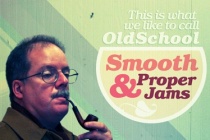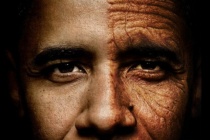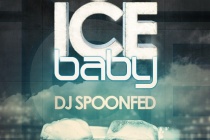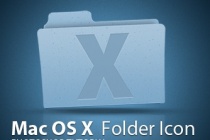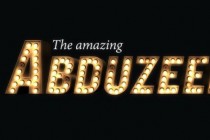Old face Photoshop Tutorials
Super Retro Style for an Old School Cover
I love having a digital camera, but it is definitely lacking in the vibe department. Old school film cameras like the Holga and the Diana have a great feel to them, especially when they are cross processed. So Im going to show you some ways to fake the funk and give your digital images a healthy dose of awesome sauce. (Ive been listening to Fundamental El ... Read More
How to change simple face into an old one
In this step by step Photoshop tutorial we will learn how to change original face into an old one. ... Read More
How to Create an Ice-cold Poster with 3D Text
In this tutorial, youll learn how to combine stock images and 3D text into a cool poster. Well use an icy theme for it and color it the way we want. Youll see its not that hard to create a simple appealing poster with effective use of text and imagery. ... Read More
How to Mold Paint Splatter to a Face in Photoshop
In this tutorial, we'll learn how to take splattered paint Photoshop brushes and apply them to the contours of a model's face. This is a relatively simple technique, which yields excellent artistic results. Let's get to it! ... Read More
Design the Mac OS X Leopard Folder
Learn how to create the popular Mac OS X Leopard Folder icon using Photoshop in just Ten Easy steps. Comes with a PSD, useful brushes and custom shapes! ... Read More
Creating Very Cool Folded Typo
In this tutorial I will show how to create a very cool folding effect to apply on your typography using photoshop, in very easy and in a couple simple steps you can transform a simple text into a text full of folded letters to give a very cool look to it, check it out. ... Read More
Design a Mystical Golden Sphere in Photoshop
In this tutorial, I will show you the steps I took to create this really cool, Mystical Golden Sphere in Photoshop. The steps are in fact pretty simple and the outcome looks great in my opinion, have a try :) We will be using some drawing techniques, plus customer brushsets and filter effects along the way, plus I will show you a clever use of Photoshop b ... Read More
Stylish Gold Text Effect
Create an elegant shiny gold text effect using Layer Styles and Filters.
... Read MoreCreate a realistic folded paper text in Photoshop
Today we will learn how to realize a folded paper text effect from scratch in Photoshop. ... Read More
How to Create a Cold Snowy Winter Scene in Photoshop
As we're approaching the end of the hottest summer and worst drought in recorded history here in Texas, I decided a nice cold winter scene tutorial was in order. In this tutorial Im going to walk you through my process and the techniques I used to create this nice cold winter portrait. ... Read More
Illustrating a cold beer with dewy glass effect.
Draw a cold beer with leaking foam and dewy glass effect. Make shiny reflections and realistic liquid drops. ... Read More
Folded Text Effect Tutorial
Create a nice folded text effect in Photoshop. Many helpful tricks are suggested for creating the effect and the pattern used as well. ... Read More
How to Create This Freezing Cold Portrait Photo Manipulation in Photoshop
Learn how to create this freezing cold manipulation with Photoshop! You'll learn how to work with difference ice and crystal photos and complete the look with a cold blue photo effect.
... Read MoreDesign a Hot Golden Text with Disintegration Effect in Photoshop
In this Photoshop tutorial, I will show you the steps I took to Design this Hot, Golden Text with Disintegration Effect in Photoshop. We will mainly use the selection tool and layer mask to perform some texturing for the letters, and use image adjustment tools to fine-tune the effect. This is a beginner to intermediate level tutorial, have a try! No ... Read More
Old Signage in Photoshop 3D
Following our series of tutorials inspired by movie posters, today we bring to you a simple image inspired by the new Jim Carrey and Steve Carrell's movie, The Incredible Burt Wonderstone. The poster and the TV spot show a really nice old signage effect, that's the title of the movie. As usual that was perfect for a Photoshop tutorial and ... Read More
Create Inspirational 3D Gold Text with Photoshop Extended
Learn how to make any inspirational message look more meaningful by turning it into a 3D typography poster. In this Photoshop tutorial, you will how to create striking 3D gold text, add reflections with image-based lighting, create a drywall background from scratch, and position your lights using an easy method that feel like you're playing a 1 ... Read More
Design "Lady Holding a Fire Orb" Photo Manipulation in Photoshop
In this tutorial, I will show you the steps to "Lady Holding a Fire Orb" Photo Manipulation in Photoshop. We will mainly explore some interesting methods of applying texture, selection techniques, as well as layer blending options. This is an intermediate level tutorial so some steps can be tricky, but why not have a try!
... Read MoreElegant Glossy Gold Text Effect
Create a luxurious super glossy golden text effect using layer styles, a filter, and a simple brush.
... Read More