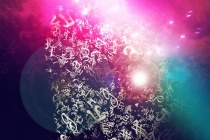Octopus letters Photoshop Tutorials
Octopus text effect. Tentacle style letters.
Learn how to create 3d octopus text effect. This Adobe Photoshop tutorial teaches how to apply octopus skin texture and light reflections to the 3d letters.
... Read MoreOld oil painting photo manipulation
Convert old traditional oil painting to alive 3D scene with fantasy elements.
... Read MoreLaboratory Glassware Letters. Realistic glass text effect.
Learn how to create realistic glass text effect by using very simple tools and techniques such as layer style effects and blending modes. This Adobe Photoshop tutorial teaches how to apply transparent glossy texture to the letter shape, how to fill out laboratory glassware letter with the realistic liquid, water bubbles and steam. Also you may learn ... Read More
Animals Characters Creation. Tips and Tricks.
Learn how to create cute and funny animals characters by using simple tools and techniques. This Adobe Photoshop tutorial teaches how to apply smooth fur texture and sharp elements to rough sketch of "Owl".
... Read MoreHow to make a Typographic, Retro, Space Face
In this tutorial, I will show you how to make a typographic face by using simple techniques. Using the Brush Tool and experimenting with light, you will get this amazing Typographic Space Face that looks like it's created by letters and an amazing explosion. Let's get started! ... Read More
Creating Very Cool Folded Typo
In this tutorial I will show how to create a very cool folding effect to apply on your typography using photoshop, in very easy and in a couple simple steps you can transform a simple text into a text full of folded letters to give a very cool look to it, check it out. ... Read More
Jungle 3D text in Photoshop
This is a funny Photoshop tutorial that explains how to realize a 3D jungle text effect. We will create the text in Xara3d and we will use Photoshop to texturize the letters using animals skin. ... Read More
Create an awesome broken plate typography effect
In this tutorial I will explain how to realize funny letters that look like broken plates. We will start in Illustrator modifying the original font, then we will switch to Photoshop in order to play with textures and layer styles. ... Read More
Design a Hot Golden Text with Disintegration Effect in Photoshop
In this Photoshop tutorial, I will show you the steps I took to Design this Hot, Golden Text with Disintegration Effect in Photoshop. We will mainly use the selection tool and layer mask to perform some texturing for the letters, and use image adjustment tools to fine-tune the effect. This is a beginner to intermediate level tutorial, have a try! No ... Read More
BrainText Effect
Realistic "Smart Idea" 3D letters. Learn how to create realistic brain text effect. This Adobe Photoshop tutorial will show how to apply gray cells, blood vessel texture and light reflections to the 3D shapes.
... Read More