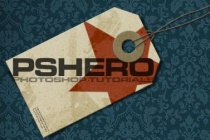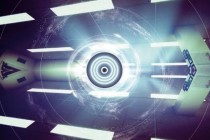Objects Photoshop Tutorials
Masking Glass & Transparent Objects
Learn how to mask glass in Photoshop with a simple selection technique. Achieving a realistic glass effect mask is done by keeping the reflections and highlights that are on the glass object you are trying to mask. In this tutorial I will show you how to do it.
... Read MoreCreate a Plastic Beach Ball in Photoshop
Learn how to create a simple Plastic Beach Ball with nice colored stripes using basic shapes, Layer Styles and a few Filters.
... Read MoreCreating an Abstract 3D Design
Abstract 3D objects is something that we are seeing more and more in graphic design so I thought it would be good to learn how to create a cool looking design using an abstract render and let you see how simple it is to create a full piece of art in this way. I�ll be using lots of simple techniques so anyone should be able to follow it. ... Read More
Custom Hang Tag
It seems like everywhere I look these days designers are using more and more handmade objects in their work. From pencil sketches and fabric scans to paper scraps and household odds and ends these items are making their way into our work. In this Photoshop tutorial you'll learn how to create a retail hang tag. ... Read More
Create dynamic distortion effects
Bring velocity and meltdown to your subjects with a little Photoshop magic. Doucin Pierre, aka Soemone, shows you how I like to create dynamic work that conveys a sense of velocity in its subjects, and the visual featured in this tutorial is a prime example of that style. In the following steps, I�ll let you in on one of the most effective and easily m ... Read More
Create a Simple Vibrant Light Effect in Photoshop
Starting away from the computer, we�ll use a few household objects to create some photographic resources. Then follow this Adobe Photoshop tutorial to manipulate the images with various tools and techiques to produce a vibrant design made up of intense light streams effect. ... Read More
Design A Surreal, Ancient Fantasy Scene In Photoshop
In this tutorial, I will show you the steps I took to create this Surreal, Ancient Fantasy Scene in Photoshop. We will take several real world objects and seamlessly blend them together to form this artwork. We will also use a number of Photoshop brushes to spice up the effect. Together we will explore the power of Photoshop image adjustment options, filter ... Read More
Quick Tip: Create Liquid Filled Glass Text in Photoshop
Layer styles are a powerful tool in Photoshop that allow you to quickly create effects that you can then apply to additional objects. Today, we will demonstrate how to use layer styles to create a liquid filled text effect in Photoshop. Let�s get started! ... Read More
Create A Planetary Star Field in Photoshop
In this tutorial we'll learn how to create a Planetary Star Field using masks and a few star brushes. Photoshop brushes are very powerful, they can simulate real life objects, like trees, birds and in our case, a Planetary Star Field. ... Read More
Create a Modern Lab Theme Web Design in Photoshop
In this web design tutorial I will show you how to create a web layout with a sleek and modern look using Adobe Photoshop. We will go from finding sources of inspiration to setting up the document in Photoshop and creating design elements that fit with the theme of the web layout. I will also give you some practical examples of how using smart objects in a w ... Read More
Create a Beautifully Designed 3D Starfish Icon
With just about everyone using a smart phone, it is important for mobile apps to have beautifully designed icons to represent the brand. In this tutorial, we will show you how to create a beautiful 3D starfish icon using several applications including Photoshop, Cinema 4D, and ZBrush. In the process we will show you how to create 3D objects and then ... Read More
Sketch a Spaceship in Perspective With Photoshop
Photoshop is an excellent tool for manipulating photographs but it can also be used as a means to create stunning digital art. This tutorial is part of a 25-part video tutorial series demonstrating everything you will need to know to start producing digital art in Photoshop. Digital Art for Beginners, by Adobe Certified Expert and Instructor, Martin Perhinia ... Read More
Create a futuristic composition in Photoshop
Since 1996 and Photoshop 4.1, I've been developing and exploring different techniques in Photoshop. In this tutorial, I'm going to break down the composition of a photo and then add some digital elements, showing you how to create patterns, layer effects and 3D objects to create a moody, atmospheric effect that " in this case " i ... Read More
Create A Wallpaper With Beauty Models And Abstract Elements
In this article I will show you how to create simple and nice looking abstract artworks using a model, some abstract elements and your own created objects. You will learn how to use blend modes to create nice light effects and how to create abstract shapes and backgrounds.
... Read MoreThe Creation of APOCALYPTICA Digital Art in Photoshop
In this Photoshop Tutorial, I will show you how I created apocalyptic scene using various stock photos in Adobe Photoshop CS5, with a little help of Adobe Lightroom 4. I will not explain basic actions used here so it is meant for intermediate to advanced PS users. Most of steps for this walkthrough use basic skills like cutting out objects from back ... Read More
Create Dark Power Unleashed Surreal Digital Art in Photoshop
In this tutorial, I will show you the processes of creating this "Dark Power Unleashed" Surreal Digital Art in Photoshop. We will start from a simple city image, and combine it with cloud, model and several other objects to form this surreal effect. Have a try! This is an intermediate level tutorial and some steps can be tricky.
... Read More