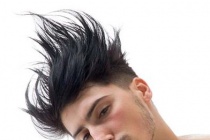Model Photoshop Tutorials
Glamour model photo manipulation
In this Photoshop tutorial you will learn a neat grungy photo effect using a variety of Photoshop brushes and image adjustments. ... Read More
Combine model shot and vectors to create a stunning photomontage in Photoshop CS5
We have another great tutorial available for our readers today. If you want to learn how to mix different vectors, brushes and stocking image in Adobe Photoshop CS5 to create a stunning photomontage, then this tutorial is for you. Layered PSD file included. ... Read More
How to stylise model shoot using colourful shapes in Photoshop
In this tutorial, I will show you the steps I took to stylise model shoot using colourful shapes in Photoshop CS5. We will use advanced compositing techniques, layer masking and custom brushes to get an eye-catching poster. ... Read More
Create A Wallpaper With Beauty Models And Abstract Elements
In this article I will show you how to create simple and nice looking abstract artworks using a model, some abstract elements and your own created objects. You will learn how to use blend modes to create nice light effects and how to create abstract shapes and backgrounds.
... Read MoreShow me the light / digital art tutorial
In this photoshop tutorial I will show you how to use stock images to make a beautiful digital artwork with nicely colored lights. All you need for this tutorial is my Colors in Motion textures pack and a model ... Read More
Create A Futuristic Photo Illustration With Photoshop
Today I will be showing you how to take an image of a model and turn it into a futuristic composition that uses various Photoshop techniques. We will be doing some work with masks and implementing color and light effects to achieve the end result. If you are ready then start up Photoshop and let's get started. ... Read More
Create Dynamic Lighting Effect Using Custom Brushes in Photoshop CS5
We have another great tutorial available for our readers today. I'm going to show you how to create dynamic lighting effect using a stock photo, custom brushes, simple shapes and masks in Adobe Photoshop CS5.
... Read MoreSelecting & Extracting Hair - Masking Tutorial - Extraction Tips
One of the most challenging montage or masking jobs in the profession of post-production editing is the hair lift. When the model has long flowing hair and the subject needs to change location many post-production artists call in sick. Get it wrong and, just like a bad wig, it shows. Extract filters, Magic Erasers and Tragic Extractors dont even get us clos ... Read More
Create dynamic distortion effects
Bring velocity and meltdown to your subjects with a little Photoshop magic. Doucin Pierre, aka Soemone, shows you how I like to create dynamic work that conveys a sense of velocity in its subjects, and the visual featured in this tutorial is a prime example of that style. In the following steps, Ill let you in on one of the most effective and easily m ... Read More
How to Mold Paint Splatter to a Face in Photoshop
In this tutorial, we'll learn how to take splattered paint Photoshop brushes and apply them to the contours of a model's face. This is a relatively simple technique, which yields excellent artistic results. Let's get to it! ... Read More
Creating Seamless Textures from Photos in Photoshop
In this quick, but very useful tutorial I will teach you how to create a seamless texture from any stock photo or image. This can be very useful when creating repeatable backgrounds for your websites background, or for your 3D modeling projects. ... Read More
Give a Photo a Complete Glamour Makeover With Stunning Light and 3D Effects
Have you ever wanted to see what you would look like after a complete makeover? Today, Im going to show you how to transform a regular, every day photo into a real glamour shot. In this tutorial, you will learn how to retouch a models face and subtly manipulate her hair. In addition, we will enhance the canvas by adding attractive lighting and 3D effects. ... Read More
Create this Amazing Fashion Photo Manipulation with Abstract Smoke and Light Effects
In this Photoshop tutorial, you will learn how to integrate a model in dark environment and apply abstract lights effects over the scene. Basically we're going to create some nice sparkly effects and connect them with a certain model, mixing up everything with a nice suitable background.
... Read MorePaint with fire
In this tutorial, we're going to take a simple model shot and transform it into a spitting, crackling beacon of fire. Using some of the most common Photoshop tools (like Smudge, Dodge and Burn) Neville D'souza shows how to create a complicated artwork without relying on third-party plug-ins. This lesson will also give you good practice wit ... Read More
Fantasy light effects in Photoshop
Fantasy art scenes are usually handled with a liberal sprinkling of Photoshop plug-in fairy dust but you don't have to slavishly follow that route. By creating your own brushes in Adobe Illustrator, and using scanned elements with Photoshop, it's a simple process to create otherworldly scenes that are alive with glow effects and shafts of ... Read More
Create beautiful lighting effects
In this tutorial, Toronto-based Murilo Maciel will reveal how he used Photoshop to create a fashion illustration with lighting effects, based around themes of beauty and light. He describes this artwork and the techniques behind it as a more contemporary version of the first piece he ever created for us, back in 2007 (read it at here). Murilo will d ... Read More
Surreal Comic Scene with Reptiles
Learn how to create surreal street scene with the 3D models, water reflections, underwater textures, also learn how to create water line effect from scratch. - See more at: http://alfoart.com/crocodile_promenade_1.html#sthash.4uuwj7ji.dpuf
... Read MorePlastic Beauty
Learn how to wrap up someone in plastic with multiple Photoshop filters. Add Spikes to your model's back and make it look real!
... Read MoreCreate Dark Power Unleashed Surreal Digital Art in Photoshop
In this tutorial, I will show you the processes of creating this "Dark Power Unleashed" Surreal Digital Art in Photoshop. We will start from a simple city image, and combine it with cloud, model and several other objects to form this surreal effect. Have a try! This is an intermediate level tutorial and some steps can be tricky.
... Read MorePhoto Manipulation of Underworld Demon Lord in Photoshop
In this tutorial, I will show you the process of creating this abstract style, underworld demon lord in Photoshop. We will use a variety of custom brushes and textures to manipulate a model's image. You will be doing lots of painting and image adjustments along the way. Have a try!
... Read More