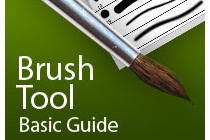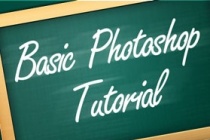Mixer brush Photoshop Tutorials
Use the Mixer Brush in Photoshop CS5 to Turn a Photo Into a Realistic Painting
Before Photoshop CS5, transforming a photo into a realistic-looking painting was quite tricky. Now that CS5 has been released we now have some new tools to help achieve this effect a bit more realistically. In todays tutorial we will demonstrate how to use Photoshop CS5s new Mixer Brush tool to transform a photo into a masterpiece in minutes. ... Read More
Spaghetti Text Effect
Learn how to create realistic pasta, noodles or spaghetti effect using Mixer Brush Tool. This pretty simple technique may help you to create different tubes, pipes, cords, ropes effects without using 3D software.
... Read MorePhotoshops Brush Tool Basic Guide
This time I've got for you a really basic guide, which is useful for beginners and people interested in learning a little bit more deeply the power of Photoshop's Brush Tool. Every single Photoshop user has dealt with the brush tool at least once, but not everyone knows how to explode its full potential. In this guide, you'll learn how to u ... Read More
Create Awesome Abstract Text Effect with Brush Dynamics and Filters in Photoshop
In this tutorial, I will show you the steps I took to create this really great-looking, abstract style text effect by using custom brushset (which we will be making one of our own) with dynamics, plus adding artistic effect with Photoshop filters. Have a try! This is an intermediate level tutorial so some steps can be a bit tricky :) ... Read More
Create an Awesome 3D Text Effect with Abstract Brush Decoration in Photoshop
In the tutorial, I will show you the processes I used to Create an Awesome 3D Text Effect with Abstract Brush Decoration in Photoshop. This is an intermediate tutorial so some steps can be tricky, but why not have a try :) ... Read More
Create a Cool Liquid Text Effect with Feather Brush Decoration in Photoshop
In this tutorial, I will show you the steps I took to create this Cool Liquid Text Effect with Feather Brush Decoration in Photoshop. This is an intermediate level tutorials and some steps can be a bit tricky, but why not have a try! We will be heavily using the liquid filter (which in my opinion is one of the most versatile tools in Photoshop) in this tu ... Read More
New Brush Features in Photoshop CS6
The Brush Panel in Photoshop CS6 includes plenty of new features. In this episode of our Introduction to Photoshop CS6 series we will explain how to work with Live Pen Tilt Preview, Brush Projection, as well as the new Erodible Tip and Airbrush brushes. Let's get started!
... Read MoreDesign Abstract Text Effect with Pen Tool and Grunge Brush Decoration in Photoshop
In this tutorial, I will show you the steps to design this abstract text effect with pen tool and grunge brush decoration in Photoshop. Along the way, we will practice using Pen Tool to draw some nice hair-like lines, as well as apply grunge brushsets for some cool abstract effect for our texts. This is an intermediate level tutorial so some steps c ... Read More
Create Abstract Photo Manipulation with Tree Bark Texture and Brush Elements
In this tutorial, I will show you the steps I took to Create this Abstract Manipulation with Tree Bark Texture and Brush Elements. Along the way, you will learn how you can apply layer masks to image adjustment layers to create unique effect, as well as learning to blend texture and to use various elements to create great abstract effect. This is an ... Read More
Installing And Managing Brushes & Other Presets
I've had a few noobs ask about installing Brushes, Shapes in Photoshop, so in this tutorial I'll demonstrate how to install new Photoshop Brushes and also discuss a few techniques that will help you keep your additions organized and safe. ... Read More
Create a Transparent Text Effect with Fresh Grass Texture and Custom Brushset
In this tutorial, I will show you the steps I took to create this Trasparent Text Effect, mixing with Fresh Grass Texture and Cloud Brushset. You can use the text effect in a wide range of occasions such as website header background, part of a natural themed design, etc. Along the way, I would like to show you my use of brushsets and the way I use them ... Read More
Master Custom Brushes
If youre not using custom Photoshop brushes already, then youre missing out on one of Photoshops most useful features: used well, they will bring flair and individuality to your designs as well as saving you a lot of time. In this masterclass, Craig Shields shows how you can move away from the screen and create your brushes from scratch in some decid ... Read More
How to Create Great Abstract Artwork via Custom Brushsets and Particle Effect
In this tutorial, I will show you the steps I took to create this cool Abstract Artwork via Custom Brushsets and Particle Effect in Photoshop. I will demonstrate how you can create your own brushset and use them to add particle effect to the image to spice it up. Have a try! ... Read More
How Load a Brushes Set in Photoshop
Its quite basic but I frequently receive this question by email. So in this tutorial I will explain you how load a Brushes Set in Photoshop CS and higher versions. After that I will explain how to manage your brushes for a maximum usability. ... Read More
Playing with custom brushes to create magical scenes
Photoshop brushes are tools often underestimated. Download the set, load it and click over your canvas: this is the typical use of them. Today I want to show you some powerful features of brushes. ... Read More
Use custom brushes in Photoshop to create energy and light effects
In this tutorial Ill show you how to create from scratch abstract light effects in Photoshop, how to turn them in a custom Photoshop brushes and finally how to use them to add lights and vividness to your images just with few clicks. ... Read More
Create Abstract Dark Photo Manipulation with Splatter Brushes in Photoshop
In this tutorial, I will show you the steps I took to Create Abstract Dark Photo Manipulation with Splatter Brushes in Photoshop. This is an intermediate level Photoshop tutorial and some steps can be a bit tricky, but why not have a try!
... Read MoreHow to create nice abstract artwork via custom shapes and brushes in Photoshop CS5
In this tutorial, I will show you the steps I took to create this nice abstract artwork via custom shapes and brushes in Photoshop CS5. Layered PSD file included. Lets get started! ... Read More
How to Create Incredible Photoshop Brushes from Hand-Made Art
This tutorial is a walk through of my process for creating a brush set, down to the paper and paint to the scan and final prep work. ... Read More