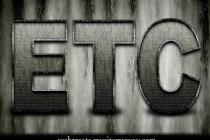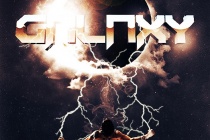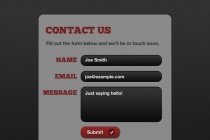Metal Photoshop Tutorials
How to Create Eroded Metal Text with Photoshop
In this tutorial I'll show you how to create an eroded metal text effect. Throughout this tutorial we'll make use of various drawing techniques, channels, and patterns. Let's get started! ... Read More
Design a Shattered, Scrappy Metal Text Effect in Photoshop
In this tutorial, I will show you the steps I took to Design a Shattered, Scrappy Metal Text Effect in Photoshop. You will learn how you use a range of selection and transformation techniques to manipulate textures in order to form certain effect. Have a try! This is an intermediate to advance level Photoshop tutorial. If youâre having difficulty ... Read More
Create Electrified Metal Text Effect in Photoshop
In this tutorial, I will show you the steps to Create Electrified Metal Text Effect in Photoshop. We will cover a number of selection techniques, as well as how we can use the right texture to form unique text effect. This is an intermediate level tutorial so some steps can be tricky, but why not have a try!
... Read MoreEnergy - copper metal 3d text in photoshop
Learn how to make a metallic looking 3d text in Photoshop
... Read MoreEmbossed Metal Tag Text Effect
Use Photoshop's shapes and layered Layer Styles to create a simple embossed metal tag-inspired text effect.
... Read MoreCreate Abstract Text Effect with Metal Scraps in Photoshop
In this tutorial, I will show you the processes of creating an abstract style, shattered text effect with metal scraps in Photoshop. We will use just one scrap metal stock image and build the text effect based on it. Methods including image adjustments, selection, brush painting will be used in this tutorial. This is an intermediate level tutorial a ... Read More
Designed Stylish Embossed Text With Metallic Glow
Its been over 2 months since the last photoshop tutorial I had posted, but I have great news for you I am back online with loads of new stuff to show you, so stay tune for all our upcoming tuts! Today, we will begin with this nice and beautiful text effect, and as most readers request, we also release the psd for download, for only $1. The PSD is for lear ... Read More
Turquoise Metallic Text Effect
Create a bright turquoise metallic text effect using layer styles and simple brushes.
... Read MoreHow To Create An Epic Metallic Band Logo
This tutorial will guide you through techniques in Photoshop that will create an atmospheric, grungy logo, perfect for industrial, rock or metal bands. And the techniques you will learn are applicable to many more subjects, the most obvious ones being movie and game titles.
... Read MoreGrungy Rusted Carbon Fiber Text Effect
In this Etc Tutorial we will be creating a grungy rusted carbon fiber text effect. We will also be creating the accompanying rusted metal background effect seen in the preview. ... Read More
Create an awesome background using patterns
This tutorial will show you how to create some flawless patterns, which we will use to create some amazing backgrounds that you can use for your desktop, websites, posters whatever you want. The great thing about patterns is that once you get comfortable with them, they can be an important part of your Photoshop arsenal. Enjoy! ... Read More
Superman - Man of Steel Movie Poster
Create the Man of Steel movie poster in Photoshop
... Read MoreCaptain America Shield in Photoshop
I haven't had the chance to watch Captain America in the theaters yet, however I've seen the poster all over San Francisco. Every time I see it I think to myself that would be awesome to create that shield in Photoshop. This morning I woke up and decided that I would do that :) So in this tutorial I will show you how to create the Captain Americ ... Read More
Create a 3D Text Effect Using Photoshop Layer Styles
Photoshop layer styles are the first tool beginners learn to enhance text effects. In this tutorial I'm going to show you how powerful and flexible this tool is. We will use layer styles and some useful tricks to create a 3D text effect! ... Read More
Simple Bronze Text Effect
Create a simple, yet sophisticated, bronze text effect in a couple of minutes.
... Read MoreDesign a Detailed Compass Icon in Photoshop
Another drawing tutorial for icon lovers in which we'll be illustrating a metallic compass. We'll be controlling shadow and reflection to add realism to the illustration. As with any icon design, it's a combination of the overall design and subtle details that gives quality results. ... Read More
Sleek Icon Design
Hello everybody, today were going to be creating a colorful image icon from scratch, the icon features a colorful design in a shiny metal like border the icon also used a bokeh effect. ... Read More
Create a Cosmic Sci-fi Poster Design in Photoshop
Im a great fan of sci-fi art. Have you ever seen a Metallica cd cover? Simply amazing. This kind of design inspired me to create a cosmic sci-fi scene. Today I want to show you how to create this image in Photoshop. ... Read More
Create a Dark Modern Contact Form in Photoshop
In this tutorial, we'll be creating a dark, modern contact form in Photoshop. We'll use some layer styles and some basic effects to give a metal cut-out look. Nothing too fancy but some pretty effective styles. ... Read More
Manipulate a Man Portrait into Dark Wizard in Photoshop
In this tutorial, I will show you the steps I took to manipulate a man portrait into dark wizard in Photoshop. We will use some bare metal texture and fire stock images, plus a number of image adjustment techniques to form this effect. Have a try! This is an intermediate level tutorial so some steps can be challenging.
... Read More