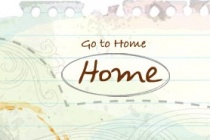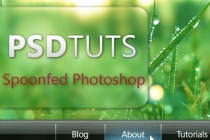Menu Photoshop Tutorials
Design Watercolor Effect Menu
This is a two-part tutorial on how to create an artistic and un-typical CSS list menu as seen on Web Designer Wall. In the first part (this article), I will show you how to design a watercolor effect menu in Photoshop. Then in next tutorial, I will show you how to slice the menu and code in CSS. If you need some inspiration on creating an artistic menu, visi ... Read More
How To Create a Stunning Vista Inspired Menu
This tutorial will show you how to make a semi-transparent Vista-inspired menu using gradients, shadows, and blurring to produce a stunning modern effect. ... Read More
How To Design A Video Game Web Layout
This tutorial teaches you to create a web site layout, from A to Z. The subject is regarding the Video play games, in this way, you will first start to create a header including a logo, a menu and an article. After this step, you will be able to create the contents, creating different blocks of news. You can find, attached to this tutorial, the .psd file use ... Read More
How to Make a Beautiful Landing Page with Photoshop
In this web design tutorial we will be creating a captivating landing page with Adobe Photoshop. There is nothing complicated with this design. This landing page layout can be used for many types of websites, so feel free to modify the text, navigation menu, imagery, icons, and so forth to match your own particular needs. Some example use cases of t ... Read More
Water Reflections using Displace Filter
When I first got my hands on Photoshop, I headed for the filter menu to investigate some of the nifty things I could do with my images. As I worked my way down the available filter list, I eventually came to "Distort". In there I found a list of goodies that looked very interesting. One by one I clicked to find out what each would do. Then ... Read More