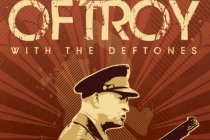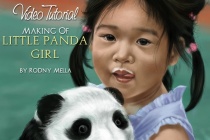Matte painting Photoshop Tutorials
Create a Dark Landscape Matte Painting with Photoshop
In this tutorial I’ll show you how to create a misty landscape matte painting with a dark castle. We’ll create a misty scene with the layered mountains and the light from afar. The main technique here is blending with adjustment layers, masking and brushes. There are something basic you should know about contrast, distance, inten ... Read More
Matte Painting Tutorial of Tajmahal Using Photoshop
Traditionally, matte paintings were made by artists using paints or pastels on large sheets of glass for integrating with the live-action footage. The first known matte painting shot was made in 1907 by Norman Dawn (ASC). Later on Matte Painting revolutionized to an extreme level for which Avatar is an example. In this tutorial we are going to cover few basi ... Read More
Creating a Cloudy Dream Scene in Photoshop
Sometimes real life can be boring so artists extend their imaginations and designs to extreme limits through dream scenes, fictional world, or surrealistic images. Today weâll be creating a cloudy dream scene using Photoshopâs different tools and techniques. ... Read More
Papercraft Text Effect
Wired Magazine introduced on the September 2008 issue a new headline design created by Mario Hugo. This cool headline design struck me with its beauty and simplicity. So I decided to turn this effect into a Photoshop tutorial. Although the effect is a bit different, all credit should be given to Mario Hugo. Since he designed a custom typeface for these head ... Read More
How To: Make the Viget Inspire Background
A few of you have been asking, so here it is: An overview of how we put the Viget Inspire background together. The driving philosophy behind real-texture stuff like this is to fake as little as possible. No matter how many brushes you have or how good you are in Illustrator, there's a quality of unpredictability in real photographs and real, physical el ... Read More
Gigposter Design: The New Sex/
A lot of people are making them. A lot of people suck. We dont suck, and neither do you. This tutorial requires NO drawing talent so dont trip folks. You will however need Adobe Photoshop 7.0 or higher and Illustrator CS2 or higher. My names Dave, and this is my first ever solo tutorial. Im very unorthodox and direct so forgive me if I lose you guys du ... Read More
Make a Soft Grunge Product Ad Design in Photoshop
In this graphic design tutorial, well create a poster with light grunge features centered around a Nike shoe. Graphics designers are often asked to work on advertisement campaigns. Great projects are realized in collaboration with several creative minds specialized in different matters, all under the direction of an art director. Small firms, on the other h ... Read More
Photo Manipulate a Complex Falling Angel Scene
Learn how to photo manipulate a rich and complex falling angel scene. You'll work with matte painting, complex lighting, advanced extraction techniques, warping and distortion and much more!
... Read MoreSketch a Spaceship in Perspective With Photoshop
Photoshop is an excellent tool for manipulating photographs but it can also be used as a means to create stunning digital art. This tutorial is part of a 25-part video tutorial series demonstrating everything you will need to know to start producing digital art in Photoshop. Digital Art for Beginners, by Adobe Certified Expert and Instructor, Martin Perhinia ... Read More
Create An Epic Fantasy Based Ancient Battleground
At PSDFAN we love helping you to create fantasy outcomes. In today's detailed tutorial you'll learn how to photo manipulate a fantasy battleground. You'll work with cool lighting effects, some serious blending, and matte painting techniques.
... Read MoreCreate amazing geometric illustrations using Photoshop
In this Photoshop tutorial I'm going to show you how you can take any image and use it as the basis for something cleaner and more stripped down. Fully rendered images, with realistic light, shadow and texture, are great and have their place but sometimes it's nice to get back to bare bones and treat an image more as a graphic than anythin ... Read More
How to Create a Traditional, Chinese Ink Painting Based on a Scenic Photo
Try a breath of ancient Chinese art and culture! With these simple intuitive steps of manipulations, you will learn how to create an original traditional style Chinese painting, which has an archaic charm just beyond your photo. Even with these basic Photoshop skills, you can quickly find a path to make a beautiful fairyland. So let's hit it! ... Read More
Live Video Tutorial Digital Painting Panda Girl
This is a digital painting tutorial in Photoshop the making of A Little Panda Girl. Watch the workflow of digital painting with step-by-step process tutorial. Learn the techniques of how to draw hairs and furs. ... Read More
Use the Mixer Brush in Photoshop CS5 to Turn a Photo Into a Realistic Painting
Before Photoshop CS5, transforming a photo into a realistic-looking painting was quite tricky. Now that CS5 has been released we now have some new tools to help achieve this effect a bit more realistically. In todays tutorial we will demonstrate how to use Photoshop CS5s new Mixer Brush tool to transform a photo into a masterpiece in minutes. ... Read More
Draw an Ink Painting in Photoshop
Sometimes all you need to create a quick graphic in Photoshop is a piece of paper, a pen, and a scanner. In todays tutorial we will demonstrate how to convert a hand drawn sketch into an ink-style painting in Photoshop. ... Read More
Create a Surreal Upside Down Mountain Painting in Photoshop
In this tutorial we will demonstrate how to create a surreal upside down mountain illustration using digital painting techniques in Photoshop. This piece was part of SlashThree's latest Paradigm Shift Exhibition. ... Read More
How to Create an Audi A1 Digital Car Painting in Photoshop
This tutorial describes how to create a photo-realistic rendering of a car, in this case an Audi A1. This tutorial relies heavily on paths and should take about two hours to complete depending on skill level. ... Read More
How to Create an Expressive Freestyle Painting with Photoshop
Explore freestyle methods of painting in Photoshop using unique brushes and imagery. The end result of these techniques will be a unique and expressive piece of artwork. ... Read More
[Oil Painting Effect] Turn a Photo into a Victorian Masterpiece!
Create your own Victorian masterpieces and achieve that vintage look using a selection of adjustment layers and blur effects. Let’s begin!
... Read MoreOld oil painting photo manipulation
Convert old traditional oil painting to alive 3D scene with fantasy elements.
... Read More