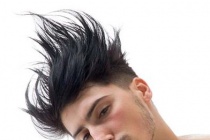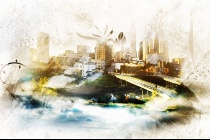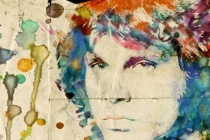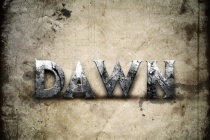Masking hair Photoshop Tutorials
Selecting & Extracting Hair - Masking Tutorial - Extraction Tips
One of the most challenging montage or masking jobs in the profession of post-production editing is the hair lift. When the model has long flowing hair and the subject needs to change location many post-production artists call in sick. Get it wrong and, just like a bad wig, it shows. Extract filters, Magic Erasers and Tragic Extractors dont even get us clos ... Read More
Masking Glass & Transparent Objects
Learn how to mask glass in Photoshop with a simple selection technique. Achieving a realistic glass effect mask is done by keeping the reflections and highlights that are on the glass object you are trying to mask. In this tutorial I will show you how to do it.
... Read MoreOne Moment
In this Photoshop tutorial I will show you how to create a nice spotlight effect on an image using the brush tool.
... Read MoreCreate Abstract Photo Manipulation with Tree Bark Texture and Brush Elements
In this tutorial, I will show you the steps I took to Create this Abstract Manipulation with Tree Bark Texture and Brush Elements. Along the way, you will learn how you can apply layer masks to image adjustment layers to create unique effect, as well as learning to blend texture and to use various elements to create great abstract effect. This is an ... Read More
Compositing & Light Effects
In this video I will show you how I combine Images in Photoshop to create a photorealistic scene. I will also show you how to mask hair without making complex selections and how to add cool light effects and colors.
... Read MoreFantasy Tutorial - Floating Lady
In this advanced Photoshop tutorial I will show you how to create a nice floating woman in a forest. We will turn the forest from day to night effect in Photoshop and we will mask the sky using Calculations. We will create realistic depth of field using a Depth Map and we'll paint realistic hair and light effects.
... Read MoreDesign an Awesome Space Dancer Scene with Nebula Texture in Photoshop
In this tutorial, I will show you the processes I used to design this awesome space dancer scene with Nebula Texture in Photoshop. The inspiration of the tutorial in fact came from the latest Prince of Persia game cover (and yes, I do love this game very much!) Together we will be using image adjustment options, layer blending, masking and filter effect ... Read More
Design an Awesome Watercolour Style City on Cloud Artwork in Photoshop
In this tutorial, I will show the steps I took to create this really cool, watercolour style City on Cloud Artwork in Photoshop. I was experimenting the new brushsets and textures I downloaded today and thought I could combine them together and see what result they can bring :) Along the way, we will be using a lot of photo manipulation techniques such ... Read More
Creating an Abstract Watercolor Wallpaper
There are plenty of ways to create a Watercolor Effect in Photoshop. Some are very cheesy and you can easily tell that a simple filter has been used. In this tutorial, we will be using Layer Masking. It is one of the most fascinating and powerful Photoshop method, to use layer masks in your designs. ... Read More
How to use texture effects to create beautiful compositions in Photoshop CS5
This tutorial is an example of how a few simple techniques can be used to create basics photo illustration using multiple layers, masking, the Pen tool, some basic lighting and one simple texture. ... Read More
Develop a Dynamic Illustration for a Dance Motion in Photoshop
This tutorial shows how to create fantastic image poster in Photoshop. We will concentrate on masking and adjusting color parameters mainly. We will put parts of stocks to use in order to improvement defects and elaborate details. We will learn how to use blending mode of layers and how to use pen tool. We'll start with an image of some skyscrapers and ... Read More
Create a Dramatic Abstract Poster in Photoshop
In this tutorial, we will try to excite your creativity with simple layering, masking and texture to create, very easy, a fantastic abstract poster. The PSD file is available for download. ... Read More
Design a Dawn of War Style Concrete Text Effect in Photoshop
In this tutorial, I will show you the steps I took to Design a Dawn of War Style Concrete Text Effect in Photoshop. I try to break this tutorial down into some fine details and hopefully will give beginners some ideas of how to apply textures to font, plus masking and image adjustments. Have a try! This text effect is inspired by the Dawn of War game box ... Read More
Piece of the Artic, Pie Chart Photo Manipulation
I saw some beautiful 3D illustration of Madagascar that inspired me to create this illustration. In this tutorial, I'll share my experience in recreating this illustration. This tutorial will utilize Photoshop 3D features, layer masking, and a lot of selections. ... Read More
How to stylise model shoot using colourful shapes in Photoshop
In this tutorial, I will show you the steps I took to stylise model shoot using colourful shapes in Photoshop CS5. We will use advanced compositing techniques, layer masking and custom brushes to get an eye-catching poster. ... Read More
Photo Manipulate a Scenic Natural Spa Scene
Learn how to photo manipulate a scenic natural spa scene. You'll work with transforming images, masking, blending, adjustment layers and complex lighting techniques. ... Read More
How to Create an Epic Portal Scene in Photoshop
In this Photoshop tutorial, Jenny Le will show you how to create a surreal portal photo manipulation with a leaking light effect. You will learn how to combine stock images and apply retouching, masking, and blending techniques to create this powerful scene.
... Read MoreCreate a 3D Neon Night Club Sign in Photoshop CS6 Extended
Learning Photoshop's 3D capabilities can be a daunting process. However, you could say the same for the first time you learned masking, or the adjustments panel. Mastering 3D work can add a whole new depth (excuse the pun!) to your design work. Particularly 3D typography can be an awesome final touch for anything from web design to print design ... Read More
Create a abstract space girl Photo Manipulation using Photoshop
we will learn how to Create a Abstract Space girl Photo Manipulation using Photoshop.We will learn some advance techniques of masking and lightning.
... Read MoreCreate Unique Neon Text Effect in Photoshop
In this tutorial, I will the processes used to created this unique neon text effect in Photoshop. We will be using a number of Photoshop techniques such as layer masking, selection, blending options, pen tool and adjustment layers. This is an intermediate level tutorial and some steps can be tricky.
... Read More