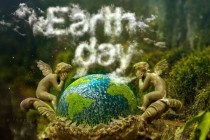Map Photoshop Tutorials
Create an Authentic Looking Pirate Treasure Map
Yo ho ho and a bottle of rum! Today's tutorial is a whole load of fun, and will show you how to create a pirate themed treasure map in Photoshop. We'll be using some really creative items from this week's deal, including a set of isolated paper textures that are the best I've ever seen: The Ultimate Scrapbooker's Selection ( ... Read More
Create A Planetary Star Field in Photoshop
In this tutorial we'll learn how to create a Planetary Star Field using masks and a few star brushes. Photoshop brushes are very powerful, they can simulate real life objects, like trees, birds and in our case, a Planetary Star Field. ... Read More
Earth Day and Realistic Clouds Text Effect Photoshop Tutorial plus Clouds Brushes.
In this tutorial, it will show you the processes of creating the realistic clouds text effect in Photoshop. It will use any bold font, combined with textured clouds brushes. We will also create beautiful Earth Day poster photo manipulation.
... Read MoreFantasy Tutorial - Floating Lady
In this advanced Photoshop tutorial I will show you how to create a nice floating woman in a forest. We will turn the forest from day to night effect in Photoshop and we will mask the sky using Calculations. We will create realistic depth of field using a Depth Map and we'll paint realistic hair and light effects.
... Read MoreCreate a Glowing Globe Icon in Photoshop
In this tutorial we are going to create a simple 3D glowing world globe icon. This can then be applied to a logo or one color image instead of a map. ... Read More
Make smashing glass effects
Photoshops Glass filter is often overlooked, but when its used creatively, its capable of creating some powerful and impressive visual effects. The Glass filter works by distorting an image using greyscale information, in a similar way to how bump maps in 3D applications work. In this tutorial, Mark Mayers reveals how to create a realistic shattering g ... Read More
Create Dynamic, Textured 3D Text in Photoshop and Illustrator
In this design tutorial you will be taken through an extensive step by step on how to create detailed 3D text that sits in created environment. We will map graphics onto our artwork, add lighting, texture and more utilizing Illustrator, Photoshop and a bit of patience... ... Read More
Create a Beautiful Fan Surrounded by Magic Shapes, Runes and Plants
In this photoshop tutorial I am going to show you all steps taken to turn a pair of wooden mallets into a gorgeous looking fan surrounded by magic shapes, runes and plants. To achieve the final result we shall practice and apply lots of transformations, Displacement Map, layer styles, actions and also dry brush smudge used to make amazing scattered effects ... Read More