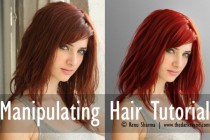Manipulating Photoshop Tutorials
Manipulating Hair Tutorial
What started as a quick tutorial turned out to be two page long. I hope you find this helpful. You don't necessarily have to credit me if you use it (although it's always nice) but I would love to see what you come up with using these techniques. I've been getting a lot of comments about it not looking realistic. This isn't a tut ... Read More
Making of a Forest Magical Scene
This tutorial will demonstrate how to create a forest scene by manipulating several stock images and using various Photoshop adjustment layers to enhance the overall with a magical feel. ... Read More
Design an Intense Particle Illustration using Photoshop
In this tutorial, I thought I would show you a simple process of manipulating a image with lighting effects and incorporating brushes too. This tutorial will bid you a step by step guide on how to achieve the illustrated outcome. ... Read More
Create a Surreal Magical Power Unleashed Scene in Photoshop
In this tutorial, I will show you the steps I took to Create a Surreal Magical Power Unleashed Scene in Photoshop. This is an intermediate level Photoshop tutorial and some steps can be a bit tricky, but why not have a try!
Along the way, we will render some power/energy lines by manipulating a fire texture, which is unl ... Read More
Sketch a Spaceship in Perspective With Photoshop
Photoshop is an excellent tool for manipulating photographs but it can also be used as a means to create stunning digital art. This tutorial is part of a 25-part video tutorial series demonstrating everything you will need to know to start producing digital art in Photoshop. Digital Art for Beginners, by Adobe Certified Expert and Instructor, Martin Perhinia ... Read More