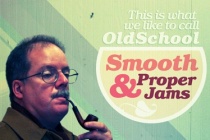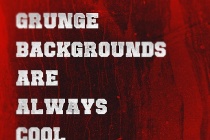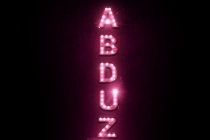Love Photoshop Tutorials
How to create 3D Love text composition
In this tutorial, I will show you how to make a stunning 3D text effect using different textures to give it a unique look with Xsara3D & Photoshop. ... Read More
Ghost Love Story
In this tutorial Amalia will show you how she made a really beautiful and emotional artwork. You will learn how to create light effects using photoshop brushes and how to add color to your artworks. Enjoy ... Read More
Love Me
Valentine's day is around the corner so I thought it would be nice to make something related to that. This is a manipulation tutorial that's suitable for beginners and advanced Photoshop users alike.
... Read MoreCreate a valentines day post card
Learn how to create a romantic valentine's day post card with this easy to follow tutorial. ... Read More
Happy Valentine s day card
In this tutorial, you will learn how to create a creative Valentine's greeting card with water splashes effects and textures. ... Read More
The Lost Treasure - Underwater Effect In Photoshop
In this video tutorial I will show you how you can create a nice scene at the bottom of the sea using a few stock images. You'll learn illumination and shading techniques that will make your artworks come to life. Enjoy.
... Read MoreAdd Falling Snow To A Winter Photo
In this Photoshop photo effects tutorial, we'll learn how to easily add realistic falling snow to a winter photo. Call me crazy, but I love winter. Sure, it's not always easy to drive in, and scrapping ice off the car windshield is never fun. But to me, there's nothing better than waking up to a fresh blanket of snow covering the city, or h ... Read More
Create An Amazing Ad In Photoshop
I'm a really fan of Peter Jaworowski aka The Hejz, I even wrote a tutorial for PSDTUTS showing an effect inspired by one of the Peter's amazing works. Then last week, Cameron and Bobby, gave me some tips on how create those light streaks, and that is what I will share with you in this post. This tutorial is just an exercise I did with my friend ... Read More
How to Draw a Portrait in Photoshop
Here is a new tutorial for all the drawing lovers. In this tutorial, we will make a quick sketch, scan the sketch, and convert it into Photoshop. Then the fun will begin. Drawing a portrait is not very simple, but with some knowledge you can achieve a lot. The end result may not look exactly like the person you are trying to draw, but the important thing i ... Read More
Design a Detailed Compass Icon in Photoshop
Another drawing tutorial for icon lovers in which we'll be illustrating a metallic compass. We'll be controlling shadow and reflection to add realism to the illustration. As with any icon design, it's a combination of the overall design and subtle details that gives quality results. ... Read More
Design an Awesome Space Dancer Scene with Nebula Texture in Photoshop
In this tutorial, I will show you the processes I used to design this awesome space dancer scene with Nebula Texture in Photoshop. The inspiration of the tutorial in fact came from the latest Prince of Persia game cover (and yes, I do love this game very much!) Together we will be using image adjustment options, layer blending, masking and filter effect ... Read More
Super Retro Style for an Old School Cover
I love having a digital camera, but it is definitely lacking in the vibe department. Old school film cameras like the Holga and the Diana have a great feel to them, especially when they are cross processed. So Im going to show you some ways to fake the funk and give your digital images a healthy dose of awesome sauce. (Ive been listening to Fundamental El ... Read More
How To Create a Retro Apple Wallpaper in Photoshop
Follow these simple steps in Photoshop to create a homage to Apple, combining the retro striped Apple logo with a range of soft grungy textures to produce a detailed design with subtle touches of colour and tone. Everyone loves the Apple logo, especially the retro striped version from 1977. What better way to tart up your screen than with a cool grungy wa ... Read More
Handy Techniques for Cutting Out Hair in Photoshop
When trimming out images in Photoshop, human hair or animal fur always proves troublesome and can be tricky to achieve a realistic look. Here are two techniques I use on images with both plain backgrounds, and those with a varied background tones, each achieving pretty decent end results. The best photos are those professional studio type shots that are t ... Read More
Design a Vibrant Blackberry Inspired Ad in Photoshop
The Blackberry Loves U2 TV promo features some awesome, bright and vibrant lighting effects. Lets take a look at recreating the style to produce a Blackberry inspired design of our own. ... Read More
Create Gloomy Text Effect by Utilising the Amazing Cloud Filter in Photoshop
The purpose of this tutorial is to show you the use of the cloud filter to create various effect, such as light and shadow, as a result bringing more depth to your text effect. I personally love the cloud filter and I think its so versatile and you can use it to generate amazing effect and spice up your design. The trick is how you apply it and what othe ... Read More
Easy Star Light in Photoshop
I've been writing tutorials inspired by skateboard deck designs for a few weeks and today it's not going to be different. I'm very addicted to that, I love the ideas some of the designers have and for this tutorial I will recreate a really nice effect with lines forming a star. However I will go a little bit further and I will transform it in ... Read More
How to turn wooden textures in awesome grunge backgrounds
After worked in the market of stock resources for a while, Ive noticed that people love grunge textures. So In this brief tutorial Ill show you some tricks that will allow you to transform a wooden texture in a unique grunge background. ... Read More
Easy Casino Style Sign in Photoshop
A few weeks ago while walking on the streets of NYC, I saw this big billboard of a movie called Burlesque (http://www.imdb.com/title/tt1126591/). What really caught my attention was the effect applied in the text, sort of those old signage that casinos used to have. I loved that effect and thought it would be a good exercise trying to do that in Photoshop. ... Read More
Create an Ice Cream Type Treatment in Photoshop
Today I will show you how to realize an awesome text effect using ice cream! The process is simple enough for any level Photoshop lover. ... Read More