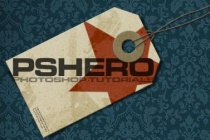Logo Photoshop Tutorials
Create a Watercolor Logo in Photoshop
Create a Watercolor Logo, using different watercolor and paper textures learning different techniques on brushes and layer mask. A few weeks ago I created a wallpaper for the site, I thought it could make an interesting tutorial for every level designers, I hope you�ll appreciate the creation. ... Read More
How To Create An Epic Metallic Band Logo
This tutorial will guide you through techniques in Photoshop that will create an atmospheric, grungy logo, perfect for industrial, rock or metal bands. And the techniques you will learn are applicable to many more subjects, the most obvious ones being movie and game titles.
... Read MoreHow to create 3D abstract circles in Photoshop CS4
This is the first of a new series of tutorials about Photoshop CS4 and its new features. We will create abstract circles in real 3D. To complete this tutorial you need Photoshop CS4 (�), a good graphic card and 5 minutes. The effect i want to recreate is the typical style of James White but in �3D mode� and in a quickest way. ... Read More
Custom Hang Tag
It seems like everywhere I look these days designers are using more and more handmade objects in their work. From pencil sketches and fabric scans to paper scraps and household odds and ends these items are making their way into our work. In this Photoshop tutorial you'll learn how to create a retail hang tag. ... Read More
Simple Coffee Cup Icon Photoshop Tutorial
This Photoshop Tutorial shows you the process for creating a simple coffee cup icon, complete with delicious frothy coffee and a retro feel fitting for a classic cafe. ... Read More
How to Create a Planet Icon Set in Photoshop
In this tutorial you will learn an easy method for creating very cool looking planet icons by using free textures and some simple lighting and shading techniques. Before we get started, lets download some free textures. The Nebulae Grunge texture set from Caleb Kimbrough of Lost and Taken is perfect for what we are trying to accomplish. ... Read More
How to Create a Realistic Fountain Pen
In this tutorial, you'll learn to design a realistic calligraphy pen from scratch. The tutorial involves a simple use of the Pen Tool and a few flexible Layer Styles. Lighting and reflection techniques are explained throughout the tutorial. This might be a quite useful for icon enthusiasts. Let's dive in... ... Read More
Superman - Man of Steel Movie Poster
Create the Man of Steel movie poster in Photoshop
... Read MoreCreate a Cute Twitter Bird Icon in Photoshop
Today, we will demonstrate how to create a cute Twitter bird icon in Photoshop. Let�s get started! ... Read More
Learn To Create A Camera Lens In Photoshop
In todays detailed tutorial I'll be showing you how to create a cool camera lens in photoshop. The camera lens later could be used as an icon or illustration, lets get going ... Read More
Create a Stylish Retro Camera iOS Icon in Photoshop
In this tutorial we're going to create a nice camera/filters iOS app icon using pre-built Photoshop shapes, layer styles and some techniques that we've already shown in some of our previous tutorials.
... Read MoreCreate a Glowing Globe Icon in Photoshop
In this tutorial we are going to create a simple 3D glowing world globe icon. This can then be applied to a logo or one color image instead of a map. ... Read More
Firefish Photoshop Tutorial
In this Photoshop Tutorial, you�ll learn how to design a mascot based on the Firefox logo, and mimic the fire effect using the pen tool and gradients. ... Read More
How To Create a Retro Apple Wallpaper in Photoshop
Follow these simple steps in Photoshop to create a homage to Apple, combining the retro striped Apple logo with a range of soft grungy textures to produce a detailed design with subtle touches of colour and tone. Everyone loves the Apple logo, especially the retro striped version from 1977. What better way to tart up your screen than with a cool grungy wa ... Read More
Candy Coated Photoshop Tutorial
In this tutorial I�ll teach you how to make a web 2.0 logo so damn sugary sweet it�ll give your website a cavity. Then I�ll give you the PSD, the font, and all the patterns used in the image so that you can play with it yourself. If you want to skip the tutorial altogether, you can download the PSD here. The beauty of the correct way to design logos in Photo ... Read More
Design the Pirates of the Caribbean Movie Poster
Today I decided to reproduce the logo of one of my favorite film series: Pirates of the Caribbean. We are going to see the 4th chapter to the cinema, so let�s celebrate captain Jack Sparrow and his friends with this cool photo manipulation! ... Read More
Making a Colorful Windows 7 Wallpaper in Photoshop
In this tutorial I will show you how to make your own Windows wallpaper. I will show you how to create a Windows logo as custom shape from an image. ... Read More
RAWZ Light Effects in Photoshop
Last Friday we launched our new way for users to submit work for the Daily Inspiration at Abduzeedo. We call it RAWZ or Abduzeedo Raw Inspiration. Anybody can submit their work and we will select some to be featured on Abduzeedo. We also created a logo in Illustrator and then this cool effect in Photoshop, inspired by Tron. So in this tutorial I wil ... Read More
How To Design A Video Game Web Layout
This tutorial teaches you to create a web site layout, from A to Z. The subject is regarding the Video play games, in this way, you will first start to create a header including a logo, a menu and an article. After this step, you will be able to create the contents, creating different blocks of news. You can find, attached to this tutorial, the .psd file use ... Read More