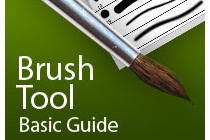Learning Photoshop Tutorials
Photoshop Mastry: 25 Techniques Every Designer Must Know
In this tutorial I'm going to reveal 25 of the best advanced techniques to help you design faster and better within Adobe Photoshop. ... Read More
Learn How Make Your Own Vectorportaits
Welcome to vectorportraits.com and this site will teach you how to make your own vector portraits. Every artist have their own style of creating a vector portrait ranging from ultra-realistic to very cartoony. What youll learn in this website is my style of making one and hopefully you can come up with our style after learning the basics of vector art. Let ... Read More
Create a Watercolor Logo in Photoshop
Create a Watercolor Logo, using different watercolor and paper textures learning different techniques on brushes and layer mask. A few weeks ago I created a wallpaper for the site, I thought it could make an interesting tutorial for every level designers, I hope youll appreciate the creation. ... Read More
How to Create a Severed Arm in Photoshop
In this tutorial we will be learning how to create a severed arm with fleshy stumps and strings of sinew. This will be created by using some basic Brushes and Layer Masks. Let's get started! ... Read More
Create a Realistic Grunge Peeling Sticker in Photoshop
Since the popularity of the Web 2.0ish kind of look has risen, the glossy peeling sticker effect has become a trend in web design along with reflections, gradients, large typefaces, just to name a few. In this Photoshop tutorial, I will be showing you how to create the exact opposite of that creating a grunge peeling sticker effect in Photoshop. In this ... Read More
Photoshops Brush Tool Basic Guide
This time I've got for you a really basic guide, which is useful for beginners and people interested in learning a little bit more deeply the power of Photoshop's Brush Tool. Every single Photoshop user has dealt with the brush tool at least once, but not everyone knows how to explode its full potential. In this guide, you'll learn how to u ... Read More
Create a Stunning Retro Futuristic Typography
In this tutorial, we will learn some really cool techniques to help us achieve a few aspects of Retro Futurism. We will be learning a lot of concepts, tips and tricks in Illustrator. We all also learn how to add the futuristic look using Photoshop. This is a very detailed tutoria ... Read More
Create an Awesome Number-Based Illustration
Combining the power of some of Photoshops most basic tools can yield awesome results. The power of the pen tool, when mastered, can allow a designer to create nearly anything in their creative vision. In this tutorial, youll learn how to combine the power of the pen tool with some patterns and shapes to create an awesome illustration. Designer Bram V ... Read More
Designed Stylish Embossed Text With Metallic Glow
Its been over 2 months since the last photoshop tutorial I had posted, but I have great news for you I am back online with loads of new stuff to show you, so stay tune for all our upcoming tuts! Today, we will begin with this nice and beautiful text effect, and as most readers request, we also release the psd for download, for only $1. The PSD is for lear ... Read More
Design a 3D web layout in photoshop
In this tutorial weâre going to design a 3D web layout. It will have perspective in the header, but the content area will have to remain clean in order to keep things readable and not irritating. There are a lot of things you can modify to your own needs in this tutorial, itâs mainly about learning some of the techniques used. ... Read More
Create A Detailed Blue Wordpress Blog Layout In Photoshop
Today you will be learning to create a clean light WordPress style layout and I hope all of you can follow this step by step tutorial. ... Read More
Learn How To Create Modern Dark Wordpress Layout In Photoshop
This time you will be learning how to create a simple dark WordPress style layout with really detailed step by step instructions and a lot easy to follow and understand screenshots. ... Read More
Create Abstract Photo Manipulation with Tree Bark Texture and Brush Elements
In this tutorial, I will show you the steps I took to Create this Abstract Manipulation with Tree Bark Texture and Brush Elements. Along the way, you will learn how you can apply layer masks to image adjustment layers to create unique effect, as well as learning to blend texture and to use various elements to create great abstract effect. This is an ... Read More
Create a 3D Neon Night Club Sign in Photoshop CS6 Extended
Learning Photoshop's 3D capabilities can be a daunting process. However, you could say the same for the first time you learned masking, or the adjustments panel. Mastering 3D work can add a whole new depth (excuse the pun!) to your design work. Particularly 3D typography can be an awesome final touch for anything from web design to print design ... Read More
Create A Surreal Beauty Portrait That Screams High Fashion
In this tutorial, we will be learning how to create a surreal high fashion photo manipulation.
... Read More