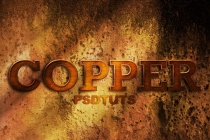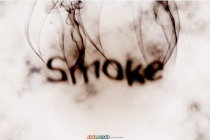Layer Photoshop Tutorials
Create a 3D Text Effect Using Photoshop Layer Styles
Photoshop layer styles are the first tool beginners learn to enhance text effects. In this tutorial I'm going to show you how powerful and flexible this tool is. We will use layer styles and some useful tricks to create a 3D text effect! ... Read More
Create a Bloody Text Effect in Photoshop Using Layer Styles
In this quick tip tutorial we will show you how to create a bloody text effect using layer styles in Photoshop. Let's get started!
... Read MoreCreate a Layered Glowing Text Effect
In this tutorial, we will create this effect using very basic Photoshop tools and layering effects. This tutorial is simple enough for a beginner to understand, but I should warn you that in this tutorial there ends up being over 60 active text layers, which will require a heavy use of your computer's memory. Let's jump into this tutorial and layer ... Read More
How To Create a Sleek Audio Player Interface in Photoshop
In this tutorial youll learn how to design a sleek audio player interface in Adobe Photoshop. ... Read More
How to Design an iPhone Music Player App Interface With Photoshop CS6
Photoshop CS6 is a much more powerful vector editing application than its predecessors. In this tutorial, we will show you how to use these new features to create an iPhone music player app interface in both the original iPhone resolution, as well as retina without having to repeat the same process for both designs. Letâï¿&frac ... Read More
Quick Tip: Emphasize or Hide Skin Flaws With One Layer
Want to retouch skin quick and naturally? Learn how to do that using just the yellow channel in your photo. This technique can be used to emphasize skin detail for a dramatic look or reduce the appearance of wrinkles, freckles, and dark circles under the eyes.
... Read MoreHow to Create a Mini Music Player in Adobe Photoshop
In the following tutorial you will learn how to create a mini music player using Photoshop.
... Read MoreHow to Create a Colorful Photo Manipulation in Photoshop
In this tutorial I will show you how I created a colorful photo manipulation using Photoshop brushes, different adjustment layers, and more. Lets get started! ... Read More
Glamour model photo manipulation
In this Photoshop tutorial you will learn a neat grungy photo effect using a variety of Photoshop brushes and image adjustments. ... Read More
Create an Extravagant Composition in Photoshop CS5
In this tutorial, we will be re-creating a piece I did called Extravagant Worship, We will start out by compositing images, then use some custom brushes to paint ... Read More
Shiny Sparkles Text Effect
Create a nice glowing sparkles text effect, using a couple of brushes and glow layer styles. ... Read More
Create Abstract Photo Manipulation with Tree Bark Texture and Brush Elements
In this tutorial, I will show you the steps I took to Create this Abstract Manipulation with Tree Bark Texture and Brush Elements. Along the way, you will learn how you can apply layer masks to image adjustment layers to create unique effect, as well as learning to blend texture and to use various elements to create great abstract effect. This is an ... Read More
How to Create a Copper Photoshop Text Effect
This is a strong and eye-catching text effect, though relatively simple to create. Well be using bevel and emboss styles, pattern overlays, and combining different techniques to mock-up the text into a related background. For PLUS Members, the main layer style is ready to copy and paste into your designs as well. ... Read More
Carbon Fiber Layout
Its about time I write a web layout tutorial so here it is, youll learn how to make this sleek layout with a carbon fiber background that would look great as a landing page for a website. Most of the techniques are quite simple; Ill be covering things like creating and using patterns, using layer styles to match CSS properties and also a few layer masks. ... Read More
Luminescent Lines
Here we will create some thin flowing lines that look as if they emit light. This technique is fairly simple and is a great way to create an abstract wallpaper or looks good integrated into another image. This tutorial will mainly explore the brush engine and you will also learn how to create custom brushes and use them effectively, combined with some intere ... Read More
Smoke Type in Photoshop in 10 Steps
Last week I decided to upgrade to the new Adobe CS4 apps, as usual I did my backups and of course I forgot very important things, such as my Photoshop Brushes and Patterns. I hate when that happens, but it does happen all the time. So I had to look for my brushes and I found some really cool new ones and decided to play a bit with them and with the new Phot ... Read More
Quick and Effective Facial Photo Retouching
Whether it's for a friend, family member, or client, retouching images is very common these days. In this tutorial, I will lay down the basics of retouching and take you through the entire process, layer by layer. ... Read More
Advanced Glow Effects
In this tutorial, we're going to create some really sharp-looking glow effects using a combination of layer styles, the Pen Tool and Color Blending. The end effect is quite stunning and hopefully you'll pick up some tips you didn't know before. ... Read More
Smooth Glass Type
Here's a quick way to create some nice looking translucent glass type that'll work great on any background, made completely with layer styles. ... Read More
Vanity License Plate
In this Photoshop tutorial I'll show you how to create a custom vanity license plate using a few basic Photoshop tools a piece of reference material and some creative layer stylings. ... Read More