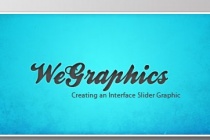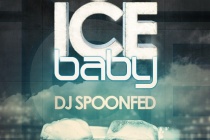Image Photoshop Tutorials
Design an Elegant Abstract Site Header Image in Photoshop
In this tutorial, I will show you the processes I used to design this really cool, abstract style site header image in Photoshop, similar to the one I currently have on psdvault.com. Personally I can see an increasing trend of having a big and eye-catching header image for website/blogs, especially since broadband has become a commodity amongst the majori ... Read More
Create a Pseudo HDR Image from One Photo in Photoshop
This tutorial will bring us through the steps in creating the HDR look from a single image in Photoshop. ... Read More
Manipulate Smoke to Create Hyper-Real Images
Learn to apply the Warp Tool effectively and a few other tricks to make smoke look like a skull. This technique has a variety of outcomes and works well with water, clouds and a whole bunch of other stuff. This is probably more for intermediate users, as I guide you through the process well, but not every Warp Grid point handle move. Let's get started! ... Read More
How to give a canvas-printed look to your images
Today Im glad to share with you some nice techniques about textures, and how they can be used in Photoshop to transform a digital work into a printed stylish image. We will play in particular with blanding options and adjustments layers. Have a try! ... Read More
Design a Paint Splashing Effect Into Your Image
Create this sophisticated looking design with this step by step tutorial with the help of Media Militiaâs awesome paint tossing pack. Yes, its easier than you think! This particular design was featured and printed in the recently held Graphika Manila 2010 as one of the design contribution of Team Manila. ... Read More
Apply a Fantastic Lighting and Coloring Effect on Images with Photoshop CS5
Today I will be showing you how to take a stock image and turn it into a futuristic composition that uses various Photoshop techniques. We will be doing some work with Ellipse tool and implementing color and light effects to achieve the end result. If you are ready then start up Photoshop and let's get started. ... Read More
Create a Spectacular Splatter Design in Photoshop
In this video tutorial by Che McPherson from TutCandy.com, you will learn how to use custom brushes to add a nice splatter effect to your image to create a stunning abstract piece of artwork. ... Read More
Create an Extravagant Composition in Photoshop CS5
In this tutorial, we will be re-creating a piece I did called Extravagant Worship, We will start out by compositing images, then use some custom brushes to paint ... Read More
Creating an Interface Slider Graphic in Photoshop
Slider graphics have become a widely used trend in web design. They come in all shapes and sizes, and are only limited by your imagination in how they look and perform. Creating these sliders in Photoshop is extremely easy to do. In this short tutorial I will run through my process for creating a slider graphic using layer styles. ... Read More
Create Abstract Photo Manipulation with Tree Bark Texture and Brush Elements
In this tutorial, I will show you the steps I took to Create this Abstract Manipulation with Tree Bark Texture and Brush Elements. Along the way, you will learn how you can apply layer masks to image adjustment layers to create unique effect, as well as learning to blend texture and to use various elements to create great abstract effect. This is an ... Read More
How to become a Photo Manipulator
In this video I'll give you a few advices and show you an easy way of taking the first steps into the world of photo manipulations - a starting point if you will, and a few tips that worked for me.
... Read MoreCreate a Beautiful Abstract Portrait in Photoshop
In this tutorial we will combine several stock images to create an artistic, abstract portrait of a woman. Let's get started!
... Read MoreDynamic Recessed Watercolor Typography in Photoshop
In this tutorial, Ill show you how to mix vector elements and watercolor effects with text to create a stunning design. Its a quick process that depends heavily on good choices of images and colors. ... Read More
Awesome digital bokeh effect in Photoshop
Our last Wallpaper of the Week was an image I had created using Pixelmator, and I really liked the outcome. The best part about it was that it was pretty easy to accomplish in Pixelmator, but I decided for perspective's sake to create the same effect in Photoshop. The process is easy as well, but with a few extra steps. ... Read More
Luminescent Lines
Here we will create some thin flowing lines that look as if they emit light. This technique is fairly simple and is a great way to create an abstract wallpaper or looks good integrated into another image. This tutorial will mainly explore the brush engine and you will also learn how to create custom brushes and use them effectively, combined with some intere ... Read More
Decorating Text
Creating text and then decorating it is often a daunting task, not knowing what colors to use and how to achieve effective results with the resources you have is often hard to overcome. Keeping your text simple but still having it stand out is an art in itself. Here we learn lots of techniques on decorating text like using textures, brushes and patterns. Pic ... Read More
How to Create an Ice-cold Poster with 3D Text
In this tutorial, youll learn how to combine stock images and 3D text into a cool poster. Well use an icy theme for it and color it the way we want. Youll see its not that hard to create a simple appealing poster with effective use of text and imagery. ... Read More
Text In Stitches
Ive had quite a few emails since posting the Copper Rivet tutorial asking how I created the stitched text in my final image. So in this Photoshop tutorial Ill show you how to convert text to a path and how to stitch that path using a custom brush set. Over the years as a graphic designer Ive accumulated a wealth of custom brushes, shapes and actions th ... Read More
Quick and Effective Facial Photo Retouching
Whether it's for a friend, family member, or client, retouching images is very common these days. In this tutorial, I will lay down the basics of retouching and take you through the entire process, layer by layer. ... Read More
Recreate the Bee Movie Text Effect
In this quick Photoshop tutorial well be recreating the Bee movie text effect, you know, the one youve seen all over the place over the last few months? :P You can see what well be designing with this tutorial in the below image. ... Read More