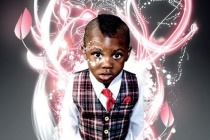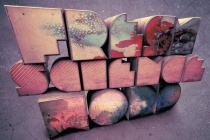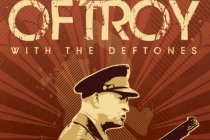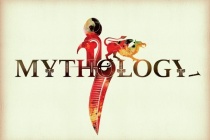Illustrator Photoshop Tutorials
Create Super Glossy 3D Typography in Illustrator and Photoshop
In today's tutorial we will demonstrate how to create super glossy 3D typography using Illustrator and Photoshop. Let's get started! ... Read More
Photoshop/Illustrator Tutorial: Designing a Vexel Banner
In this tutorial I will teach you some of the techniques I use when designing my banners. It requires a basic knowledge of Illustrator and Photoshop, but if you dont understand anything please feel free to ask me. ... Read More
Unlock your freestyle creativity using Photoshop and Illustrator
This tutorial will help you develop and hone your creative style by using simple Photoshop and Illustrator methods to create original digital artworks, based on a portrait photo. Youll go back to basics to revisit the fundamentals of digital artworks. To stave off the temptation to resort to bells, whistles, and fancy tools, Freddy Camargo has set himsel ... Read More
Create Dynamic, Textured 3D Text in Photoshop and Illustrator
In this design tutorial you will be taken through an extensive step by step on how to create detailed 3D text that sits in created environment. We will map graphics onto our artwork, add lighting, texture and more utilizing Illustrator, Photoshop and a bit of patience... ... Read More
Draw an Electric Guitar in Photoshop
In this tutorial, we will draw an electric guitar in Photoshop. We will start by tracing its shape in Adobe Illustrator and then export those paths to Photoshop to add the final touches. Let's get started!
... Read MoreTrendy Geometric Lines Design Tutorial
Starting with the design application of Adobe Illustrator create a group of vector based geometric lines at dynamic 45 degree angles, then follow the walkthrough to rough them up with brush textures in Adobe Photoshop resulting in a cool and trendy design style. ... Read More
Expressive lighting effects
Lighting effects are an effective way to add a detailed illustrative touch to a photo. Justin Maller demonstrates how to go about combining several lighting techniques. In this tutorial, Im going to look at (among other things) ways of bringing originality to digital lighting by introducing and vectoring traditional sketches, as well as examining some ni ... Read More
The new way to create 3D text
3D text needs the right depth, lighting and texture. Nik Ainley tells you how to do this without re-rendering nightmares. This tutorial explains how to create very simple 3D text that can be generated in minutes in any 3D package or even in 2D software such as Illustrator and give it life in Photoshop. The advantage of using Photoshop is that changes ... Read More
Deep and Moody
Right time to go into Photoshop and create a "simple" moody image using loads of simple effects to create an image with depth and composition. This is simpler than you think but can demand a lot from your system. You will be switching between Illustrator, Photoshop, Painter and throwing a few hand rendered elements in just for good measure so put t ... Read More
How To: Make the Viget Inspire Background
A few of you have been asking, so here it is: An overview of how we put the Viget Inspire background together. The driving philosophy behind real-texture stuff like this is to fake as little as possible. No matter how many brushes you have or how good you are in Illustrator, there's a quality of unpredictability in real photographs and real, physical el ... Read More
Sweet Radio Station Advert Design
My first tutorial in a little while, so please bear with me! In this tutorial well be using Adobe Illustrator and Photoshop (versions CS3) to create/design a beautiful radio station advertisement. Well just be using Illustrator to design a few simple elements, so if you dont have it or dont know how to use it, you can easily download some cool design ... Read More
Gigposter Design: The New Sex/
A lot of people are making them. A lot of people suck. We dont suck, and neither do you. This tutorial requires NO drawing talent so dont trip folks. You will however need Adobe Photoshop 7.0 or higher and Illustrator CS2 or higher. My names Dave, and this is my first ever solo tutorial. Im very unorthodox and direct so forgive me if I lose you guys du ... Read More
Awesome Milk Typography Effect in Photoshop
Following the series of effects with text, there were the Water, Clouds, Light, and also some time ago the Frilly Bits... Now I will show you how to create a nice effect I saw a few months ago on DeviantArt that is a text mixed with some milk splashes. We will use Photoshop and Illustrator for this tutorial. The idea is very simple, I used some stock phot ... Read More
Extinction by Chanito
We have a great tutorial sent by one of our readers, Chanito from Panama. In this tutorial he will show you how to create a good 3D type explosion with Adobe Illustrator, Cinema 4D and Adobe Photoshop. We will use basic tools to make this artwork. Good Luck!!! ... Read More
Easy Star Light in Photoshop
I've been writing tutorials inspired by skateboard deck designs for a few weeks and today it's not going to be different. I'm very addicted to that, I love the ideas some of the designers have and for this tutorial I will recreate a really nice effect with lines forming a star. However I will go a little bit further and I will transform it in ... Read More
Candy Coated Photoshop Tutorial
In this tutorial Ill teach you how to make a web 2.0 logo so damn sugary sweet itll give your website a cavity. Then Ill give you the PSD, the font, and all the patterns used in the image so that you can play with it yourself. If you want to skip the tutorial altogether, you can download the PSD here. The beauty of the correct way to design logos in Photo ... Read More
How to create a simple and elegant text effect
In this tutorial Ill show you how to create an elegant text effect in only 13 steps. We will use Illustrator to realize the outlined text. Then we will play with blending options to create the pressed effect. This style would be perfect for a site tagline or a poster design. ... Read More
Build type with flair
For years Ive drawn inspiration from the artwork of ancient cultures. Back in 2002, whilst at university studying graphic design, I discovered some beautiful examples of ancient Greek pattern work, and from that point I was hooked. I had never spent much time trying to draw anything with such intricacy before, and at that time I certainly didnt know Ado ... Read More
Create a Stunning Retro Futuristic Typography
In this tutorial, we will learn some really cool techniques to help us achieve a few aspects of Retro Futurism. We will be learning a lot of concepts, tips and tricks in Illustrator. We all also learn how to add the futuristic look using Photoshop. This is a very detailed tutoria ... Read More