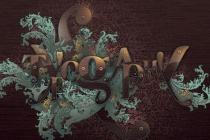Illustration Photoshop Tutorials
Design a Shiny Bass Guitar Illustration Using Photoshop
In this tutorial, we're going to draw a detailed bass guitar illustration. I'll show you how to create all the shapes and connect them to make this quality bass. It's a pretty long and time-consuming tutorial, though I've streamlined the descriptions as much as possible. So let's get started! ... Read More
How to Create a Steampunk Style Illustration in Photoshop
Go simultaneously backward and forward in time with this Steampunk tutorial. The main focus, aside from the style of course, is fusing elements from different sources together to create a cohesive whole. There are many tricks to this end and we shall be looking at light sources, shadows, and image grading. ... Read More
Design a Colorful Illustration Using Patterns and Shapes
A good friend and amazing artist Bram Vanhaeren and I decided to collaborate on an illustration to then create a tutorial for all the readers at Psdtuts+. We came up with a cool illustration that incorporates patterns, coloring, as well as 3D shapes. The most important thing about this is that it is all extremely simple to create so it shouldn't be that ... Read More
Design an Intense Particle Illustration using Photoshop
In this tutorial, I thought I would show you a simple process of manipulating a image with lighting effects and incorporating brushes too. This tutorial will bid you a step by step guide on how to achieve the illustrated outcome. ... Read More
Create a Magical Flaming Heart Illustration in Photoshop
The Warp feature in Photoshop can be a powerful tool if you know how to use it correctly. In today's tutorial we will demonstrate how to combine a few stock images to create a magical flaming heart illustration. Let's get started! ... Read More
Create a Dramatic and Surreal illustration in Photoshop
In this tutorial, we will learn how to blend fashion photography with custom brushes into dramatic and surreal illustration using Photoshop CS5 techniques. Layered PSD file included. Lets get started! ... Read More
Create a Fantasy Girlbird Illustration in Photoshop
What is more fun than mixing people with animals? The results can often be cute, funny, or even a bit disturbing. In todays tutorial, I will demonstrate how to create a fantasy bird girl illustration using digital painting and photo manipulation techniques. Lets get started! ... Read More
Create a Cartoon-Like Fish Illustration in Photoshop
In today s tutorial we will demonstrate how to create a cartoon-like fish illustration in Photoshop. Let s get started! ... Read More
How to create abstract new year illustration with 3D typography using Photoshop CS5
In today's tutorial, I'm going to show you how to create abstract new year illustration with 3D typography using new 3D tools that Adobe has included in Photoshop CS5 Extended. Let's get started! ... Read More
Create A Futuristic Photo Illustration With Photoshop
Today I will be showing you how to take an image of a model and turn it into a futuristic composition that uses various Photoshop techniques. We will be doing some work with masks and implementing color and light effects to achieve the end result. If you are ready then start up Photoshop and let's get started. ... Read More
Develop a Dynamic Illustration for a Dance Motion in Photoshop
This tutorial shows how to create fantastic image poster in Photoshop. We will concentrate on masking and adjusting color parameters mainly. We will put parts of stocks to use in order to improvement defects and elaborate details. We will learn how to use blending mode of layers and how to use pen tool. We'll start with an image of some skyscrapers and ... Read More
Creating watercolor illustration effect in Photoshop
Book cover design can be a lot of fun for a graphic designer. Book covers might use photographs, typography, original illustration or a combination of these effects. In this tutorial, we'll look at a neat watercolor effect in photoshop you can use on book covers (or in other types of graphic design). ... Read More
Manipulate a Dancer Illustration in Photoshop
One of the most popular design styles of the past few years is to create interesting effects around a stock photo of a dancer or a person in motion. The motion offers a unique base around which to build creative elements. In this Photoshop tutorial, you'll see how to manipulate a single stock image in Photoshop to create a dance illustration. ... Read More
Create an Underwater, Vector-Style Illustration in Photoshop
Photoshop isnt the first application that we think of when some one mentions vector-style illustrations. Thats because we have Illustrator to easily produce vector artwork. While Photoshop wasnt originally designed to create these types of illustrations, it does have the capability to produce illustrations that can meet or exceed that of Illustrator. In t ... Read More
How To Create a Cartoon-Style Illustration in Photoshop
In this video-tutorial we're going to show you how to create a cartoon-style illustration of an ax in Photoshop. We will be spending time with layer masks, the pen tool, and Photoshop brushes. We will finally import and apply a vector pattern from Illustrator to Photoshop.
... Read MoreCreate a High Flying Snowboard Illustration
We all know the typical "flying snowboarder through the air" photo. Add a lens flare, and you've got it made! In this tutorial we're giving the ol' concept a spin by using wavy lines that suggest motion and paint splatters for snow. Let's get to it! ... Read More
Creating a Space-Helmeted Future Retro Illustration
I don't know about you guys but I'm loving the work of Electrik Suicide and Sakke Soini at the moment. I'm going to call it Future Retro for the sake of this tutorial. I employed my take on the style in pitching a poster and overall look for a night at a local club. This tutorial goes over the meat and potatoes of it's creation! ... Read More
Create a Feathered Crow Illustration
In this tutorial, you'll be taken through the process of creating this crow illustration. The tools and resources you will be using are just a few so this will be great practice for you to achieve real nice results while using a limited number of resources. Let's get to it! ... Read More
How to Create a Richly Ornate Typographic Illustration
When looking for top quality content, you're usually forced to pay for your resources. They're generally better and easier to work with, and offer a wider range of use. Sometimes though, you can find the same level of quality at zero cost, and it's exactly what we're going to do today. We're going to create a detailed illustration wi ... Read More
How to Make a Dark, Post-Apocalyptic City Illustration
In this tutorial, we'll change a full of sunshine, ordinary photograph into a gloomy image of the world after destruction of mankind. Using simple tools, we'll turn lively streets into abandoned ruins overgrown with weeds. A number of stock images and a few little tricks will let us optimize our work and make this job more interesting and spectacul ... Read More