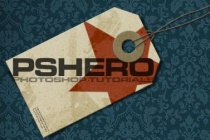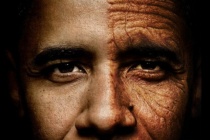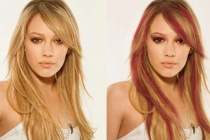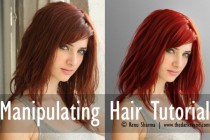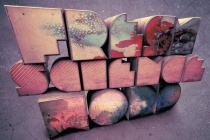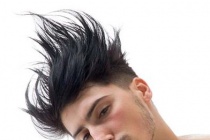Hang Photoshop Tutorials
Custom Hang Tag
It seems like everywhere I look these days designers are using more and more handmade objects in their work. From pencil sketches and fabric scans to paper scraps and household odds and ends these items are making their way into our work. In this Photoshop tutorial you'll learn how to create a retail hang tag. ... Read More
How to change simple face into an old one
In this step by step Photoshop tutorial we will learn how to change original face into an old one. ... Read More
Eery-Eye Photo Manipulation
In this Photoshop tutorial I will be walking you through the making of an interesting art piece, The Eye, the Key of the Soul. ... Read More
Color hair locks
Are you getting bored by your hair colour or do you want a dramatic makeover in your photographs in just few minutes......then this tutorial is just the thing for you ... Read More
Manipulating Hair Tutorial
What started as a quick tutorial turned out to be two page long. I hope you find this helpful. You don't necessarily have to credit me if you use it (although it's always nice) but I would love to see what you come up with using these techniques. I've been getting a lot of comments about it not looking realistic. This isn't a tut ... Read More
The new way to create 3D text
3D text needs the right depth, lighting and texture. Nik Ainley tells you how to do this without re-rendering nightmares. This tutorial explains how to create very simple 3D text that can be generated in minutes in any 3D package or even in 2D software such as Illustrator and give it life in Photoshop. The advantage of using Photoshop is that changes ... Read More
Photoshop Paper Texture from Scratch then Create a Grungy Web Design with it!
This year has seen a big increase in grungey / textured / hand-drawn styled website designs. By nature I tend to design a cleaner look myself, but I thought I'd try my hand at grunge today and write up a tutorial on creating a simple paper texture from scratch in Photoshop then marrying it with a web layout to create a neat design. Then later this we ... Read More
Selecting & Extracting Hair - Masking Tutorial - Extraction Tips
One of the most challenging montage or masking jobs in the profession of post-production editing is the hair lift. When the model has long flowing hair and the subject needs to change location many post-production artists call in sick. Get it wrong and, just like a bad wig, it shows. Extract filters, Magic Erasers and Tragic Extractors dont even get us clos ... Read More
How to Make a Dark, Post-Apocalyptic City Illustration
In this tutorial, we'll change a full of sunshine, ordinary photograph into a gloomy image of the world after destruction of mankind. Using simple tools, we'll turn lively streets into abandoned ruins overgrown with weeds. A number of stock images and a few little tricks will let us optimize our work and make this job more interesting and spectacul ... Read More
Candy Coated Photoshop Tutorial
In this tutorial Ill teach you how to make a web 2.0 logo so damn sugary sweet itll give your website a cavity. Then Ill give you the PSD, the font, and all the patterns used in the image so that you can play with it yourself. If you want to skip the tutorial altogether, you can download the PSD here. The beauty of the correct way to design logos in Photo ... Read More
Serene photo tutorial inspired by Justin Maller
Sometimes achieving a certain effect seems easy with a quick fix. But what separates the boys from the designers is the ability to see (in your mind) variations from the easy fix that change the mood and quality of the photo entirely. And this is what Ill try to explain in this Justin Maller inspired tutorial. ... Read More
Make a colorful SciFi wallpaper
In this tutorial you'll learn how to set the luminosity for the layers to create the perfect light effect,use some brushes, change the color balance and the curves for some nice result.
... Read MoreHow to Apply Textures to Uneven Surfaces
Applying texture to a flat surface, or flatly applying a texture across a whole image (as a means to age it or degrade it) is simple stuff. Realistically applying a texture to an uneven surface is much more hands-on (more so than simply overlaying a texture and changing the Blending mode). ... Read More
Painting with Fire Using Photoshops Liquify Filter
Recently I was searching for a way to shape flames and change the direction of fire in a Photoshop composition. After a little experimentation, I discovered that Photoshop's Liquify Filter handles the task brilliantly. Below is the method I used to essentially paint with fire and change the direction of flames. ... Read More
How to Use Light and Shadow to Create a Dramatic Photo Effect with Photoshop
In this tutorial you'll learn how you can change light scene in your photography or photo manipulation to get dramatic atmosphere. I'll also show you how you can use Channels to easily change sky, how you can use different filters to create dreamy effect and give you several tips on color adjustments. Lets get started! ... Read More
Creating Realistic 3D Text Using Photoshop s Repousse
Nothing says "Eye Candy" like a great 3D design. Using 3D elements can make a poster, book cover or magazine ad pop off of the page. In the past weve had to resort to 3rd party software to export 3D elements so that we could incorporate them into our 2D design world within Photoshop. Well that's all changed. If your using Photoshop CS5 then y ... Read More
The Dark Knight - Poster Tutorial
Today we are going to create a quick movie poster inspired by the new Batman movie.Using some nice stocks,brushes and changing some tones we can have a nice result.
... Read MoreIntroducing the New Crop Tool in Photoshop CS6
A good crop can make a big difference in how well a photograph looks. In Photoshop CS6, Adobe has made some significant changes to how the Crop Tool works. In this episode of our Introduction to Photoshop CS6 series we will discuss the changes that were made to the Crop Tool and show you how to use it effectively. Letâ� ... Read More
The Creation of APOCALYPTICA Digital Art in Photoshop
In this Photoshop Tutorial, I will show you how I created apocalyptic scene using various stock photos in Adobe Photoshop CS5, with a little help of Adobe Lightroom 4. I will not explain basic actions used here so it is meant for intermediate to advanced PS users. Most of steps for this walkthrough use basic skills like cutting out objects from back ... Read More