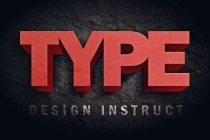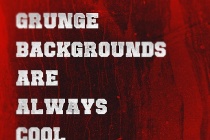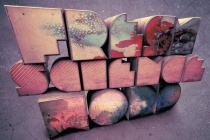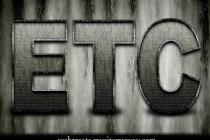Grunge Photoshop Tutorials
How to Create a Grunge Web Design in Photoshop
Photoshop is often the right tool for web design, especially if you're creating a design using numerous images and brush effects. In this tutorial, I'll show you how to create a complete grunge home page design. We'll design the header, sidebar, body, footer, and style everything to work together in a heavily textured and worn design. ... Read More
Dark Grunge Photo Effect
In this Photoshop tutorial you will learn a neat grungy photo effect using a variety of Photoshop filters and image adjustments. ... Read More
Create a Realistic Grunge Peeling Sticker in Photoshop
Since the popularity of the Web 2.0ish kind of look has risen, the glossy peeling sticker effect has become a trend in web design along with reflections, gradients, large typefaces, just to name a few. In this Photoshop tutorial, I will be showing you how to create the exact opposite of that creating a grunge peeling sticker effect in Photoshop. In this ... Read More
How to create a stylish grunge poster with 3D typography in Photoshop
In this tutorial Ill show you how to create a cool grunge poster in Photohop. We will play in particular with blending modes to mix stock images and with some filters to create nice effects. Also Ill show you how to integrate 3d text into your compositions and how to replace existing colors using adjustment layers. ... Read More
Make a Soft Grunge Product Ad Design in Photoshop
In this graphic design tutorial, well create a poster with light grunge features centered around a Nike shoe. Graphics designers are often asked to work on advertisement campaigns. Great projects are realized in collaboration with several creative minds specialized in different matters, all under the direction of an art director. Small firms, on the other h ... Read More
Create a Dark Grunge 3D Text Scene in Photoshop
In this Photoshop tutorial, you are going to learn how to create some 3D text using only Photoshop. The mood we will strive to incorporate in our piece is dark and grungy. We are going to use consistent lighting, layer styles to create shadows for our type, Photoshop filters, and more. We will finish off our scene by adding a dark textured background that se ... Read More
Design a Grunge Vintage Poster in Photoshop
In this Photoshop tutorial I'm going to explain how to easily create a vintage poster design. We will use some useful techniques related to patterns and visual organization with Photoshop guides. ... Read More
How to turn wooden textures in awesome grunge backgrounds
After worked in the market of stock resources for a while, Ive noticed that people love grunge textures. So In this brief tutorial Ill show you some tricks that will allow you to transform a wooden texture in a unique grunge background. ... Read More
Design Abstract Text Effect with Pen Tool and Grunge Brush Decoration in Photoshop
In this tutorial, I will show you the steps to design this abstract text effect with pen tool and grunge brush decoration in Photoshop. Along the way, we will practice using Pen Tool to draw some nice hair-like lines, as well as apply grunge brushsets for some cool abstract effect for our texts. This is an intermediate level tutorial so some steps c ... Read More
Create an Elegant/Grunge Twitter Button
If you use the provided illustration as a template, this makes a pretty great twitter bird badge. Instructions are brief, but easy to follow. ... Read More
Trendy Geometric Lines Design Tutorial
Starting with the design application of Adobe Illustrator create a group of vector based geometric lines at dynamic 45 degree angles, then follow the walkthrough to rough them up with brush textures in Adobe Photoshop resulting in a cool and trendy design style. ... Read More
The new way to create 3D text
3D text needs the right depth, lighting and texture. Nik Ainley tells you how to do this without re-rendering nightmares. This tutorial explains how to create very simple 3D text that can be generated in minutes in any 3D package or even in 2D software such as Illustrator and give it life in Photoshop. The advantage of using Photoshop is that changes ... Read More
Quick Grungy Poster
In this tutorial, I will show you how to create a sort of grunge poster. We will learn how to make some elements look a bit dirty, create textures, and add some depths to the elements using shadows and blend modes. ... Read More
Photoshop Paper Texture from Scratch then Create a Grungy Web Design with it!
This year has seen a big increase in grungey / textured / hand-drawn styled website designs. By nature I tend to design a cleaner look myself, but I thought I'd try my hand at grunge today and write up a tutorial on creating a simple paper texture from scratch in Photoshop then marrying it with a web layout to create a neat design. Then later this we ... Read More
Grungy Rusted Carbon Fiber Text Effect
In this Etc Tutorial we will be creating a grungy rusted carbon fiber text effect. We will also be creating the accompanying rusted metal background effect seen in the preview. ... Read More
Create a grungy background using patterns: Part 2
Ive been asked to do a tutorial on how to do my end result for the previous tutorial, so the end of the week article will be a continuation of the pattern tutorial. There is a lot of different ways you can play with this to make it grungy and dirty, this tutorial shows you what I did. ... Read More
Great looking, Easy Collage Effect
Today we are going to create a collage effect Photoshop. We will take a central, main image as our focal point and use some image and effects to liven it up. This is a great way to showcase an Image, and emphasize a theme instead of doing a traditional photo collage. And on top of it all, this is an easy effect to do! ... Read More
Create a Grungy Poster In Photoshop
In this very easy tutorial we will create a really cool skater poster in our favorite image editor program, Photoshop. My aim with this tutorial is to show you how to find and use awesome free stuff around the net. It's an ideal tutorial for Photoshop newbies. We'll use tons of layers, blending modes, textures and a lot of useful stuff. Check it ou ... Read More
Design an Awesome Geometric Shaped Typography with Grungy Background in Photoshop
In this tutorial, I will show the processes involved in designing and creating this really cool, Geometric Shaped Typography with Grungy Background in Photoshop. This is a simple tutorial yet the effect looks awesome, have a try! Along the way, I will also give you some tricks that you can use for creating awesome lighting and smoky effect to spice up you ... Read More
How to Create Eroded Metal Text with Photoshop
In this tutorial I'll show you how to create an eroded metal text effect. Throughout this tutorial we'll make use of various drawing techniques, channels, and patterns. Let's get started! ... Read More