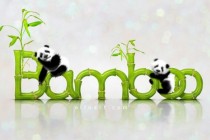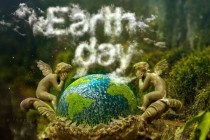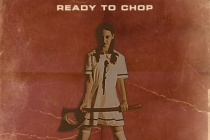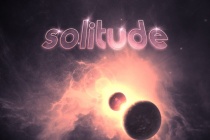Green planet Photoshop Tutorials
How to Make a Green & Sleek Web Layout in Photoshop
In this web design tutorial, youll learn how to create a beautiful, green, and sleek layout in Photoshop. Youll learn popular design techniques such as creating a 3D ribbon and professional-looking color gradient effects. ... Read More
Create a soft green website layout in Photoshop
In this tutorial I will show you how to create a soft green website using Photoshop ... Read More
How To Create The Green Business Layout
This Tutorial about Photoshop will be useful to help you to create an incredible ecological and design Template. Follow it step by step to discover unique technics you can use in Photoshop: creations of shadows, buttons, carousels and more. ... Read More
Earth Day. Green Planet
Earth Day. Green Planet, Learn to create a complex eco photo composition for the Earth Day. ... Read More
Creating an Abstract Ecology Scene with 3D Render
I came across one of the most beautiful 3D renders from Futurology on DeviantArt and realized I must create something with it. This is a walk-through of how I made the New Life artwork. It is a simple and short tutorial that focus on the basic Photoshop tools. ... Read More
Cute Pandas and Bamboo Text Effect
In this Photoshop tutorial learn how to create cute baby panda illustration and realistic Bamboo Text Effect. Also you will find helpful bamboo shape file, brushes and styles
... Read MoreEarth Day and Realistic Clouds Text Effect Photoshop Tutorial plus Clouds Brushes.
In this tutorial, it will show you the processes of creating the realistic clouds text effect in Photoshop. It will use any bold font, combined with textured clouds brushes. We will also create beautiful Earth Day poster photo manipulation.
... Read MoreHow to Create a Planet Icon Set in Photoshop
In this tutorial you will learn an easy method for creating very cool looking planet icons by using free textures and some simple lighting and shading techniques. Before we get started, lets download some free textures. The Nebulae Grunge texture set from Caleb Kimbrough of Lost and Taken is perfect for what we are trying to accomplish. ... Read More
Quick and Effective Planet, Star and Meteor Impact Creation in Photoshop
In this tutorial, I will show you how to make planet, star and meteor impact in Photoshop in a quick and effective manner. This is intermediate level tutorial so some steps can be a little tricky, but why not have a try :) ... Read More
Create A Planetary Star Field in Photoshop
In this tutorial we'll learn how to create a Planetary Star Field using masks and a few star brushes. Photoshop brushes are very powerful, they can simulate real life objects, like trees, birds and in our case, a Planetary Star Field. ... Read More
Very Easy Heroes Eclipse in Photoshop
The new season of Heroes is on and it's really good. While I was watching the last episode I saw the opening credits and I thought to myself, why I haven't done that effect yet. So I decided to create the Heroes eclipse effect in Photoshop with a litle extra retro style. So in this tutorial I will show you how to create a nice eclipse effect usi ... Read More
Really cool Eclipse Effect in Photoshop
In this tutorial I will show you how I created the Abduzeedo's footer. Some of the techniques I used here I took from other tutorials and also from another tutorial I wrote some time ago for PSDtuts Mix Cool Retro Curves Into Your Photographs. Besides, the design is inspired by the amazing work of James White, so I highly recommend you to check his work ... Read More
Create a Realistic Space Scene from Scratch with Photoshop
In this intermediate-to-advanced-level design tutorial, we are going to create a stunning space scene that has realistic-looking planets, stars, and lighting effects using a few innovative Photoshop techniques and some textures. ... Read More
Photoshop Tutorial: Create a Spiral Galaxy in 5 Easy Steps
This tutorial will teach you how to create a Spiral Galaxy in Photoshop using nothing but filters and simple transformation tools. The tutorial is aimed at beginners and youll learn techniques involving different transformation modes, the clouds filter, selection option and using blending modes. Should you run into any trouble feel free to leave a comment t ... Read More
Create a Retro-Futuristic Space Poster in Photoshop
I recently watched the movies Alien & Aliens and marvelled at each movie’s cover art, which gave me the inspiration for this tutorial. Both movies have a futuristic theme but this is combined with heavy grain from the outdated print techniques, creating that awesome retro-futuristic style. Follow this step by step Photoshop tutoria ... Read More
The Cosmos: Create a Red Giant Star in Photoshop
When a star like our own reaches the end of its life, it begins to run out of hydrogen fuel in its core. Like a car running out of gas, it will begin to sputter, swelling to a size that could encompass every planet in our solar system out to Mars. When this happens, the sun will swallow the Earth and will spell certain doom for all life on our planet. Today& ... Read More
The Cosmos: Create a Spiral Galaxy
A galaxy is a massive collection of stars, stellar remains, gas, dust, and planets. Galaxies can contain as few as 10 million stars, or as many as 100 trillion. Astronomers believe that there are about 170 billion galaxies in our universe, each varying in shape from spiral, elliptical, to irregular. In todayâs tutorial, we will demonstrate how to cre ... Read More
Create a Thrilling Scene Using Cosmic Elements in Photoshop
For this post I prepared a very SF, apocalyptic but still pretty nice tutorial. Using the combination of retro colors, some realistic elements ( Pyramids, Planets, Aurora Borealis ) plus a feeling of emptiness and solitude, I tried to present a futuristic and fantastic image of cosmic proportion. I did my best to get you through all the steps of this tutoria ... Read More
How to Composite Your Own Space Scene from Scratch
In this tutorial, I will tell you in detail on how to use the functions of Photoshop in creating stars, planets, nebula and combine them into a unified and harmonious composition, color adjustments and more. You will learn a lot of useful and interesting techniques in space-art and Photoshop. See this tutorial and learn how easy it is!
... Read More