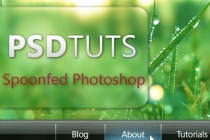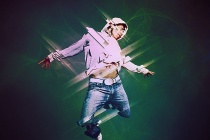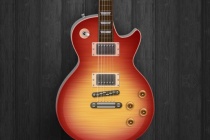Gradient Photoshop Tutorials
How to create abstract colorful rainbow background
In this tutorial, youll go through easy steps for creating a nice abstract rainbow background in Photoshop. Well use Photoshops simple shapes, layer styles and gradients to create a colorful background. Lets get started! ... Read More
Ombre Text Effect
Create a glossy Ombre text effect using a gradient fill, two simple filters, and some Layer Styles.
... Read MorePolished Stone Text Effect
Use multiple Layer Styles, a cool Gradient Inner Glow trick, and simple filters to create a glossy polished stone-like text effect.
... Read MoreHow To Create a Stunning Vista Inspired Menu
This tutorial will show you how to make a semi-transparent Vista-inspired menu using gradients, shadows, and blurring to produce a stunning modern effect. ... Read More
Translucent Text Effect with Sky and Cloud
In this tutorial, I will show the processes involved in making this shining and refreshing transparent text effect with sky and cloud textures. We had some really interesting clouds on the sky yesterday and thats where Ive got the inspiration from :) The techniques included in this tutorial are layer styles, gradient fills, clone stamp tools, blur filt ... Read More
Pin-up Paper Flowers - Photoshop Tutorial
Quite a while ago I found a simple technique in Photoshop for creating your own crumpled paper effect. It involved a few simple gradients, some layer filters and a tweak to the levels! In this tutorial I am going to combine this technique with a simple transform duplication, to create some paper flowers! Bit girly Rob you say . well yes but Spring is comin ... Read More
Firefish Photoshop Tutorial
In this Photoshop Tutorial, youll learn how to design a mascot based on the Firefox logo, and mimic the fire effect using the pen tool and gradients. ... Read More
How to Make a Green & Sleek Web Layout in Photoshop
In this web design tutorial, youll learn how to create a beautiful, green, and sleek layout in Photoshop. Youll learn popular design techniques such as creating a 3D ribbon and professional-looking color gradient effects. ... Read More
Create a Realistic Grunge Peeling Sticker in Photoshop
Since the popularity of the Web 2.0ish kind of look has risen, the glossy peeling sticker effect has become a trend in web design along with reflections, gradients, large typefaces, just to name a few. In this Photoshop tutorial, I will be showing you how to create the exact opposite of that creating a grunge peeling sticker effect in Photoshop. In this ... Read More
Abstract Glowing Background
Following this tutorial, you will learn how to draw different shapes, apply gradient, blend different shapes in the background, and more all to create an abstract glowing background. So, lets start! ... Read More
Design a Colorful Retro Futuristic Poster in Photoshop
The theme of retro futurism combines digitally created graphics and abstract shapes with distressed and aged textures, giving that cool mix of old and new. Lets take a look at how to create our own bright and colourful retro futuristic poster in Photoshop, using dynamic lines, vibrant gradients and rough textures to build up the design layer after layer. ... Read More
How to enhance your subjects with striking light effects in Photoshop
In this Photoshop tutorial Ill show you a simple technique that can be used to enhance any kind of subject with stunning light effects. We will use in particular selection tools, gradients and brushes to achieve the result. ... Read More
Hexagon Bokeh Effect in Photoshop
In 2008 I came up with a technique using the Brush Tool in Photoshop to create a digital bokeh effect. Then I mixed it with some gradient colors blended all together. The effect has become quite popular so I decided to upgrade a little bit the effect. So in this tutorial I will show you how to create a digital bokeh effect with hexagons. We will use the b ... Read More
How to create stylized greeting card with Christmas baubles in Photoshop CS5
In the following Quick Tip tutorial you will learn how to use Custom shapes, Ellipse Tool, and Gradients in Photoshop CS5 to create Christmas greeting card with stylized golden baubles. You can use these techniques and elements to create your own greeting card! ... Read More
How to create elegant Valentine s Day card with ornamental heart in Photoshop CS5
In the following Quick Tip tutorial you will learn how to use Custom shapes, Layer styles, and Gradients in Photoshop CS5 to create elegant Valentine's Day card with ornamental heart. You can use these techniques and elements to create your own greeting card! Layered PSD file included. ... Read More
How to create Colorful Valentine s Day card with shining heart in Photoshop CS5
We have another great tutorial available for our readers today. If you want to learn how to create Colorful Valentine's Day card with shining heart, using simple shapes and gradients in Adobe Photoshop CS5, then this tutorial is for you. ... Read More
How to Illustrate a Realistic Guitar Using Photoshop
In this tutorial were going to explore how easy it is to illustrate a guitar in Photoshop using tiny shapes, gradients and subtle shadows. Using these techniques and a good reference photo you can create an amazing amount of detail and realism. ... Read More
How to create Festive Christmas card with Shining Decorative Star in Photoshop CS5
We have another great tutorial available for our readers today. If you want to learn how to create amazing Christmas card with shining decorative star, using simple shapes and gradients in Adobe Photoshop CS5, then this tutorial is for you. Layered PSD file included. Let's get started! ... Read More
The Creation of APOCALYPTICA Digital Art in Photoshop
In this Photoshop Tutorial, I will show you how I created apocalyptic scene using various stock photos in Adobe Photoshop CS5, with a little help of Adobe Lightroom 4. I will not explain basic actions used here so it is meant for intermediate to advanced PS users. Most of steps for this walkthrough use basic skills like cutting out objects from back ... Read More