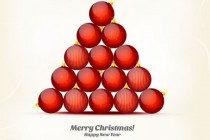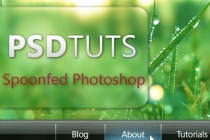Giant red Photoshop Tutorials
Lighting a Giant Elephant
A technique for matching the lighting between a subject and its background. Matching the Light If you're like me, every now and then you find yourself needing to insert a subject image into a background where the lighting between the two doesn't quite match. Your subject image may be flatly lit, while your background contains crisp shadows and ... Read More
The Cosmos: Create a Red Giant Star in Photoshop
When a star like our own reaches the end of its life, it begins to run out of hydrogen fuel in its core. Like a car running out of gas, it will begin to sputter, swelling to a size that could encompass every planet in our solar system out to Mars. When this happens, the sun will swallow the Earth and will spell certain doom for all life on our planet. Today& ... Read More
Create an Aquatic Photo Manipulation of a Giant Tortoise
In this tutorial, I’ll show how you can combine different stock images to create this cohesive and unified scene of an aquatic Giant tortoise. You’ll also learn how to manipulate trees, stones, waterfalls and textures to create an island on the tortoise. Finally, we’ll add lighting effects and adjust the colour of our e ... Read More
Giant Man In The City Photoshop Tutorial
Hi there, welcome to yet another Photoshop tut. This is going to be a pretty easy one but if you do it right you can end up with a spectacular result. In this tutorial Ill show you how to simulate a big man standing in the middle of a city. You only need 2 stock images and imagination. Everything is possible in Photoshop. ... Read More
Create a Geometric Maze Design in Photoshop
If you love creating abstract, visually awesome work in Photoshop, then this tutorial is for you. Learn how to create a surreal scene featuring a giant maze, constructed by 3D blocks. You'll learn all kinds of techniques, such as working with perspective, applying texture and lighting and much more.
... Read MoreThe Red Queen of Hearts from Alice in Wonderland
I am really waiting to see the new movie Alice in Wonderland . As I remember I was not a fan of this book when I was little but I a sure I will like it now. So in meantime I have decided to create my own photo manipulation inspired by one of the official movie posters . The character choosed is the Red Heart Queen. I hope you will enjoy reading this tutorial ... Read More
How to Create Christmas and New Year Greeting Card with Shiny Red Balls
Today we've got a really nice and simple tutorial demonstrating how to create Christmas and New Year greeting card with shiny red balls using simple tools and techniques like Ellipse Tool, Brush Tool, Layer Style, etc. in Adobe Photoshop CS6. Layered PSD file included.
... Read MoreGlittering Red and Melting Ice Text Effect
Create a glittering red text effect with melting ice, using Photoshop's Layer Styles, simple brushes, and some images.
... Read MoreCreate a Layered Glowing Text Effect
In this tutorial, we will create this effect using very basic Photoshop tools and layering effects. This tutorial is simple enough for a beginner to understand, but I should warn you that in this tutorial there ends up being over 60 active text layers, which will require a heavy use of your computer's memory. Let's jump into this tutorial and layer ... Read More
Create a Nature Inspired Painted Background in Photoshop
When I first saw the Viget Inspire Blog, I was very impressed. The background just grabs and pulls the reader right in. After studying it for a while, I still couldnt determine if it was made from an actual painting or if it was all created from scratch in Photoshop. Regardless of how it was created, it makes for a great looking design. In this tutorial, I ... Read More
How To Create a Stunning Vista Inspired Menu
This tutorial will show you how to make a semi-transparent Vista-inspired menu using gradients, shadows, and blurring to produce a stunning modern effect. ... Read More
Fantastic Disintegration Effect inspired by Watchmen in Photoshop
Last week I went to the movies to see Watchmen, an amazing movie with beautiful special effects. However, one in special caught my attention. It was the Dr. Manhattan transformation, so I decided to create something inspired by that scene using Photoshop. In this tutorial I will show you how to create the disintegration effect using brushes and the blur f ... Read More
Watercolored Design Studio Blog Layout
In this tutorial you will learn how to make a clean and simple watercolor design studio layout for a blog. If you have any questions about this tutorial be sure to ask in the comments. Also, remember with all the tutorials, the psd is available for download. ... Read More
Create a Feathered Crow Illustration
In this tutorial, you'll be taken through the process of creating this crow illustration. The tools and resources you will be using are just a few so this will be great practice for you to achieve real nice results while using a limited number of resources. Let's get to it! ... Read More
How to Create a Textured Grungy 3D Type Design
A great looking design can be easily created by combining various textures and brushes. In this tutorial well look at creating a cool grungy design based around some abstract 3D type, then apply a few finishing touches to really bring the design to life. ... Read More
How to Create a Severed Arm in Photoshop
In this tutorial we will be learning how to create a severed arm with fleshy stumps and strings of sinew. This will be created by using some basic Brushes and Layer Masks. Let's get started! ... Read More
Design a Vibrant Blackberry Inspired Ad in Photoshop
The Blackberry Loves U2 TV promo features some awesome, bright and vibrant lighting effects. Lets take a look at recreating the style to produce a Blackberry inspired design of our own. ... Read More
Creating Your Own Organic Textured Backgrounds
So two of the questions that I received most are, how I created the background texture on alifelski.com and also if people could outright take elements from my site and simply place them on theirs. With that, I would like to show everyone how I created my background in hopes that people will get inspired and create textured backgrounds of their own. ... Read More
How to Make a Highly-Textured Site Layout in Photoshop
In this tutorial, we'll create a textured site layout by layering multiple images. Creating highly-textured web design layouts is easier than you may think. You can learn to build image intensive designs rapidly. For intermediate Photoshop designers creating this design will take less than an hour, and you'll learn some professional tips along the ... Read More
Create a Nature Inspired WordPress Layout
In this Photoshop tutorial I will show you how to create a nature inspired WordPress layout. We are going to use the following resources: * Free Social Media Icons * Function Icon Set * Nature photos: 1 | 2 | 3 I would like to thank Gin-n-Juice, Philipp Klinger and Paulo Brandão for taking those beautiful nature shots. Now lets ge ... Read More