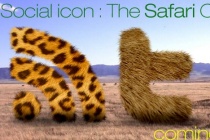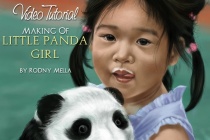Fur Photoshop Tutorials
Create a realistic leopard fur typography in Photoshop
In this tutorial, we will learn how to create an animal inspired fur typography. Typography has always been an inspiration. ... Read More
How to Paint a Furry Cartoon Character in Photoshop
In this tutorial, we will explain how to create a furry cartoon character in Photoshop.
... Read MoreEasy Furry Text in Photoshop
We have been posting tutorials for almost 6 years and our goal here was and will always be trying to share easy techniques we've learned along the way. We try to make the tutorials short and open to adaptations so you can add your touch in order to create an unique result. That's the case of this week's tutorial. It's a simple Ph ... Read More
Making of a rabbit - killer using Photoshop
Learn interesting tips and tricks for drawing skin, eyes and fur using photoshop by drawing the funniest and coolest looking rabbit ever created ! ... Read More
Animals Characters Creation. Tips and Tricks.
Learn how to create cute and funny animals characters by using simple tools and techniques. This Adobe Photoshop tutorial teaches how to apply smooth fur texture and sharp elements to rough sketch of "Owl".
... Read More3D Pixel Stretch Effects
Stretching a single line of pixels is an easy way to create special digital effects in graphic design. By taking this technique a step further, we can create wonderful, vibrant 3D effects right in Photoshop! ... Read More
Photoshop Paper Texture from Scratch then Create a Grungy Web Design with it!
This year has seen a big increase in grungey / textured / hand-drawn styled website designs. By nature I tend to design a cleaner look myself, but I thought I'd try my hand at grunge today and write up a tutorial on creating a simple paper texture from scratch in Photoshop then marrying it with a web layout to create a neat design. Then later this we ... Read More
Handy Techniques for Cutting Out Hair in Photoshop
When trimming out images in Photoshop, human hair or animal fur always proves troublesome and can be tricky to achieve a realistic look. Here are two techniques I use on images with both plain backgrounds, and those with a varied background tones, each achieving pretty decent end results. The best photos are those professional studio type shots that are t ... Read More
Live Video Tutorial Digital Painting Panda Girl
This is a digital painting tutorial in Photoshop the making of A Little Panda Girl. Watch the workflow of digital painting with step-by-step process tutorial. Learn the techniques of how to draw hairs and furs. ... Read More
How to Create A Swanky Coffee Table Icon in Photoshop
What would your icon collection be without a swanky piece of contemporary furniture? In this simple, yet effective tutorial we will learn to incorporate the power of subtlety into icon design. We'll be creating an icon similar to the design of Isamu Noguchi's 1944 classic coffee table. Let's get started! ... Read More
Easy Star Light in Photoshop
I've been writing tutorials inspired by skateboard deck designs for a few weeks and today it's not going to be different. I'm very addicted to that, I love the ideas some of the designers have and for this tutorial I will recreate a really nice effect with lines forming a star. However I will go a little bit further and I will transform it in ... Read More
Create Beauty Woman Effect in Photoshop
In this Photoshop tutorial you will learn how to add light effects to your photo and create cool photo effect from your usual image. Step by step, we will show you tips how to work with lights in Photoshop. Mainly, we will works with layers, blending modes, brushes, and we also will use some textures and stock images. As you can see from the final image prev ... Read More