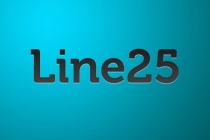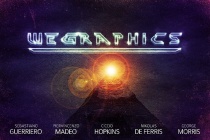Follow Photoshop Tutorials
Create a Cute Twitter Bird Icon in Photoshop
Today, we will demonstrate how to create a cute Twitter bird icon in Photoshop. Lets get started! ... Read More
Create an Elegant/Grunge Twitter Button
If you use the provided illustration as a template, this makes a pretty great twitter bird badge. Instructions are brief, but easy to follow. ... Read More
Trendy Geometric Lines Design Tutorial
Starting with the design application of Adobe Illustrator create a group of vector based geometric lines at dynamic 45 degree angles, then follow the walkthrough to rough them up with brush textures in Adobe Photoshop resulting in a cool and trendy design style. ... Read More
Creating an Abstract 3D Design
Abstract 3D objects is something that we are seeing more and more in graphic design so I thought it would be good to learn how to create a cool looking design using an abstract render and let you see how simple it is to create a full piece of art in this way. Ill be using lots of simple techniques so anyone should be able to follow it. ... Read More
Papercraft Text Effect
Wired Magazine introduced on the September 2008 issue a new headline design created by Mario Hugo. This cool headline design struck me with its beauty and simplicity. So I decided to turn this effect into a Photoshop tutorial. Although the effect is a bit different, all credit should be given to Mario Hugo. Since he designed a custom typeface for these head ... Read More
Windows Vista Aurora Effect Photoshop Tutorial
If youre a Windows Vista user, youre probably familiar the eye catching graphics shown off on the box, and in some of their wallpapers/screensavers. In this tutorial, Im going to show you how to create that effect yourself. This Vista Lighting Effect, sometimes referred to as the Aurora Effect, can really transform an ordinary wallpaper to something ex ... Read More
Design a unique header for your website with Photoshop
In this photoshop tutorial, you will learn about some great techniques about making header, buttons and some more web graphics. easy to follow tutorial with a lot of images! ... Read More
Creative Design Layout Tutorial
Hi there, in this tutorial il learn you how to create a creative design layout and il be writing a follow up tutorial shortly after expaining step-by-step on how to code it using dreamweaver. ... Read More
Create dynamic distortion effects
Bring velocity and meltdown to your subjects with a little Photoshop magic. Doucin Pierre, aka Soemone, shows you how I like to create dynamic work that conveys a sense of velocity in its subjects, and the visual featured in this tutorial is a prime example of that style. In the following steps, Ill let you in on one of the most effective and easily m ... Read More
Create a Simple Vibrant Light Effect in Photoshop
Starting away from the computer, well use a few household objects to create some photographic resources. Then follow this Adobe Photoshop tutorial to manipulate the images with various tools and techiques to produce a vibrant design made up of intense light streams effect. ... Read More
Create Your Own Letterpress, Inset, Debossed Text
The trend that has become commonly known as the letterpress effect has managed to make its way into a range of website designs. The effect itself is often added to text headers and buttons, giving an inset or debossed appearance. Take a look at this roundup of great examples of this trend, and follow on to a mini tutorial outlining how to create this effec ... Read More
Create a Cool Wet Ink Typography Effect in Photoshop
Follow this Photoshop tutorial to create an awesome distorted type design. Using a range of Photoshop brushes well create the appearance of printed type that has come into contact with drops of water, breaking up the text with oversaturated drips, runs and splats. ... Read More
Awesome Milk Typography Effect in Photoshop
Following the series of effects with text, there were the Water, Clouds, Light, and also some time ago the Frilly Bits... Now I will show you how to create a nice effect I saw a few months ago on DeviantArt that is a text mixed with some milk splashes. We will use Photoshop and Illustrator for this tutorial. The idea is very simple, I used some stock phot ... Read More
How to Make an Impressive Blog Layout in Photoshop
In this easy to follow web design tutorial, you will learn how to construct a beautiful, sleek, and professional-level weblog design using Adobe Photoshop that you can later use for your very own blog theme. ... Read More
How To Create a Retro Apple Wallpaper in Photoshop
Follow these simple steps in Photoshop to create a homage to Apple, combining the retro striped Apple logo with a range of soft grungy textures to produce a detailed design with subtle touches of colour and tone. Everyone loves the Apple logo, especially the retro striped version from 1977. What better way to tart up your screen than with a cool grungy wa ... Read More
Abstract Glowing Background
Following this tutorial, you will learn how to draw different shapes, apply gradient, blend different shapes in the background, and more all to create an abstract glowing background. So, lets start! ... Read More
Displacement Effect Tutorial in Photoshop
In this tutorial I will be showing you how to use the displacement Filter to your advantage and create a stunning black and white illustration. You will learn how to create clipping masks by using splatter brushes and how to manipulate image adjustments to sort out coloring and shadow composition. This tutorial is very easy to follow and you will learn quite ... Read More
Create a Nature Inspired WordPress Layout
In this Photoshop tutorial I will show you how to create a nature inspired WordPress layout. We are going to use the following resources: * Free Social Media Icons * Function Icon Set * Nature photos: 1 | 2 | 3 I would like to thank Gin-n-Juice, Philipp Klinger and Paulo Brandão for taking those beautiful nature shots. Now lets ge ... Read More
Create a valentines day post card
Learn how to create a romantic valentine's day post card with this easy to follow tutorial. ... Read More
Create a retro sci-fi movie poster in Photoshop
Im a great fan of sci-fi art, as WeGraphics friends may have noticed from my works. After played for a while with a type treatment, some paper textures and light effects, Ive created a nice design that could be used for a movie poster. And now I gonna show the simple process that is behind this composition. We will deal in particular with blending optio ... Read More