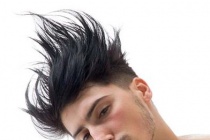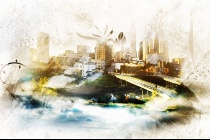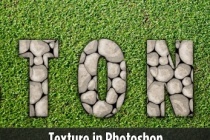Filter Photoshop Tutorials
Create Gloomy Text Effect by Utilising the Amazing Cloud Filter in Photoshop
The purpose of this tutorial is to show you the use of the cloud filter to create various effect, such as light and shadow, as a result bringing more depth to your text effect. I personally love the cloud filter and I think its so versatile and you can use it to generate amazing effect and spice up your design. The trick is how you apply it and what othe ... Read More
Create a Glowing 3D Text Effect With Filter Forge and Photoshop
In this tutorial, we will show you how to combine Photoshop with Filter Forge to create a glowing 3D text effect. We will begin by showing you how to create basic shapes in Photoshop, we'll then show you how to convert them to 3D, and finally how to add the final touches using Filter Forge and a few of Photoshop's basic features. Let' ... Read More
Achieve HDR Style Effects Using Photoshop and the Lucis Art Filter
Hey everybody! In this tutorial, I'll show you some great techniques to achieve HDR effects. There are a lot of different techniques out there, but I prefer to use this specific filter called LucisArt. Soon there will be a new and better release called Lucis Pro. Till then we'll use this one. You can buy it from their website or take the 30 days ... Read More
Create Awesome Abstract Text Effect with Brush Dynamics and Filters in Photoshop
In this tutorial, I will show you the steps I took to create this really great-looking, abstract style text effect by using custom brushset (which we will be making one of our own) with dynamics, plus adding artistic effect with Photoshop filters. Have a try! This is an intermediate level tutorial so some steps can be a bit tricky :) ... Read More
Master Photoshop's liquify filter
The Liquify palette offers all sorts of ways to distort an image: you can twist and pull specific sections through the Warp tool, expand them so that they look like theyve been inflated using the Bloat tool, or squish up sections using Pucker. ... Read More
Painting with Fire Using Photoshops Liquify Filter
Recently I was searching for a way to shape flames and change the direction of fire in a Photoshop composition. After a little experimentation, I discovered that Photoshop's Liquify Filter handles the task brilliantly. Below is the method I used to essentially paint with fire and change the direction of flames. ... Read More
Create a Painted Poster using Photoshop Filters
This is a quick tutorial on how to use Photoshop Paint filters to give a painted look to your images. The goal of this design was to get a painted effect, that kept some of the realism of the original image still intact. ... Read More
Water Reflections using Displace Filter
When I first got my hands on Photoshop, I headed for the filter menu to investigate some of the nifty things I could do with my images. As I worked my way down the available filter list, I eventually came to "Distort". In there I found a list of goodies that looked very interesting. One by one I clicked to find out what each would do. Then ... Read More
How to Create a Cold Snowy Winter Scene in Photoshop
As we're approaching the end of the hottest summer and worst drought in recorded history here in Texas, I decided a nice cold winter scene tutorial was in order. In this tutorial Im going to walk you through my process and the techniques I used to create this nice cold winter portrait. ... Read More
Create a Realistic Weedy Text Effect in Photoshop
In this tutorial, I will take you through the steps I used to create a weedy text effect in Photoshop. This is a very simple tutorial, yet the effect is surprising and realistic. The techniques used in this tutorial include some layer blending sytle options, some filters, and a little bit of image adjustments. Its suitable for both beginners and intermed ... Read More
Translucent Text Effect with Sky and Cloud
In this tutorial, I will show the processes involved in making this shining and refreshing transparent text effect with sky and cloud textures. We had some really interesting clouds on the sky yesterday and thats where Ive got the inspiration from :) The techniques included in this tutorial are layer styles, gradient fills, clone stamp tools, blur filt ... Read More
Selecting & Extracting Hair - Masking Tutorial - Extraction Tips
One of the most challenging montage or masking jobs in the profession of post-production editing is the hair lift. When the model has long flowing hair and the subject needs to change location many post-production artists call in sick. Get it wrong and, just like a bad wig, it shows. Extract filters, Magic Erasers and Tragic Extractors dont even get us clos ... Read More
Design an Elegant Abstract Site Header Image in Photoshop
In this tutorial, I will show you the processes I used to design this really cool, abstract style site header image in Photoshop, similar to the one I currently have on psdvault.com. Personally I can see an increasing trend of having a big and eye-catching header image for website/blogs, especially since broadband has become a commodity amongst the majori ... Read More
Fantastic Disintegration Effect inspired by Watchmen in Photoshop
Last week I went to the movies to see Watchmen, an amazing movie with beautiful special effects. However, one in special caught my attention. It was the Dr. Manhattan transformation, so I decided to create something inspired by that scene using Photoshop. In this tutorial I will show you how to create the disintegration effect using brushes and the blur f ... Read More
Gunshot Through a Glass with Photoshop
Learn how to create a suspenseful photo manipulation in Photoshop. You will learn how to create realistic distortions with the displace filter and apply photo effects to give it a cold look. ... Read More
Dark Grunge Photo Effect
In this Photoshop tutorial you will learn a neat grungy photo effect using a variety of Photoshop filters and image adjustments. ... Read More
Pin-up Paper Flowers - Photoshop Tutorial
Quite a while ago I found a simple technique in Photoshop for creating your own crumpled paper effect. It involved a few simple gradients, some layer filters and a tweak to the levels! In this tutorial I am going to combine this technique with a simple transform duplication, to create some paper flowers! Bit girly Rob you say . well yes but Spring is comin ... Read More
Design an Awesome Space Dancer Scene with Nebula Texture in Photoshop
In this tutorial, I will show you the processes I used to design this awesome space dancer scene with Nebula Texture in Photoshop. The inspiration of the tutorial in fact came from the latest Prince of Persia game cover (and yes, I do love this game very much!) Together we will be using image adjustment options, layer blending, masking and filter effect ... Read More
Design an Awesome Watercolour Style City on Cloud Artwork in Photoshop
In this tutorial, I will show the steps I took to create this really cool, watercolour style City on Cloud Artwork in Photoshop. I was experimenting the new brushsets and textures I downloaded today and thought I could combine them together and see what result they can bring :) Along the way, we will be using a lot of photo manipulation techniques such ... Read More
Create Fantastic Stone Textures in Photoshop
In this tutorial, I will show you a quick and easy way to make a realistic stone texture with the help of the Liquify Filter. This tutorial is written for users who have a basic understanding of the tools and techniques commonly used in Photoshop. Enjoy! ... Read More