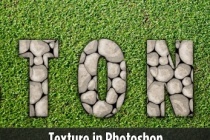Fan Photoshop Tutorials
Create a Fantastic Abstract Fan Poster
In this tutorial, we are going to get creative with layering, lighting, and texture to build fantastic abstract piece. More specifically, were going to employ some unusual techniques to make a fan poster for the band Omega Code, but youll quickly see many different applications for what is taught here. ... Read More
Create a Beautiful Fan Surrounded by Magic Shapes, Runes and Plants
In this photoshop tutorial I am going to show you all steps taken to turn a pair of wooden mallets into a gorgeous looking fan surrounded by magic shapes, runes and plants. To achieve the final result we shall practice and apply lots of transformations, Displacement Map, layer styles, actions and also dry brush smudge used to make amazing scattered effects ... Read More
Design an Epic Fantasy Scene with Photoshop
In this tutorial we are going to create a photo manipulation inspired by Valhalla, one of Mariusz Karasiewicz`s works. He is an amazing artist and his work is absolutly stunning. I want to thank him for allowing me to write this tutorial. ... Read More
Fantastic Disintegration Effect inspired by Watchmen in Photoshop
Last week I went to the movies to see Watchmen, an amazing movie with beautiful special effects. However, one in special caught my attention. It was the Dr. Manhattan transformation, so I decided to create something inspired by that scene using Photoshop. In this tutorial I will show you how to create the disintegration effect using brushes and the blur f ... Read More
Fantasy Forest with Artemis
In this tutorial I will show you how to give a magical fantasy touch to a forest. ... Read More
How to Create a Sparkling Fantasy Photo Manipulation
In this tutorial, we're going to create a photo manipulation using different techniques. We'll be adjusting each layer and element to make a compact final image. We'll be using multiple photos and a handful of effects to create this work. Let's get started! ... Read More
How to Create a Fantasy Atmosphere Style Car Ad
The initial concept was the creation of an 'atmosphere' - a background for the car. Using images and some painting techniques over that images I made a fantasy scene. This tutorial will explain some of those techniques and how various Photoshop tools work. Let's get started! ... Read More
Create Fantastic Stone Textures in Photoshop
In this tutorial, I will show you a quick and easy way to make a realistic stone texture with the help of the Liquify Filter. This tutorial is written for users who have a basic understanding of the tools and techniques commonly used in Photoshop. Enjoy! ... Read More
Create Fantasy Wallpaper in Photoshop
This tutorial will give you an idea to create magical fantasy wallpaper. ... Read More
Design A Surreal, Ancient Fantasy Scene In Photoshop
In this tutorial, I will show you the steps I took to create this Surreal, Ancient Fantasy Scene in Photoshop. We will take several real world objects and seamlessly blend them together to form this artwork. We will also use a number of Photoshop brushes to spice up the effect. Together we will explore the power of Photoshop image adjustment options, filter ... Read More
How to do a fancy layout for a graphic design blog using Photoshop
Welcome in this new Photoshop tutorial on 2expertsdesign.com. Today you can learn how to create a fancy graphic blog webdesign! This Photoshop tutorial is composed of three different tutorials ... Read More
Turn a Flawless Blonde Beauty Into a Sword-Wielding Fantasy Action Hero
In todays tutorial we are going to turn a flawless blonde beauty into a sword-wielding survival huntress. To do this we are going to make her skin sweaty and dirty, her dress stained and torn, well add blood stains to the sword, manipulate her hair, and create a post-apocalyptic background full of smoke and fire effects. Its gonna be a gas! ... Read More
Create a Fantastic Environmental Awareness Composition
In this tutorial, youll learn how to create a fantastic environmental awareness composition that fits a specific theme, namely the BP oil spill. ... Read More
Create a fantasy-horror scene in Photoshop
Today Ill drive you through the process of making a fantasy horror scene in Photoshop. We will use some of our grunge textures to realize the background scene, several Photoshop filters to create light effects and we will turn the picture of an innocent child into a diabolic character. ... Read More
Create a Fantasy Girlbird Illustration in Photoshop
What is more fun than mixing people with animals? The results can often be cute, funny, or even a bit disturbing. In todays tutorial, I will demonstrate how to create a fantasy bird girl illustration using digital painting and photo manipulation techniques. Lets get started! ... Read More
The creation of The Choice, a dramatic and fantasy photo-manipulation
Today Im going to explain professional photo-manipulation techniques to create a surreal and dramatic scene in Photoshop. We will start building up a vivid background, then we will focus the work on the characters and the meaning of the composition. ... Read More
Making a fancy Pop Style Poster
On today s tutorial we want to show you how to make a beautiful pop poster with Adobe Photoshop; this post will guide you on a step by step process that will let you complete this design without any trouble ... Read More
Create a Lost Fantasy Micro World with Powerful Photo Manipulation Techniques in Photoshop
Today we will take a break from the ordinary stuff and go into a fantasy world. Learn how to build up your own micro society using many different pictures and some cool photo manipulation techniques. ... Read More
Apply a Fantastic Lighting and Coloring Effect on Images with Photoshop CS5
Today I will be showing you how to take a stock image and turn it into a futuristic composition that uses various Photoshop techniques. We will be doing some work with Ellipse tool and implementing color and light effects to achieve the end result. If you are ready then start up Photoshop and let's get started. ... Read More
Create a Fantastic Landing Page for Your Next Product Using Photoshop
Let us start the week with another PSD tutorial here at 1stwebdesigner! We will create a Selling Product layout using Photoshop in a step-by-step manner. ... Read More