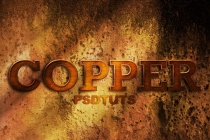Eye Photoshop Tutorials
How to Tidy Up and Smoothen Skin, and Do Eye Makeups in Photoshop
In this tutorial, I will show you the processes I used to Tidy Up and Smoothen Skin, and Do Eye Makeups in Photoshop. Along the way, I will also explain the steps you can use to effectively produce smooth skin and get rid of black spots on face. Previously I posted an interesting (well, at least I think its intersting) showcase displaying 30 Stunning, Ab ... Read More
How to Create an Eye Catching Digital Illustration
In this tutorial, we are going to teach you how to use simple elements at your disposal and combine them to create an eye catching digital illustration. We will work through techniques like lighting placement, clipping masks, shadows and more. If you want to improve your Illustration skills and composition then this tutorial is for you. ... Read More
Eery-Eye Photo Manipulation
In this Photoshop tutorial I will be walking you through the making of an interesting art piece, The Eye, the Key of the Soul. ... Read More
Design Eye-catching Laser Particle Abstract Effect in Photoshop
In this tutorial, I will show you how easy it is to design this very eye-catching, Laser Particle abstract effect in Photoshop. This is a beginner level tutorial and steps are really simple, have a try! I made this tutorial fin order to show you how you can use dynamic brush settings, motion blur filter and cloud filter to create great looking effect, whi ... Read More
Photoshop Eyes - Amazing Eyes Tutorial
Retouch eyes in Photoshop is something that many of us have tried or try sooner or later because it's a lot of fun. Retouching can be done in so many ways in Photoshop and there are advanced and simple techniques to do it but in this tutorial we will see an easier technique to Photoshop eyes using adjustment layers and simple layer masks. Then ... Read More
Making of a rabbit - killer using Photoshop
Learn interesting tips and tricks for drawing skin, eyes and fur using photoshop by drawing the funniest and coolest looking rabbit ever created ! ... Read More
Adbvanced Vampire Effect
This tutorial is a bit more advanced but the result is really awesome. In this video I will show you how I turned a portrait into an evil vampire in Photoshop.
... Read MoreBeauty Portrait Retouching
In this retouching tutorial I will cover the entire process I went through to create the final effect. The tutorial shows how to clean and smoothen skin, how to dodge and burn to enhance highlights, add makeup, enhance eyes and much more.
... Read MoreHow to Create a Copper Photoshop Text Effect
This is a strong and eye-catching text effect, though relatively simple to create. Well be using bevel and emboss styles, pattern overlays, and combining different techniques to mock-up the text into a related background. For PLUS Members, the main layer style is ready to copy and paste into your designs as well. ... Read More
How to Create Brilliant Light Streaks in Photoshop
Lighting effects have become quite popular, and are an effective way to add bright eye catching details to a photo or illustration. In this tutorial, you will learn a simple technique for creating brilliant light streaks which can be used in different ways to add motion and brightness to your designs. ... Read More
Windows Vista Aurora Effect Photoshop Tutorial
If youre a Windows Vista user, youre probably familiar the eye catching graphics shown off on the box, and in some of their wallpapers/screensavers. In this tutorial, Im going to show you how to create that effect yourself. This Vista Lighting Effect, sometimes referred to as the Aurora Effect, can really transform an ordinary wallpaper to something ex ... Read More
How to Draw a Portrait in Photoshop
Here is a new tutorial for all the drawing lovers. In this tutorial, we will make a quick sketch, scan the sketch, and convert it into Photoshop. Then the fun will begin. Drawing a portrait is not very simple, but with some knowledge you can achieve a lot. The end result may not look exactly like the person you are trying to draw, but the important thing i ... Read More
Design an Elegant Abstract Site Header Image in Photoshop
In this tutorial, I will show you the processes I used to design this really cool, abstract style site header image in Photoshop, similar to the one I currently have on psdvault.com. Personally I can see an increasing trend of having a big and eye-catching header image for website/blogs, especially since broadband has become a commodity amongst the majori ... Read More
Tutorial on how to create a software layout
If you are a software manufacturer and you need a great design to represent your company and your products then you need to design an eye catching web layout. ... Read More
Lady Rocker Wallpaper
In this tutorial, we'll making an photo effects inspired by rock n roll music called "Red Lady Rocker". Some tricks you going to learn is about tricky hair selection, creating and using custom brush, creating pattern, using layer blend mode and layers style for eye candy result and many more! ... Read More
Learn The Basics of Color Focus Editing in Photoshop CS5
In This tutorial we will learn the basics of color focus editing or selective color, the post-processing technique where most of a photo is converted to black and white, but some parts are left in color to draw the viewers eye. ... Read More
Design a Stylish Poster mixed with displacement effect in Photoshop CS5
In this tutorial, youll learn how to combine layer masks with custom brushes and adjustment layers to create eye catching poster mixed with displacement effect, using simple but effective techniques in Adobe Photoshop CS5. Layered PSD file included. Lets get started! ... Read More
Create beautiful abstract mosaics
Mosiacs generally make you think of the Roman villas you visited on school trips, or those pictures-within-pictures that appeared on every students bedroom wall after the craze for Magic Eye images died. They dont automatically conjure visions of stylish artwork, but Fabio Sasso has found a way to create truly striking visuals with a very simple, swift pro ... Read More
How to create abstract kaleidoscope poster in Photoshop CS5
In today's tutorial, we will combine basic colours, shapes and brushes to create eye catching kaleidoscope poster in Photoshop CS5. Layered PSD file included. Let's get started! ... Read More
Achieve Brilliant Lighting Effects in Photoshop
Lighting effects can make or break any digital artwork. When done properly, lighting can add visual impact, draw the viewer's eye, convey depth and emotion, and tie together all the elements of the piece for a quality finished result. However, achieving brilliant lighting is not always an easy task, particularly for newer digital artists. Perfecting ... Read More