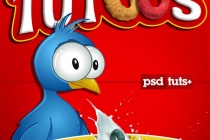Extended Photoshop Tutorials
Create Inspirational 3D Gold Text with Photoshop Extended
Learn how to make any inspirational message look more meaningful by turning it into a 3D typography poster. In this Photoshop tutorial, you will how to create striking 3D gold text, add reflections with image-based lighting, create a drywall background from scratch, and position your lights using an easy method that feel like you're playing a 1 ... Read More
Create Unique 3D Grass and Stone Text Effect in Photoshop CS6 Extended
In this tutorial, I will show you the steps to Create Unique 3D Grass and Stone Text Effect in Photoshop CS6 extended. We will explore the use of the 3D functions to create this interesting text effect. We will also go through some texturing techniques and filter effects.
... Read MoreCreate a 3D Neon Night Club Sign in Photoshop CS6 Extended
Learning Photoshop's 3D capabilities can be a daunting process. However, you could say the same for the first time you learned masking, or the adjustments panel. Mastering 3D work can add a whole new depth (excuse the pun!) to your design work. Particularly 3D typography can be an awesome final touch for anything from web design to print design ... Read More
3D Extension
Learn how to create simple 3D elements in Photoshop and how to use them, to improve your fashion shop.
... Read MoreRender a Cereal Box Cover from Scratch Using Photoshop’s 3D Tools
Hi everyone! This time I've got for you a fun tutorial, we'll create a cereal box design from scratch, using only Photoshop. We will render several fruit flavored cereal loops using the Photoshop's CS4 Extended 3D tools, apply textures to the loops, bump the surfaces and mock-up them into a real 2D image. Are you ready? ... Read More
A Basic Guide to Photoshop’s 3D Tools
From opening a 3D file to rotating, scaling and moving it, working with meshes, creating textures or even materials, adding lights, and more, this tutorial covers most of the secrets of the useful feature 3D Tools of Photoshop CS4 Extended. If you have it, why don't you try? I can assure you that you will discover a brand new world of infinite possibili ... Read More
How to create abstract new year illustration with 3D typography using Photoshop CS5
In today's tutorial, I'm going to show you how to create abstract new year illustration with 3D typography using new 3D tools that Adobe has included in Photoshop CS5 Extended. Let's get started! ... Read More