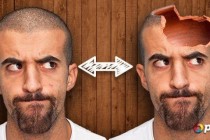Evil eyes Photoshop Tutorials
Create a Devil Woman Scene Using Digital Painting Techniques
In today's tutorial you'll learn how to create a dark, ominous scene featuring a fantasy devil woman. This is a fairly advanced tutorial with lots of details, but I've broken down the entire process for you so that you can follow along.
... Read MoreAdbvanced Vampire Effect
This tutorial is a bit more advanced but the result is really awesome. In this video I will show you how I turned a portrait into an evil vampire in Photoshop.
... Read MoreCreate a Surreal Magical Power Unleashed Scene in Photoshop
In this tutorial, I will show you the steps I took to Create a Surreal Magical Power Unleashed Scene in Photoshop. This is an intermediate level Photoshop tutorial and some steps can be a bit tricky, but why not have a try!
Along the way, we will render some power/energy lines by manipulating a fire texture, which is unl ... Read More
The Fallen Angel
Turn a woman into a sexy evil angel in Photoshop. Learn how to add make-up, hair, and wings.
... Read MorePaint with fire
In this tutorial, we're going to take a simple model shot and transform it into a spitting, crackling beacon of fire. Using some of the most common Photoshop tools (like Smudge, Dodge and Burn) Neville D'souza shows how to create a complicated artwork without relying on third-party plug-ins. This lesson will also give you good practice wit ... Read More
Photoshop Eyes - Amazing Eyes Tutorial
Retouch eyes in Photoshop is something that many of us have tried or try sooner or later because it's a lot of fun. Retouching can be done in so many ways in Photoshop and there are advanced and simple techniques to do it but in this tutorial we will see an easier technique to Photoshop eyes using adjustment layers and simple layer masks. Then ... Read More
Making of a rabbit - killer using Photoshop
Learn interesting tips and tricks for drawing skin, eyes and fur using photoshop by drawing the funniest and coolest looking rabbit ever created ! ... Read More
Beauty Portrait Retouching
In this retouching tutorial I will cover the entire process I went through to create the final effect. The tutorial shows how to clean and smoothen skin, how to dodge and burn to enhance highlights, add makeup, enhance eyes and much more.
... Read MoreHow to Draw a Portrait in Photoshop
Here is a new tutorial for all the drawing lovers. In this tutorial, we will make a quick sketch, scan the sketch, and convert it into Photoshop. Then the fun will begin. Drawing a portrait is not very simple, but with some knowledge you can achieve a lot. The end result may not look exactly like the person you are trying to draw, but the important thing i ... Read More
Quick Tip: Emphasize or Hide Skin Flaws With One Layer
Want to retouch skin quick and naturally? Learn how to do that using just the yellow channel in your photo. This technique can be used to emphasize skin detail for a dramatic look or reduce the appearance of wrinkles, freckles, and dark circles under the eyes.
... Read MoreCreate a Hollow Head Effect in Photoshop
In this tutorial I will show you how easy is to create a broken/hollow head effect in Photoshop. This effect can be made for any parts of the body like the arms, hands, fingers, eyes, etc. With the right stock photos you can easily create stunning effects of broken body parts. Enjoy
... Read More