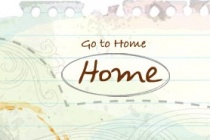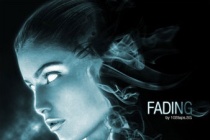Effect Photoshop Tutorials
Awesome digital bokeh effect in Photoshop
Our last Wallpaper of the Week was an image I had created using Pixelmator, and I really liked the outcome. The best part about it was that it was pretty easy to accomplish in Pixelmator, but I decided for perspective's sake to create the same effect in Photoshop. The process is easy as well, but with a few extra steps. ... Read More
Create a Spectacular Grass Text Effect in Photoshop
Ever wanted to make text out of grass? Well with Photoshop you can. In this tutorial we'll create a rather cool-looking grass-text effect using a photo of grass, the Pen Tool and a bit of patience. This is the first of a five-part set of tutorials where we'll use Photoshop to make text out of all sorts of things. So let's get ready to P ... Read More
Space Lighting Effect in 10 Steps
Abduzeedo means abducted in portuguese, the spelling is not exactly that, it should be abduzido. But the whole idea for the Abduzeedo's design is the space. I'm really fan of playing with this subject because we are sort of free to create whatever we want, and using Photoshop that really means everything. So in this Photoshop tutorial I will sh ... Read More
Create a Realistic Weedy Text Effect in Photoshop
In this tutorial, I will take you through the steps I used to create a weedy text effect in Photoshop. This is a very simple tutorial, yet the effect is surprising and realistic. The techniques used in this tutorial include some layer blending sytle options, some filters, and a little bit of image adjustments. Its suitable for both beginners and intermed ... Read More
Design Watercolor Effect Menu
This is a two-part tutorial on how to create an artistic and un-typical CSS list menu as seen on Web Designer Wall. In the first part (this article), I will show you how to design a watercolor effect menu in Photoshop. Then in next tutorial, I will show you how to slice the menu and code in CSS. If you need some inspiration on creating an artistic menu, visi ... Read More
Windows Vista Aurora Effect Photoshop Tutorial
If youre a Windows Vista user, youre probably familiar the eye catching graphics shown off on the box, and in some of their wallpapers/screensavers. In this tutorial, Im going to show you how to create that effect yourself. This Vista Lighting Effect, sometimes referred to as the Aurora Effect, can really transform an ordinary wallpaper to something ex ... Read More
Translucent Text Effect with Sky and Cloud
In this tutorial, I will show the processes involved in making this shining and refreshing transparent text effect with sky and cloud textures. We had some really interesting clouds on the sky yesterday and thats where Ive got the inspiration from :) The techniques included in this tutorial are layer styles, gradient fills, clone stamp tools, blur filt ... Read More
Striking Text Effect Using Glows and Blends
In this tutorial Im going to show you how to create the image above using a combination of glows and blends in 7 steps. All the files for this tutorial are at the bottom of this post. I was watching an advert on BBC 2 (in the UK) for the new series of Heroes and it had a great animation of the number 2. Check the BBC2 Heroes website for an idea of what i ... Read More
Create a Simple Vibrant Light Effect in Photoshop
Starting away from the computer, well use a few household objects to create some photographic resources. Then follow this Adobe Photoshop tutorial to manipulate the images with various tools and techiques to produce a vibrant design made up of intense light streams effect. ... Read More
Creating a Smoke Fading Effect
This tutorial shows how you can create those kind of smoke fading effects that we often get to see in science-fiction movies. ... Read More
Fantastic Disintegration Effect inspired by Watchmen in Photoshop
Last week I went to the movies to see Watchmen, an amazing movie with beautiful special effects. However, one in special caught my attention. It was the Dr. Manhattan transformation, so I decided to create something inspired by that scene using Photoshop. In this tutorial I will show you how to create the disintegration effect using brushes and the blur f ... Read More
Create a Cool Wet Ink Typography Effect in Photoshop
Follow this Photoshop tutorial to create an awesome distorted type design. Using a range of Photoshop brushes well create the appearance of printed type that has come into contact with drops of water, breaking up the text with oversaturated drips, runs and splats. ... Read More
How to Create an Ice Text Effect with Photoshop
In this tutorial, you'll learn how to create an ice effect completely from scratch using special Photoshop Brushes. Some time ago playing with Photoshop and trying to make an ice effect I discovered that "dead trees" can simulate very well the ice's "veins" giving a cool feeling to an image. I'm not going for realism here, ... Read More
Awesome Milk Typography Effect in Photoshop
Following the series of effects with text, there were the Water, Clouds, Light, and also some time ago the Frilly Bits... Now I will show you how to create a nice effect I saw a few months ago on DeviantArt that is a text mixed with some milk splashes. We will use Photoshop and Illustrator for this tutorial. The idea is very simple, I used some stock phot ... Read More
Super Cool Watercolor Effect in 10 steps in Photoshop
Last year I wrote a Photoshop tutorial for PSDTUTS showing how to create a very nice design using watercolor brushes. It was inspired by the work of guys such as Bruno Fujii, Margot Mace, Raphaël of My Dead Pony and Stina Person. This time I will create another effect but it will be using Masks and Watercolor brushesl; it's inspired by another grea ... Read More
Really cool Eclipse Effect in Photoshop
In this tutorial I will show you how I created the Abduzeedo's footer. Some of the techniques I used here I took from other tutorials and also from another tutorial I wrote some time ago for PSDtuts Mix Cool Retro Curves Into Your Photographs. Besides, the design is inspired by the amazing work of James White, so I highly recommend you to check his work ... Read More
Stylish Light Effect in Photoshop
One of the most popular tutorials I have writen is the Sparkling Hot Girl in Photoshop. It was a very straightforward technique on how to create some nice light effects mixed with a hot girl. Everything over a dark background. Since then I have received emails asking me how to create light effects over white or light backgrounds. So I decided to try some ide ... Read More
Creating Colorful Disco Lines Effect
This simple tutorial will show how we can create professional-looking colored lines with the usage of Photoshop Brushes and Blend Modes. Its an interesting find for me when I was doing random experiments with Photoshop. ... Read More
Design a Snowy Rock Text Effect in Photoshop
In this tutorial, I will demonstrate the processes I used to design this snowy rock text effect in Photoshop. The inspiration of this design came from a snowy mountain photo I saw the other day, and I thought I could create a similar text effect which might look interesting! Along the way, we will use various layer blending options, some selection techniq ... Read More
Colorful Light Effect in Photoshop
Last week I was waiting hours in airports, as usual, I was wandering and checking out banners and signs when I found a beautiful Sony ad of a cel phone called Xperia. The thing that really caught my attention was the wallpaper of the phone. It was a colorful light bean crossing the screen . I really like the effect and thought to myself, that is a good idea ... Read More