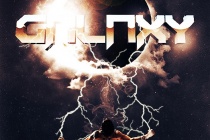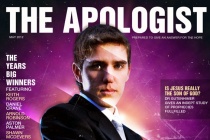Design Photoshop Tutorials
Trendy Geometric Lines Design Tutorial
Starting with the design application of Adobe Illustrator create a group of vector based geometric lines at dynamic 45 degree angles, then follow the walkthrough to rough them up with brush textures in Adobe Photoshop resulting in a cool and trendy design style. ... Read More
How to Create a Grunge Web Design in Photoshop
Photoshop is often the right tool for web design, especially if you're creating a design using numerous images and brush effects. In this tutorial, I'll show you how to create a complete grunge home page design. We'll design the header, sidebar, body, footer, and style everything to work together in a heavily textured and worn design. ... Read More
Creative Design Layout Tutorial
Hi there, in this tutorial il learn you how to create a creative design layout and il be writing a follow up tutorial shortly after expaining step-by-step on how to code it using dreamweaver. ... Read More
Photoshop Paper Texture from Scratch then Create a Grungy Web Design with it!
This year has seen a big increase in grungey / textured / hand-drawn styled website designs. By nature I tend to design a cleaner look myself, but I thought I'd try my hand at grunge today and write up a tutorial on creating a simple paper texture from scratch in Photoshop then marrying it with a web layout to create a neat design. Then later this we ... Read More
Watercolored Design Studio Blog Layout
In this tutorial you will learn how to make a clean and simple watercolor design studio layout for a blog. If you have any questions about this tutorial be sure to ask in the comments. Also, remember with all the tutorials, the psd is available for download. ... Read More
1st Photoshop Web Design Professional Layout Tutorial
since its the first professional web design Photoshop tutorial over here, I really want to hear your thoughts where should I focus on and do you enjoy and want to see such tutorials more in future! Tutorial is also for advanced users, but I really tried to explain really detailed those hard points. For this tutorial purposes I will be using Adobe Photo ... Read More
Create a Clean Modern Website Design in Photoshop
Build a complete website design mockup for a fictional design studio, starting with the creation of the initial layout then moving on to designing the individual page elements. The result is a modern, crisp and clean webpage layout ready for coding. ... Read More
80s Style Design Using Photoshop
The 80s have always had an iconic impact on Pop Culture. I have been seeing a lot of 80s inspired designs on the internet, but never found a tutorial. So, heres a simple tutorial inspired by the 80s. This is just a basic design to get you started, and Adobe Photoshop is all thats required (and very few stock images). And of course, a lot of modification ... Read More
Create a Trendy Galactic Poster Design in Photoshop
Galactic space scenes are a popular theme for digital art, theyre packed full of texture and vibrant colour, which are two ingredients of an awesome design! Using Photoshops blending modes along with a mix of textures and brushes, lets get lost in space and create an abstract cosmos poster design. ... Read More
Tutorial: Create A Retro Cosmic Design in Photoshop
This tutorial will teach you how to recreate the Retro Cosmic designs made popular by James White of Signalnoise. All you need is a copy of Photoshop and some time on your hands. In this particular example were going to create a retro cosmic rainbow but the techniques explained can be used in combination with any shape and colour. ... Read More
Create a Watercolor-Themed Website Design with Photoshop
Watercolor in graphic design has become very trendy the last couple of years, many websites and incredible designers are using this style and taking it to another level. Even knowing the technique is important in this kind of design, is more about creativity and experimentation. You will learn how to use the Art History Brush and combine it with watercolor c ... Read More
Underwater Content Box Design in Photoshop
In this tutorial I will teach you how to create an underwater content box. We will make it appear as if the content box fell into the water using stock photos and different techniques. If you have any questions about this tutorial be sure to ask in the comments. Also, remember with all the tutorials, the psd is available for download. ... Read More
How to do a fancy layout for a graphic design blog using Photoshop
Welcome in this new Photoshop tutorial on 2expertsdesign.com. Today you can learn how to create a fancy graphic blog webdesign! This Photoshop tutorial is composed of three different tutorials ... Read More
Create a Cosmic Sci-fi Poster Design in Photoshop
Im a great fan of sci-fi art. Have you ever seen a Metallica cd cover? Simply amazing. This kind of design inspired me to create a cosmic sci-fi scene. Today I want to show you how to create this image in Photoshop. ... Read More
How to Design A Magazine Cover in Photoshop
n this tutorial we will learn how to design a magazine cover in Photoshop. I usually design covers using Photoshop and InDesign, but for this tutorial we will be using Photoshop for everything. When you set out to design your own magazine cover youll need to pay close attention to details and carefully lay out the artistic aspect of it, working towards a ... Read More
How to create a clean and design portfolio layout using Photoshop
In this Photoshop tutorial I will show you how to build a layout to create a website for a webdesigner or a little webagency. I dont think this tutorial will be easy for beginners, so If you have some knowledge in webdesign there you go! ... Read More
How to design a funny Monkey T-Shirt illustration
Today I gonna show you how to create a nice monkey illustration and how to apply it on a t-shirt of the set. We will use Photoshop tools to modify stock images and work with shadows and color contrasts. Then we will switch to Illustrator to create the vector monkey. ... Read More
Flashing Design in Photoshop
The tutorial of this week is very special, it's from Mike Speero, a graphic designer from Gothenburg, Sweden. Mike has been featured in several books, magazines, done interviews, had a poster up on a fancy Italian galleria and soon he will be selling skateboards as well. ... Read More
MSNBC New Background Design in Photoshop
In 2007 I wrote a Photoshop tutorial for PSDTUTS that was a user request, actually it was a request from not one but quite a few readers, they wanted to know how to create the MSNBC header effect. Back in those days it was a brand new design with a very colorful background image on the header. Now in 2010, they have a new website design and I was invited to ... Read More
Make a Soft Grunge Product Ad Design in Photoshop
In this graphic design tutorial, well create a poster with light grunge features centered around a Nike shoe. Graphics designers are often asked to work on advertisement campaigns. Great projects are realized in collaboration with several creative minds specialized in different matters, all under the direction of an art director. Small firms, on the other h ... Read More