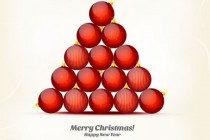Decoration Photoshop Tutorials
Create an Awesome 3D Text Effect with Abstract Brush Decoration in Photoshop
In the tutorial, I will show you the processes I used to Create an Awesome 3D Text Effect with Abstract Brush Decoration in Photoshop. This is an intermediate tutorial so some steps can be tricky, but why not have a try :) ... Read More
Create a Cool Liquid Text Effect with Feather Brush Decoration in Photoshop
In this tutorial, I will show you the steps I took to create this Cool Liquid Text Effect with Feather Brush Decoration in Photoshop. This is an intermediate level tutorials and some steps can be a bit tricky, but why not have a try! We will be heavily using the liquid filter (which in my opinion is one of the most versatile tools in Photoshop) in this tu ... Read More
Design Abstract Text Effect with Pen Tool and Grunge Brush Decoration in Photoshop
In this tutorial, I will show you the steps to design this abstract text effect with pen tool and grunge brush decoration in Photoshop. Along the way, we will practice using Pen Tool to draw some nice hair-like lines, as well as apply grunge brushsets for some cool abstract effect for our texts. This is an intermediate level tutorial so some steps c ... Read More
How to Create Colorful Christmas Background with Christmas Tree and Glossy Balls
In this tutorial I will give you some tips on how to create colorful Christmas background with Christmas tree and glossy balls in Adobe Photoshop CS6. You will learn how to add a Layer Style, draw Christmas decoration with Ellipse Tool, apply brushes, use Custom Shapes etc. Layered PSD file included.
... Read MoreHow to Create Christmas Greeting Card with Blue Christmas balls
If you want to learn how to create a greeting card for the holiday, then we have an awesome tutorial for you. We will learn how to create an abstract Christmas background using brushes then we'll create Christmas ball using Ellipse Tool and Layer Styles in Adobe Photoshop CS6. Layered PSD file included.
... Read MoreHow to Create Christmas and New Year Greeting Card with Shiny Red Balls
Today we've got a really nice and simple tutorial demonstrating how to create Christmas and New Year greeting card with shiny red balls using simple tools and techniques like Ellipse Tool, Brush Tool, Layer Style, etc. in Adobe Photoshop CS6. Layered PSD file included.
... Read More