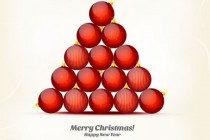Cs6 Photoshop Tutorials
New Brush Features in Photoshop CS6
The Brush Panel in Photoshop CS6 includes plenty of new features. In this episode of our Introduction to Photoshop CS6 series we will explain how to work with Live Pen Tilt Preview, Brush Projection, as well as the new Erodible Tip and Airbrush brushes. Let's get started!
... Read MoreIntroducing the New Crop Tool in Photoshop CS6
A good crop can make a big difference in how well a photograph looks. In Photoshop CS6, Adobe has made some significant changes to how the Crop Tool works. In this episode of our Introduction to Photoshop CS6 series we will discuss the changes that were made to the Crop Tool and show you how to use it effectively. Letâ� ... Read More
Use Photoshop CS6 to Create a Micro Machines Inspired Scene
Photoshop CS6 is packed with new features and effects that you can use in your work. In this tutorial we will utilize Photoshop's new 3D capabilities as well as its new content aware features to create a Micro Machines inspired composition. Let's get started!
... Read MoreHow to Use the Content Aware Patch Tool in Photoshop CS6
When Content Aware was added to Photoshop CS5, people described the feature as "magical" or "impossible." Now that we have had a couple years to get acquainted with it, most people find it to be an incredibly useful tool to have in their arsenal. In Photoshop CS6, the Adobe team added a content aware option to the Patch Tool. In ... Read More
Create Unique 3D Grass and Stone Text Effect in Photoshop CS6 Extended
In this tutorial, I will show you the steps to Create Unique 3D Grass and Stone Text Effect in Photoshop CS6 extended. We will explore the use of the 3D functions to create this interesting text effect. We will also go through some texturing techniques and filter effects.
... Read MoreCreate a 3D Neon Night Club Sign in Photoshop CS6 Extended
Learning Photoshop's 3D capabilities can be a daunting process. However, you could say the same for the first time you learned masking, or the adjustments panel. Mastering 3D work can add a whole new depth (excuse the pun!) to your design work. Particularly 3D typography can be an awesome final touch for anything from web design to print design ... Read More
Playing with Timeline in Photoshop CS6
Photoshop CS6 has some great features, one of them is the new timeline for basic animations and this time Photoshop gets a little bit of the After Effects taste. As the idea of the blog is to play with these tools, we decided to come up with something for this new feature. So in this tutorial we will show you a simple animation using the new timelin ... Read More
Hipster Text Effect in Photoshop CS6
A few weeks ago we posted a tutorial showing how to create a hipster text effect using Pixelmator. Now we decided to show you the same effect using Photoshop CS6. As we had said, we will be doing that in Fireworks and CSS as well. So stay tuned. So in this tutorial we will show you how to create a simple text effect with a very trendy hipster look. ... Read More
How to Design an iPhone Music Player App Interface With Photoshop CS6
Photoshop CS6 is a much more powerful vector editing application than its predecessors. In this tutorial, we will show you how to use these new features to create an iPhone music player app interface in both the original iPhone resolution, as well as retina without having to repeat the same process for both designs. Letâï¿&frac ... Read More
How to Use the Content Aware Move Tool in Photoshop CS6
In Photoshop CS6, the Photoshop team introduced a new Content Aware feature called Content Aware Move. Content Aware Move will allow you to select pixels and move or extend them to another area of your image without the use of layers and masks. All you need to do is select some pixels, drag them to a new position and let go. Photoshop CS6 will erase ... Read More
Wrath of the Titans in Photoshop CS6
We always try to publish tutorials based on effects we like especially from movies, posters and other sources of inspiration. Most of the times we want to redo effects so we want to learn how that was done. This tutorial is not different. We will be revisiting the Clash of the Titans tutorial with the new effect inspiring on the Wrath of the Titans ... Read More
Vintage 3D Text Effect in Photoshop CS6
The 3D Environment in Photoshop CS6 is a great way to create amazing 3D text effects without the need for any other 3D software. This tutorial will explain how to use the many tools and settings to create a nice vintage 3D text effect.
... Read MoreHow to creat Oreo text effect with photoshop CS6
In this tutorial, I will show you how to creat a nice text effect in Oreo style with a sweet chocolate cookie layer and a yummy cream layer.
... Read MoreSimple way to creat a wooden text with photoshop cs6
Hi everyone! In this tutorial I will show you how to use Photoshop Layer style to creat a wooden text effect in old style. With Lasso tool and Brush tool you can add more detail to your design. Especially, it's a so simple tutorial!
... Read MoreDispersion Effect with Photoshop CS6/CC
Create an eye catching dispersion effect using Adobe Photoshop CS6/CC
... Read MoreHow to Create Colorful Christmas Background with Christmas Tree and Glossy Balls
In this tutorial I will give you some tips on how to create colorful Christmas background with Christmas tree and glossy balls in Adobe Photoshop CS6. You will learn how to add a Layer Style, draw Christmas decoration with Ellipse Tool, apply brushes, use Custom Shapes etc. Layered PSD file included.
... Read MoreHow to Create Christmas Greeting Card with Blue Christmas balls
If you want to learn how to create a greeting card for the holiday, then we have an awesome tutorial for you. We will learn how to create an abstract Christmas background using brushes then we'll create Christmas ball using Ellipse Tool and Layer Styles in Adobe Photoshop CS6. Layered PSD file included.
... Read MoreHow to Create Christmas and New Year Greeting Card with Shiny Red Balls
Today we've got a really nice and simple tutorial demonstrating how to create Christmas and New Year greeting card with shiny red balls using simple tools and techniques like Ellipse Tool, Brush Tool, Layer Style, etc. in Adobe Photoshop CS6. Layered PSD file included.
... Read MoreDesign a Hot Golden Text with Disintegration Effect in Photoshop
In this Photoshop tutorial, I will show you the steps I took to Design this Hot, Golden Text with Disintegration Effect in Photoshop. We will mainly use the selection tool and layer mask to perform some texturing for the letters, and use image adjustment tools to fine-tune the effect. This is a beginner to intermediate level tutorial, have a try! No ... Read More
Create A Romantic Night Scene In Photoshop
This is 1 hour tutorial I will show you step by step how I created a romantic night scene in Photoshop. This tutorial can be followed in Photoshop, CS3, CS4, Cs5 or CS6.
... Read More