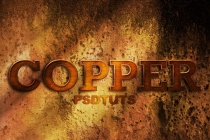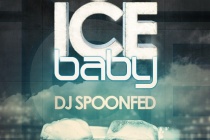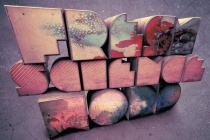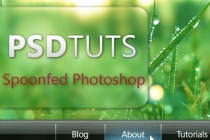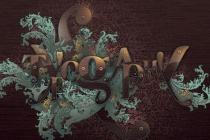Create Photoshop Tutorials
Easily Create a Beautiful, Unique Website Header
In this tutorial, Ill show you how you can create a beautiful, unique, abstract website header in just a few easy steps. This abstract lighting technique is one youll Wow a lot of visitors with! ... Read More
How to Create a Copper Photoshop Text Effect
This is a strong and eye-catching text effect, though relatively simple to create. Well be using bevel and emboss styles, pattern overlays, and combining different techniques to mock-up the text into a related background. For PLUS Members, the main layer style is ready to copy and paste into your designs as well. ... Read More
How to Create an Ice-cold Poster with 3D Text
In this tutorial, youll learn how to combine stock images and 3D text into a cool poster. Well use an icy theme for it and color it the way we want. Youll see its not that hard to create a simple appealing poster with effective use of text and imagery. ... Read More
How to Create Brilliant Light Streaks in Photoshop
Lighting effects have become quite popular, and are an effective way to add bright eye catching details to a photo or illustration. In this tutorial, you will learn a simple technique for creating brilliant light streaks which can be used in different ways to add motion and brightness to your designs. ... Read More
How to Create a Grunge Web Design in Photoshop
Photoshop is often the right tool for web design, especially if you're creating a design using numerous images and brush effects. In this tutorial, I'll show you how to create a complete grunge home page design. We'll design the header, sidebar, body, footer, and style everything to work together in a heavily textured and worn design. ... Read More
The new way to create 3D text
3D text needs the right depth, lighting and texture. Nik Ainley tells you how to do this without re-rendering nightmares. This tutorial explains how to create very simple 3D text that can be generated in minutes in any 3D package or even in 2D software such as Illustrator and give it life in Photoshop. The advantage of using Photoshop is that changes ... Read More
How To Create a Stunning Vista Inspired Menu
This tutorial will show you how to make a semi-transparent Vista-inspired menu using gradients, shadows, and blurring to produce a stunning modern effect. ... Read More
How to create 3D abstract circles in Photoshop CS4
This is the first of a new series of tutorials about Photoshop CS4 and its new features. We will create abstract circles in real 3D. To complete this tutorial you need Photoshop CS4 ( ), a good graphic card and 5 minutes. The effect i want to recreate is the typical style of James White but in 3D mode and in a quickest way. ... Read More
How to Create a Flaming Photo Manipulation
In this tutorial, we'll manipulate a picture so it looks like a woman burning in flames. The idea behind this manipulation was to create a nice looking illustration, only by using simple techniques and tools such as the Brush tool and Warp command. I hope you enjoy the tutorial and try it with your own stock imagery. ... Read More
Photoshop Paper Texture from Scratch then Create a Grungy Web Design with it!
This year has seen a big increase in grungey / textured / hand-drawn styled website designs. By nature I tend to design a cleaner look myself, but I thought I'd try my hand at grunge today and write up a tutorial on creating a simple paper texture from scratch in Photoshop then marrying it with a web layout to create a neat design. Then later this we ... Read More
Combine Photo Elements to Create a Surreal Photo Manipulation
This Photoshop tutorial, you will learn how to use a variety of color, lighting, and cut and paste techniques to create a surreal photo manipulation. Combine your creativity with these Photoshop techniques to create your own photo manipulation artworks. ... Read More
How to Create an Abstract Photo Manipulation
Here we'll learn how to create an abstract photo manipulation that looks like you've just painted the subject, I've included lots of useful techniques for creating impressive abstract pieces. I've tried to keep this simple but if you don't understand any steps then just skip it as not all of them are compulsory. ... Read More
How to Create Super-Malleable Effects with Colorful Lines
These days colorful lines are one of the most malleable effects you can easily create in Photoshop. They simply fit everywhere and can look really awesome. In this tutorial, you'll learn how to create these fantastic colorful effects using only Photoshop. I'll show you how to compose illustration with these effects. Let's get to it! ... Read More
How to Create a Hellacious Flaming Skull in Photoshop
In this tutorial, we'll go through all the steps of creating a flaming skull in Photoshop. We'll be using some images we shot ourself of flames, and a stock Designious vector skull to get us started. This tutorial covers some relatively simple steps and some clever photo manipulation techniques. Let's get to it! ... Read More
How to Create a Richly Ornate Typographic Illustration
When looking for top quality content, you're usually forced to pay for your resources. They're generally better and easier to work with, and offer a wider range of use. Sometimes though, you can find the same level of quality at zero cost, and it's exactly what we're going to do today. We're going to create a detailed illustration wi ... Read More
How to Create a Sparkling Fantasy Photo Manipulation
In this tutorial, we're going to create a photo manipulation using different techniques. We'll be adjusting each layer and element to make a compact final image. We'll be using multiple photos and a handful of effects to create this work. Let's get started! ... Read More
How to Create an Ice Text Effect with Photoshop
In this tutorial, you'll learn how to create an ice effect completely from scratch using special Photoshop Brushes. Some time ago playing with Photoshop and trying to make an ice effect I discovered that "dead trees" can simulate very well the ice's "veins" giving a cool feeling to an image. I'm not going for realism here, ... Read More
How to Create a Traditional, Chinese Ink Painting Based on a Scenic Photo
Try a breath of ancient Chinese art and culture! With these simple intuitive steps of manipulations, you will learn how to create an original traditional style Chinese painting, which has an archaic charm just beyond your photo. Even with these basic Photoshop skills, you can quickly find a path to make a beautiful fairyland. So let's hit it! ... Read More
How to Create a Steampunk Style Illustration in Photoshop
Go simultaneously backward and forward in time with this Steampunk tutorial. The main focus, aside from the style of course, is fusing elements from different sources together to create a cohesive whole. There are many tricks to this end and we shall be looking at light sources, shadows, and image grading. ... Read More
How to Create a Fantasy Atmosphere Style Car Ad
The initial concept was the creation of an 'atmosphere' - a background for the car. Using images and some painting techniques over that images I made a fantasy scene. This tutorial will explain some of those techniques and how various Photoshop tools work. Let's get started! ... Read More