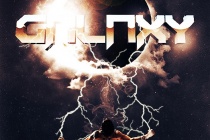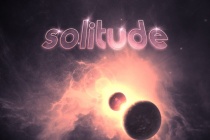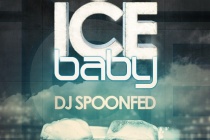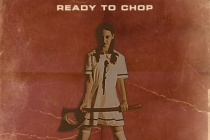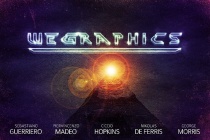Cosmic poster Photoshop Tutorials
Tutorial: Create A Retro Cosmic Design in Photoshop
This tutorial will teach you how to recreate the Retro Cosmic designs made popular by James White of Signalnoise. All you need is a copy of Photoshop and some time on your hands. In this particular example were going to create a retro cosmic rainbow but the techniques explained can be used in combination with any shape and colour. ... Read More
Create a Cosmic Sci-fi Poster Design in Photoshop
Im a great fan of sci-fi art. Have you ever seen a Metallica cd cover? Simply amazing. This kind of design inspired me to create a cosmic sci-fi scene. Today I want to show you how to create this image in Photoshop. ... Read More
Create a Thrilling Scene Using Cosmic Elements in Photoshop
For this post I prepared a very SF, apocalyptic but still pretty nice tutorial. Using the combination of retro colors, some realistic elements ( Pyramids, Planets, Aurora Borealis ) plus a feeling of emptiness and solitude, I tried to present a futuristic and fantastic image of cosmic proportion. I did my best to get you through all the steps of this tutoria ... Read More
Take your artwork cosmic
Celestial elements are everywhere in design. Ben Thomas demonstrates how to incorporate them into your style Geometric shapes and cosmos elements have been popular with a lot of artists in 2009. I was asked to give my own take on the style earlier in the year, and in this tutorial Ill show you some cheeky methods for creating the cosmos look with noth ... Read More
Create a Cosmic-Inspired Dreamy Scene in Photoshop
In todays tutorial we will demonstrate how to use stock photography, 3d elements, and various techniques to create a cosmic-inspired dreamy scene in Photoshop. Lets get started! ... Read More
The Cosmos: Create a Red Giant Star in Photoshop
When a star like our own reaches the end of its life, it begins to run out of hydrogen fuel in its core. Like a car running out of gas, it will begin to sputter, swelling to a size that could encompass every planet in our solar system out to Mars. When this happens, the sun will swallow the Earth and will spell certain doom for all life on our planet. Today& ... Read More
The Cosmos: Create a Spiral Galaxy
A galaxy is a massive collection of stars, stellar remains, gas, dust, and planets. Galaxies can contain as few as 10 million stars, or as many as 100 trillion. Astronomers believe that there are about 170 billion galaxies in our universe, each varying in shape from spiral, elliptical, to irregular. In todayâs tutorial, we will demonstrate how to cre ... Read More
How to Create an Ice-cold Poster with 3D Text
In this tutorial, youll learn how to combine stock images and 3D text into a cool poster. Well use an icy theme for it and color it the way we want. Youll see its not that hard to create a simple appealing poster with effective use of text and imagery. ... Read More
Creating an Abstract Background for Poster
This tutorial is suggested by a reader, FlashFreak, with the reference to a wallpaper of Windows Live Messenger from Microsoft. It mainly covers editing in Quick Mask Mode along with some other basic tools. ... Read More
Create a Dark and Grungy Poster in Photoshop
Today were going to be creating the dark and grungy poster you see below. You will also find links to the stock images we will be using in this tutorial. This tutorial focuses heavily on blending images together to achieve a desired effect. ... Read More
Create a Grungy Poster In Photoshop
In this very easy tutorial we will create a really cool skater poster in our favorite image editor program, Photoshop. My aim with this tutorial is to show you how to find and use awesome free stuff around the net. It's an ideal tutorial for Photoshop newbies. We'll use tons of layers, blending modes, textures and a lot of useful stuff. Check it ou ... Read More
Its Time to Create a Neo-Constructivist Poster with Photoshop
Constructivist graphic design is often associated with communist politics and propaganda, but it's more than that, Constructivism is about using bright colors, playing with lightness, perspective, geometrical forms, besides photomontage techniques and digital collage. This time I'll dare to name this tutorial a 'Neo-Constructivist' design ... Read More
Create a Trendy Galactic Poster Design in Photoshop
Galactic space scenes are a popular theme for digital art, theyre packed full of texture and vibrant colour, which are two ingredients of an awesome design! Using Photoshops blending modes along with a mix of textures and brushes, lets get lost in space and create an abstract cosmos poster design. ... Read More
Design a Colorful Retro Futuristic Poster in Photoshop
The theme of retro futurism combines digitally created graphics and abstract shapes with distressed and aged textures, giving that cool mix of old and new. Lets take a look at how to create our own bright and colourful retro futuristic poster in Photoshop, using dynamic lines, vibrant gradients and rough textures to build up the design layer after layer. ... Read More
How to create a stylish grunge poster with 3D typography in Photoshop
In this tutorial Ill show you how to create a cool grunge poster in Photohop. We will play in particular with blending modes to mix stock images and with some filters to create nice effects. Also Ill show you how to integrate 3d text into your compositions and how to replace existing colors using adjustment layers. ... Read More
Create an Abstract Light Streaks poster in Photoshop CS5
In todays tutorial you will learn how to create an abstract light streaks poster from scratch using Lighting effects, Noise, and Wave Photoshop CS5 filters. Layered PSD file included. Lets get started! ... Read More
Create a retro sci-fi movie poster in Photoshop
Im a great fan of sci-fi art, as WeGraphics friends may have noticed from my works. After played for a while with a type treatment, some paper textures and light effects, Ive created a nice design that could be used for a movie poster. And now I gonna show the simple process that is behind this composition. We will deal in particular with blending optio ... Read More
Design a Grunge Vintage Poster in Photoshop
In this Photoshop tutorial I'm going to explain how to easily create a vintage poster design. We will use some useful techniques related to patterns and visual organization with Photoshop guides. ... Read More
Design a Stylish Poster mixed with displacement effect in Photoshop CS5
In this tutorial, youll learn how to combine layer masks with custom brushes and adjustment layers to create eye catching poster mixed with displacement effect, using simple but effective techniques in Adobe Photoshop CS5. Layered PSD file included. Lets get started! ... Read More