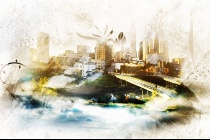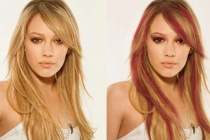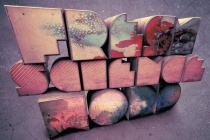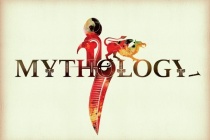Colour Photoshop Tutorials
Design an Awesome Watercolour Style City on Cloud Artwork in Photoshop
In this tutorial, I will show the steps I took to create this really cool, watercolour style City on Cloud Artwork in Photoshop. I was experimenting the new brushsets and textures I downloaded today and thought I could combine them together and see what result they can bring :) Along the way, we will be using a lot of photo manipulation techniques such ... Read More
How to stylise model shoot using colourful shapes in Photoshop
In this tutorial, I will show you the steps I took to stylise model shoot using colourful shapes in Photoshop CS5. We will use advanced compositing techniques, layer masking and custom brushes to get an eye-catching poster. ... Read More
Stylise photos using colourful shapes
Mart Biemans' artwork Feel It combines a neon-infused colour scheme with dynamic triangles and other shapes to achieve its eye-catching quality. Here, Mart explains the techniques he used to create this image for the online art collective slashTHREE. You'll learn how to build up the image by tracing the photo and creating the shapes, then ... Read More
Create Colourful Fiery Portrait in Photoshop
In this tutorial, I will show you the steps I took to create this awesome fiery portrait in Photoshop.This is a beginner-intermediate level tutorial aiming to give some practices on layer blending, selection and coloring techniques in Photoshop. Some steps can be a little tricky, but why not have a try!
... Read MoreColor hair locks
Are you getting bored by your hair colour or do you want a dramatic makeover in your photographs in just few minutes......then this tutorial is just the thing for you ... Read More
Create cool neon effects
Whether its the speeded-up glow of car headlights in a night-time city scene, an alien spacecraft or a deep-sea jellyfish youre recreating, this far-out neon look is a highly useful trick to master. It conveys a sense of movement and energy, and the colours can be tweaked to give a surprising range of effects. In this tutorial, Tony Ariawan provides a s ... Read More
The new way to create 3D text
3D text needs the right depth, lighting and texture. Nik Ainley tells you how to do this without re-rendering nightmares. This tutorial explains how to create very simple 3D text that can be generated in minutes in any 3D package or even in 2D software such as Illustrator and give it life in Photoshop. The advantage of using Photoshop is that changes ... Read More
Blue glow dreamy portrait
Make a dreamy portrait by playing with glow and colours. Made with PS CS2 and explained with detailed steps for beginners. ... Read More
Make photos sparkle
Turning a run-of-the-mill photo into a dazzling one is simple when you know the right tricks. In this tutorial, Photoshop maestro Aeiko shows how to create a variety of light effects that can be applied to photography or illustration with equal impact. From sparkles, pixie dust effects, coloured light spots and light beams, to using splatter effects as ... Read More
Photoshop Paper Texture from Scratch then Create a Grungy Web Design with it!
This year has seen a big increase in grungey / textured / hand-drawn styled website designs. By nature I tend to design a cleaner look myself, but I thought I'd try my hand at grunge today and write up a tutorial on creating a simple paper texture from scratch in Photoshop then marrying it with a web layout to create a neat design. Then later this we ... Read More
How To Create a Retro Apple Wallpaper in Photoshop
Follow these simple steps in Photoshop to create a homage to Apple, combining the retro striped Apple logo with a range of soft grungy textures to produce a detailed design with subtle touches of colour and tone. Everyone loves the Apple logo, especially the retro striped version from 1977. What better way to tart up your screen than with a cool grungy wa ... Read More
Create a Trendy Galactic Poster Design in Photoshop
Galactic space scenes are a popular theme for digital art, theyre packed full of texture and vibrant colour, which are two ingredients of an awesome design! Using Photoshops blending modes along with a mix of textures and brushes, lets get lost in space and create an abstract cosmos poster design. ... Read More
Tutorial: Create A Retro Cosmic Design in Photoshop
This tutorial will teach you how to recreate the Retro Cosmic designs made popular by James White of Signalnoise. All you need is a copy of Photoshop and some time on your hands. In this particular example were going to create a retro cosmic rainbow but the techniques explained can be used in combination with any shape and colour. ... Read More
Give your sketches a facelift
Chris Malbon reveals how to transform your old doodles into cutting edge portfolio-boosting work Injecting new life into old work can be a valuable way for new freelancers to gain a head start and build a portfolio quickly. We all keep sketchbooks: its in our nature as designers. Theyre the place where we doodle and write down our ideas many of whi ... Read More
Painting Perfect Skin
Painting skin is one of the hardest tasks faced by every photorealistic painter, due to the number of factors that make up a final effect colour choices, blending techniques, special brush usage and custom texturing are all equally important to achieve a truly realistic effect. Its also crucial to remember that different types of skin require a ... Read More
Design a Colorful Retro Futuristic Poster in Photoshop
The theme of retro futurism combines digitally created graphics and abstract shapes with distressed and aged textures, giving that cool mix of old and new. Lets take a look at how to create our own bright and colourful retro futuristic poster in Photoshop, using dynamic lines, vibrant gradients and rough textures to build up the design layer after layer. ... Read More
Build type with flair
For years Ive drawn inspiration from the artwork of ancient cultures. Back in 2002, whilst at university studying graphic design, I discovered some beautiful examples of ancient Greek pattern work, and from that point I was hooked. I had never spent much time trying to draw anything with such intricacy before, and at that time I certainly didnt know Ado ... Read More
Create light effects with texture
Add colourful, personal flare to your work by incorporating doodles and textures, writes Craig Shields Doodling is an everyday event for most creatives. Whether youre etching out little characters on the back of an envelope while youre on the telephone or creating a complex masterpiece in the back of a notebook, its an essential element of developin ... Read More
Create Colorful Light Effects
In this 44 minutes video you will learn how to make a magic moment in Photoshop adding lots of colours and light effects to create a colorful manipulation effect using blend modes, dodge/burn and the light effects filter.
... Read MoreHow to create abstract kaleidoscope poster in Photoshop CS5
In today's tutorial, we will combine basic colours, shapes and brushes to create eye catching kaleidoscope poster in Photoshop CS5. Layered PSD file included. Let's get started! ... Read More