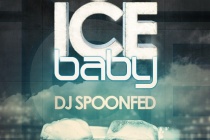Cold Photoshop Tutorials
How to Create a Cold Snowy Winter Scene in Photoshop
As we're approaching the end of the hottest summer and worst drought in recorded history here in Texas, I decided a nice cold winter scene tutorial was in order. In this tutorial Im going to walk you through my process and the techniques I used to create this nice cold winter portrait. ... Read More
Illustrating a cold beer with dewy glass effect.
Draw a cold beer with leaking foam and dewy glass effect. Make shiny reflections and realistic liquid drops. ... Read More
How to Create This Freezing Cold Portrait Photo Manipulation in Photoshop
Learn how to create this freezing cold manipulation with Photoshop! You'll learn how to work with difference ice and crystal photos and complete the look with a cold blue photo effect.
... Read MoreHow to Create an Ice-cold Poster with 3D Text
In this tutorial, youll learn how to combine stock images and 3D text into a cool poster. Well use an icy theme for it and color it the way we want. Youll see its not that hard to create a simple appealing poster with effective use of text and imagery. ... Read More
How to Create an Ice Text Effect with Photoshop
In this tutorial, you'll learn how to create an ice effect completely from scratch using special Photoshop Brushes. Some time ago playing with Photoshop and trying to make an ice effect I discovered that "dead trees" can simulate very well the ice's "veins" giving a cool feeling to an image. I'm not going for realism here, ... Read More
Simple Ice Text Effect
Create a frosting-ice text effect, using a couple of Layer Styles and a simple brush.
... Read MorePapercraft Text Effect
Wired Magazine introduced on the September 2008 issue a new headline design created by Mario Hugo. This cool headline design struck me with its beauty and simplicity. So I decided to turn this effect into a Photoshop tutorial. Although the effect is a bit different, all credit should be given to Mario Hugo. Since he designed a custom typeface for these head ... Read More
Add Falling Snow To A Winter Photo
In this Photoshop photo effects tutorial, we'll learn how to easily add realistic falling snow to a winter photo. Call me crazy, but I love winter. Sure, it's not always easy to drive in, and scrapping ice off the car windshield is never fun. But to me, there's nothing better than waking up to a fresh blanket of snow covering the city, or h ... Read More
Gunshot Through a Glass with Photoshop
Learn how to create a suspenseful photo manipulation in Photoshop. You will learn how to create realistic distortions with the displace filter and apply photo effects to give it a cold look. ... Read More
Create a Mixed Media Masterpiece in Photoshop
The concept for the piece called 'Night Cereus' was actually based upon a dream I had one night. There was a large pod like plant at the bottom of my garden one night. When I approached it, a man grew out of it. He had long hair and a beard and was very spiritual, like a Buddhist monk or an angel. It was such a vivid dream because I can remember th ... Read More