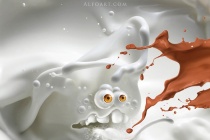Coca cola Photoshop Tutorials
Realistic 3D soda can in Photoshop
In this tutorial I will show you how you can make a realistic soda can using Photoshop's 3D features. I will show you how to make the label design and also how to turn that design into a 3D can. ... Read More
Chocolate Pro WordPress Style Layout
In this tutorial you will learn how to create a brown Chocolate WordPress style layout that is very professional. If you have any questions about this tutorial be sure to ask in the comments. Also, remember with all the tutorials, the psd is available for download. ... Read More
Create a Sweet Chocolate-Coated Text Effect
This Photoshop tutorial is thought for greedy people (like me!). Today we will create a delicious chocolate-covered text effect. ... Read More
Chocolate Bar Text Effect
Create a delicious chocolate bar text effect. ... Read More
Milk monster.
In this Photoshop tutorial we will use different photo manipulation techniques and splashes textures to create a cute milk monster character in the humorous scene. ... Read More
Add Falling Snow To A Winter Photo
In this Photoshop photo effects tutorial, we'll learn how to easily add realistic falling snow to a winter photo. Call me crazy, but I love winter. Sure, it's not always easy to drive in, and scrapping ice off the car windshield is never fun. But to me, there's nothing better than waking up to a fresh blanket of snow covering the city, or h ... Read More
How to creat Oreo text effect with photoshop CS6
In this tutorial, I will show you how to creat a nice text effect in Oreo style with a sweet chocolate cookie layer and a yummy cream layer.
... Read More