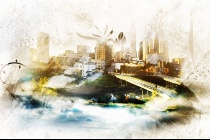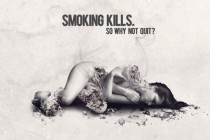City Photoshop Tutorials
How to Make a Dark, Post-Apocalyptic City Illustration
In this tutorial, we'll change a full of sunshine, ordinary photograph into a gloomy image of the world after destruction of mankind. Using simple tools, we'll turn lively streets into abandoned ruins overgrown with weeds. A number of stock images and a few little tricks will let us optimize our work and make this job more interesting and spectacul ... Read More
Giant Man In The City Photoshop Tutorial
Hi there, welcome to yet another Photoshop tut. This is going to be a pretty easy one but if you do it right you can end up with a spectacular result. In this tutorial Ill show you how to simulate a big man standing in the middle of a city. You only need 2 stock images and imagination. Everything is possible in Photoshop. ... Read More
Create Dramatic Meteor and Burning City Effect in Photoshop
In this tutorial, I will show the methods I use to create a Dramatic Meteor and Burning City Effect in Photoshop. This is an intermediate level tutorial so some steps can be a little tricky for beginners, but why not have a try! ... Read More
How To Create Blast In The City Effect In Photoshop
This is our first Photoshop tutorial from an upcoming series of exclusive lessons related to this amazing software. In this tutorial you will learn how to create a war scene which contains some fighter planes and a big explosion. This step-by-step tutorial is also available for download so you can save it on your computer for later usage. ... Read More
Design an Awesome Watercolour Style City on Cloud Artwork in Photoshop
In this tutorial, I will show the steps I took to create this really cool, watercolour style City on Cloud Artwork in Photoshop. I was experimenting the new brushsets and textures I downloaded today and thought I could combine them together and see what result they can bring :) Along the way, we will be using a lot of photo manipulation techniques such ... Read More
How to Create Cityscape Concept Art
In this tutorial, I will teach you how to easily create a successful piece of cityscape concept art. We'll be using a very basic 3D scene as a foundation for the piece, then taking it into Photoshop for some creative photo manipulation of reference photos, basic painting and adjustments. Let's create this urban scene! ... Read More
Dark Knight Rises Poster in Photoshop
A couple of weeks ago I saw the new Dark Knight Rises poster and I love it. The concept was beautiful, using negative spaces to show the Batman symbol. As usual I started to think about ways to do that in Photoshop, then last Saturday I started looking for assets and trying to put together the first concept. After a couple of hours searching for images I fou ... Read More
The Creation of Imminent Danger Digital Art in Photoshop
In this tutorial, I will show you the steps of The Creation of Imminent Danger Digital Art in Photoshop, with elements such as urban building, grunge brushset and surreal lighting effect. The aim of this tutorial to show you the methods you can use to mix grunge brushsets and stock image to create a unique environment, as well as the use of image ad ... Read More
How to Create an Anti-Smoking Ad Concept with Photoshop
Today we will create a really cool anti-smoking concept design in Photoshop using only a few stock photo and some creative outside-the-box thinking. We will go through some interesting techniques you will definitely find useful, as well as some composition ideas. Following this tutorial will not only learn how, but also why a specific command or set ... Read More
Create cool neon effects
Whether its the speeded-up glow of car headlights in a night-time city scene, an alien spacecraft or a deep-sea jellyfish youre recreating, this far-out neon look is a highly useful trick to master. It conveys a sense of movement and energy, and the colours can be tweaked to give a surprising range of effects. In this tutorial, Tony Ariawan provides a s ... Read More
Papercraft Text Effect
Wired Magazine introduced on the September 2008 issue a new headline design created by Mario Hugo. This cool headline design struck me with its beauty and simplicity. So I decided to turn this effect into a Photoshop tutorial. Although the effect is a bit different, all credit should be given to Mario Hugo. Since he designed a custom typeface for these head ... Read More
Add Falling Snow To A Winter Photo
In this Photoshop photo effects tutorial, we'll learn how to easily add realistic falling snow to a winter photo. Call me crazy, but I love winter. Sure, it's not always easy to drive in, and scrapping ice off the car windshield is never fun. But to me, there's nothing better than waking up to a fresh blanket of snow covering the city, or h ... Read More
Create dynamic distortion effects
Bring velocity and meltdown to your subjects with a little Photoshop magic. Doucin Pierre, aka Soemone, shows you how I like to create dynamic work that conveys a sense of velocity in its subjects, and the visual featured in this tutorial is a prime example of that style. In the following steps, Ill let you in on one of the most effective and easily m ... Read More
Designing a highly-professional website, from the sketch to the code
In this new post of The web side of WeGraphics series we will try to design a super-professional and very clean website for a fictional Architecture studio, that we call Studio Hunter. We want to reproduce through the website the main objectives of the studio: elegance, simplicity, rhythm and professionalism. ... Read More
How to Create an Underwater Abstract Art in Photoshop
Ever imagined how the underwater world could have a creative, abstract side to it? This tutorial will guide you step by step on how to bring colors and life to a simple piece of stock photo using photomanipulation techniques. You will learn how to turn pieces of photographs into your very own piece of art. The steps are simple and rather easy to fol ... Read More
Create Dark Power Unleashed Surreal Digital Art in Photoshop
In this tutorial, I will show you the processes of creating this "Dark Power Unleashed" Surreal Digital Art in Photoshop. We will start from a simple city image, and combine it with cloud, model and several other objects to form this surreal effect. Have a try! This is an intermediate level tutorial and some steps can be tricky.
... Read More