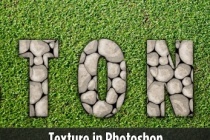Cells texture Photoshop Tutorials
BrainText Effect
Realistic "Smart Idea" 3D letters. Learn how to create realistic brain text effect. This Adobe Photoshop tutorial will show how to apply gray cells, blood vessel texture and light reflections to the 3D shapes.
... Read MoreCreate an Awesome Grass Texture in Photoshop
This is the fourth and final installment of my series on creating textures in Photoshop. If you missed the first three, they were creating: Water Texture, Wood Texture and Stone Texture. This tutorial will combine much of what we learned about in the first three installments, we will also go over some new techniques, and add some finishing touches that pull ... Read More
Photoshop Paper Texture from Scratch then Create a Grungy Web Design with it!
This year has seen a big increase in grungey / textured / hand-drawn styled website designs. By nature I tend to design a cleaner look myself, but I thought I'd try my hand at grunge today and write up a tutorial on creating a simple paper texture from scratch in Photoshop then marrying it with a web layout to create a neat design. Then later this we ... Read More
Design an Awesome Space Dancer Scene with Nebula Texture in Photoshop
In this tutorial, I will show you the processes I used to design this awesome space dancer scene with Nebula Texture in Photoshop. The inspiration of the tutorial in fact came from the latest Prince of Persia game cover (and yes, I do love this game very much!) Together we will be using image adjustment options, layer blending, masking and filter effect ... Read More
Create a Transparent Text Effect with Fresh Grass Texture and Custom Brushset
In this tutorial, I will show you the steps I took to create this Trasparent Text Effect, mixing with Fresh Grass Texture and Cloud Brushset. You can use the text effect in a wide range of occasions such as website header background, part of a natural themed design, etc. Along the way, I would like to show you my use of brushsets and the way I use them ... Read More
Utilise Custom Shapes and Texture to add Extra Flavour to Your Design in Photoshop
In this tutorial, I will show you the steps I took to create this Awesome Freestyle Artwork via Mixing Shapes and Dirt Texture in Photoshop. This is an intermediate level tutorial and some steps can be tricky, but why not have a go :) ? Alogn the way, I will show some retouch techniques, the use custom brush and the make of some nice abstract lines and sh ... Read More
How to use texture effects to create beautiful compositions in Photoshop CS5
This tutorial is an example of how a few simple techniques can be used to create basics photo illustration using multiple layers, masking, the Pen tool, some basic lighting and one simple texture. ... Read More
Create an Rough Woody Text Effect with Wood Splinters Texture in Photoshop
In this tutorial, I will show you the steps I took to create this Rough Woody Text Effect Made of Wood Splinters in Photoshop. We will also use some ground textures and dirt brushes to achieve some special effect. Have a try! ... Read More
Design a Realistic Frosty Text Effect with Moss/Lichen Texture in Photoshop
In this tutorial, I will show you the steps I took to Design a Realistic Frosty Text Effect with Moss/Lichen Texture in Photoshop. This is a beginner level tutorial with lots of tips and tricks about texturing, image adjustment and selection techniques, have a try :) ... Read More
Create Abstract Photo Manipulation with Tree Bark Texture and Brush Elements
In this tutorial, I will show you the steps I took to Create this Abstract Manipulation with Tree Bark Texture and Brush Elements. Along the way, you will learn how you can apply layer masks to image adjustment layers to create unique effect, as well as learning to blend texture and to use various elements to create great abstract effect. This is an ... Read More
Eraser Packing Texture ICON Tutorial (Includes PSD file)
There is no shortcut for complicated shapes but to read the effect picture more. From the PSD files, we can see that the layer style is basically not used, but just some irregular projection or highlights.
... Read MoreCreate Unique Hair Style with Leaves Texture in Photoshop
In this tutorial, I will show you the steps I took to create this unique hair style with leaves texture in Photoshop. We will combine several stock images and use a number of custom brushes along the way, and use filters and layer blending modes to spice up our effect. This is an intermediate level tutorial so some steps can be challenging. ... Read More
How to Create a Textured Grungy 3D Type Design
A great looking design can be easily created by combining various textures and brushes. In this tutorial well look at creating a cool grungy design based around some abstract 3D type, then apply a few finishing touches to really bring the design to life. ... Read More
Create Fantastic Stone Textures in Photoshop
In this tutorial, I will show you a quick and easy way to make a realistic stone texture with the help of the Liquify Filter. This tutorial is written for users who have a basic understanding of the tools and techniques commonly used in Photoshop. Enjoy! ... Read More
Creating Your Own Organic Textured Backgrounds
So two of the questions that I received most are, how I created the background texture on alifelski.com and also if people could outright take elements from my site and simply place them on theirs. With that, I would like to show everyone how I created my background in hopes that people will get inspired and create textured backgrounds of their own. ... Read More
How to Make a Highly-Textured Site Layout in Photoshop
In this tutorial, we'll create a textured site layout by layering multiple images. Creating highly-textured web design layouts is easier than you may think. You can learn to build image intensive designs rapidly. For intermediate Photoshop designers creating this design will take less than an hour, and you'll learn some professional tips along the ... Read More
Design a Sleek Textured Blue Portfolio
Learn how to design a sleek and textured portfolio web design from scratch, including guide techniques, sketching/drawing tips and content placement. ... Read More
How to create a distinguishable textured web layout in Photoshop
In this tutorial Ill show you how to create a textured web layout, starting from the concept on paper to Photoshop design. We will discuss about site structure and will use the 960 grid to organize our contents. Give it a try! ... Read More
Creating Seamless Textures from Photos in Photoshop
In this quick, but very useful tutorial I will teach you how to create a seamless texture from any stock photo or image. This can be very useful when creating repeatable backgrounds for your websites background, or for your 3D modeling projects. ... Read More
Create Dynamic, Textured 3D Text in Photoshop and Illustrator
In this design tutorial you will be taken through an extensive step by step on how to create detailed 3D text that sits in created environment. We will map graphics onto our artwork, add lighting, texture and more utilizing Illustrator, Photoshop and a bit of patience... ... Read More