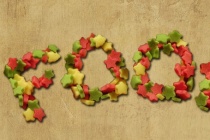Candy Photoshop Tutorials
Create a Colorful Candy Store Website Layout in Photoshop
In this tutorial I will teach you how to create a bright and colorful candy store layout with a unique and creative background and header. As always the PSD files are available for download with this tutorial. If you have any questions, please ask in the comments. ... Read More
Stars Candy Text Effect
This Photoshop tutorial will show you how to use a stars-candy texture to create a nice stars candy text effect. ... Read More
Candy Coated Photoshop Tutorial
In this tutorial Ill teach you how to make a web 2.0 logo so damn sugary sweet itll give your website a cavity. Then Ill give you the PSD, the font, and all the patterns used in the image so that you can play with it yourself. If you want to skip the tutorial altogether, you can download the PSD here. The beauty of the correct way to design logos in Photo ... Read More
Lady Rocker Wallpaper
In this tutorial, we'll making an photo effects inspired by rock n roll music called "Red Lady Rocker". Some tricks you going to learn is about tricky hair selection, creating and using custom brush, creating pattern, using layer blend mode and layers style for eye candy result and many more! ... Read More
Create a Spectacular Splatter Design in Photoshop
In this video tutorial by Che McPherson from TutCandy.com, you will learn how to use custom brushes to add a nice splatter effect to your image to create a stunning abstract piece of artwork. ... Read More
Creating Realistic 3D Text Using Photoshop s Repousse
Nothing says "Eye Candy" like a great 3D design. Using 3D elements can make a poster, book cover or magazine ad pop off of the page. In the past weve had to resort to 3rd party software to export 3D elements so that we could incorporate them into our 2D design world within Photoshop. Well that's all changed. If your using Photoshop CS5 then y ... Read More