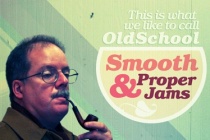Camera phone Photoshop Tutorials
Learn To Create A Camera Lens In Photoshop
In todays detailed tutorial I'll be showing you how to create a cool camera lens in photoshop. The camera lens later could be used as an icon or illustration, lets get going ... Read More
Create a Stylish Retro Camera iOS Icon in Photoshop
In this tutorial we're going to create a nice camera/filters iOS app icon using pre-built Photoshop shapes, layer styles and some techniques that we've already shown in some of our previous tutorials.
... Read MoreCreating a Spy Fly Photo Manipulation
Welcome to a new Photoshop based tutorial. This time I'll try to describe the main steps in creating a dead robot fly. Before we get started, I would like to thank Hortensiu Milstein (Personal Portfolio) for the great collaboration. We decided to make this tutorial a year ago, but the lack of time postponed the realization of this tut. This piece was ac ... Read More
Create an iPhone 4 in Photoshop
Today we will learn how to create an iPhone 4 in Photoshop. We will use some basic drawing tools and layer effects to make it as realistic as possible. ... Read More
How To Retouch A Landscape Photo – Photoshop Cc
We’ll begin with a RAW image (which you can download and follow along with right here in the tutorial article) and walk through a process that will work for both your RAW images and any JPEG image that you may have as well. I tackle color and tone in the Camera RAW editor as well as exposure adjustments, my thought process behind adjusting ... Read More
Long Exposure Editing (RAW photos included)
In this tutorial we are going to edit two raw photos of night Photography. I will show you how to edit two long exposure photos in Lightroom/Camera RAW and Photoshop and get a nice image. The final image is created from two images: one of them exposed for the stars and the milky way and the second one exposing for the road and the car headlights.< ... Read More
Super Retro Style for an Old School Cover
I love having a digital camera, but it is definitely lacking in the vibe department. Old school film cameras like the Holga and the Diana have a great feel to them, especially when they are cross processed. So Im going to show you some ways to fake the funk and give your digital images a healthy dose of awesome sauce. (Ive been listening to Fundamental El ... Read More
Create a Mixed Media Masterpiece in Photoshop
The concept for the piece called 'Night Cereus' was actually based upon a dream I had one night. There was a large pod like plant at the bottom of my garden one night. When I approached it, a man grew out of it. He had long hair and a beard and was very spiritual, like a Buddhist monk or an angel. It was such a vivid dream because I can remember th ... Read More
Create a Promotional iPhone App Site in Photoshop
In this tutorial, we'll be continuing this series on creating an iPhone app promotional site by taking our previous Fireworks constructed wireframe and adding color, texture, images, and effects to polish off this design in Photoshop. We'll use some interesting elements, like iPhone imagery and a stylish aurora vector background illustration. We� ... Read More
Simple iPhone Application Website Layout in Photoshop
In this tutorial you will learn how to make a simple and clean layout for your iPhone application. If you have any questions about this tutorial be sure to ask in the comments. Also, remember with all the tutorials, the psd is available for download. ... Read More
Create an iPhone App Website in Photoshop
In this tutorial you will learn how to create a simple, yet beautiful application page for your iPhone app. If you have any questions about this tutorial be sure to ask in the comments. Also, remember with all the tutorials, the psd is available for download. ... Read More
How to Design an iPhone Music Player App Interface With Photoshop CS6
Photoshop CS6 is a much more powerful vector editing application than its predecessors. In this tutorial, we will show you how to use these new features to create an iPhone music player app interface in both the original iPhone resolution, as well as retina without having to repeat the same process for both designs. Letâï¿&frac ... Read More
Create a Beautifully Designed 3D Starfish Icon
With just about everyone using a smart phone, it is important for mobile apps to have beautifully designed icons to represent the brand. In this tutorial, we will show you how to create a beautiful 3D starfish icon using several applications including Photoshop, Cinema 4D, and ZBrush. In the process we will show you how to create 3D objects and then ... Read More
Create a Moleskine Notebook Icon in Photoshop
Create a nice Moleskine Notebook App Icon you can use in a dock, on a website project or any other projects, we'll use some Layer Styles, Filters and nice techniques.
... Read MoreCreate a Letter App Icon in Photoshop
Create a nice Letter App Icon using Layers Styles and Text, you can use this icon in your dock or for your new app.
... Read MoreTransform Your Doodles
Doodling is an everyday part of life for most creatives its as natural as holding a pen. Whether youre etching out little characters on the back of an envelope while youre on the telephone, or creating a complex masterpiece in the back of a notebook, bus trip by bus trip, its an essential part of developing your own style and honing your imagination an ... Read More
Colorful Light Effect in Photoshop
Last week I was waiting hours in airports, as usual, I was wandering and checking out banners and signs when I found a beautiful Sony ad of a cel phone called Xperia. The thing that really caught my attention was the wallpaper of the phone. It was a colorful light bean crossing the screen . I really like the effect and thought to myself, that is a good idea ... Read More
Create light effects with texture
Add colourful, personal flare to your work by incorporating doodles and textures, writes Craig Shields Doodling is an everyday event for most creatives. Whether youre etching out little characters on the back of an envelope while youre on the telephone or creating a complex masterpiece in the back of a notebook, its an essential element of developin ... Read More
Create Simple New Years Gift Landing Page - Photoshop Tutorial
we create an inspiring web layout tutorial where a deal placing to give helping idea to web designers, how to design a website layout with leading deal of iPhone5...
... Read More