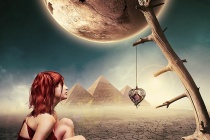Burn Photoshop Tutorials
Burnt Wood Text Effect
In this photoshop text effect tutorial well be creating a grungy, burnt wood text treatment. Well go over some basic blending modes and use some filters and layer styles to create a look that would be perfect for a Hollywood movie poster . ... Read More
Create Dramatic Meteor and Burning City Effect in Photoshop
In this tutorial, I will show the methods I use to create a Dramatic Meteor and Burning City Effect in Photoshop. This is an intermediate level tutorial so some steps can be a little tricky for beginners, but why not have a try! ... Read More
Burnstudio: Create An Amazing Personal Website From Scratch Using Photoshop
Have you ever had a hard time designing your own personal website? Thinking of what elements, shapes, font styles that will suit your design ? ... Read More
Create a Surreal Burning Tree Scene with Falling Particle Effect in Photoshop
In this tutorial, I will show you the steps I took to Create a Surreal Burning Tree Scene with Falling Particle Effect in Photoshop. We will be using some of the new brush presets in Photoshop CS6 and use them to add the fire burning effect and the falling particle effect.
This is an intermediate level Photoshop tutorial ... Read More
Burning Whishes
In this easy tutorial you will learn how to create a simple but beautiful abstract artwork. Includes video walkthrough.
... Read MoreDry World - Beginners Manipulation Tutorial
This is a simple tutorial for beginner manipulators. I will show you the basic methods of manipulation. How to make adjustments to your stock images and how to arrange them to make a pretty artwork. I will provide you all the stock images you need for this tutorial so jump in and enjoy. ... Read More
How to Create a Flaming Photo Manipulation
In this tutorial, we'll manipulate a picture so it looks like a woman burning in flames. The idea behind this manipulation was to create a nice looking illustration, only by using simple techniques and tools such as the Brush tool and Warp command. I hope you enjoy the tutorial and try it with your own stock imagery. ... Read More
How to Tidy Up and Smoothen Skin, and Do Eye Makeups in Photoshop
In this tutorial, I will show you the processes I used to Tidy Up and Smoothen Skin, and Do Eye Makeups in Photoshop. Along the way, I will also explain the steps you can use to effectively produce smooth skin and get rid of black spots on face. Previously I posted an interesting (well, at least I think its intersting) showcase displaying 30 Stunning, Ab ... Read More
Design a Skin-Textured Typography Scene in Photoshop
In this tutorial, Ill show you how to create a 3D-looking textured text effect in Photoshop without the need for any 3D tools or applications. All we need to be able to create our text effect is a good idea of perspective so that we can modify light distribution with the help of color correction tools (Burn Tool and Dodge Tool). The techniques and concepts ... Read More
Create Colorful Light Effects
In this 44 minutes video you will learn how to make a magic moment in Photoshop adding lots of colours and light effects to create a colorful manipulation effect using blend modes, dodge/burn and the light effects filter.
... Read MoreBusiness Man Awesome Black And White Tutorial
In this manipulation tutorial I will show you how to create a cool looking black and white artwork and several other thinks like how to create rainy scene in Photoshop and how to effectively use the Dodge/Burn and lighting effects. ... Read More
How To Create Dirty Dancer Composition in Photoshop
In our new tutorial you will learn hot to create dirty dancer composition in Photoshop. For this tutorial you need basic Photoshop knowledgeable, as we will work with basic Photoshop tools, like burn tool, brushes, filters and others. ... Read More
Paint with fire
In this tutorial, we're going to take a simple model shot and transform it into a spitting, crackling beacon of fire. Using some of the most common Photoshop tools (like Smudge, Dodge and Burn) Neville D'souza shows how to create a complicated artwork without relying on third-party plug-ins. This lesson will also give you good practice wit ... Read More
Beauty Portrait Retouching
In this retouching tutorial I will cover the entire process I went through to create the final effect. The tutorial shows how to clean and smoothen skin, how to dodge and burn to enhance highlights, add makeup, enhance eyes and much more.
... Read MoreCreate a Dark, Mysterious Photo Manipulation
Today's tutorial will walk you through some essential manipulation, blending and colour matching techniques. In this lesson I'll show you how you can convert a forest into a dark, foggy, ominous scene. You'll learn how to work with shadows, lighting, adjustment layers, layer masks, dodge & burning and much more.
... Read More