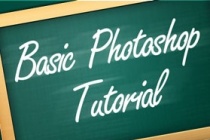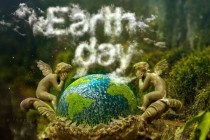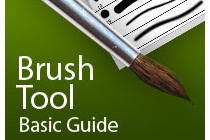Brushes Photoshop Tutorials
Installing And Managing Brushes & Other Presets
I've had a few noobs ask about installing Brushes, Shapes in Photoshop, so in this tutorial I'll demonstrate how to install new Photoshop Brushes and also discuss a few techniques that will help you keep your additions organized and safe. ... Read More
How Load a Brushes Set in Photoshop
Its quite basic but I frequently receive this question by email. So in this tutorial I will explain you how load a Brushes Set in Photoshop CS and higher versions. After that I will explain how to manage your brushes for a maximum usability. ... Read More
Playing with custom brushes to create magical scenes
Photoshop brushes are tools often underestimated. Download the set, load it and click over your canvas: this is the typical use of them. Today I want to show you some powerful features of brushes. ... Read More
Use custom brushes in Photoshop to create energy and light effects
In this tutorial Ill show you how to create from scratch abstract light effects in Photoshop, how to turn them in a custom Photoshop brushes and finally how to use them to add lights and vividness to your images just with few clicks. ... Read More
Create Abstract Dark Photo Manipulation with Splatter Brushes in Photoshop
In this tutorial, I will show you the steps I took to Create Abstract Dark Photo Manipulation with Splatter Brushes in Photoshop. This is an intermediate level Photoshop tutorial and some steps can be a bit tricky, but why not have a try!
... Read MoreHow to create nice abstract artwork via custom shapes and brushes in Photoshop CS5
In this tutorial, I will show you the steps I took to create this nice abstract artwork via custom shapes and brushes in Photoshop CS5. Layered PSD file included. Lets get started! ... Read More
How to Create Incredible Photoshop Brushes from Hand-Made Art
This tutorial is a walk through of my process for creating a brush set, down to the paper and paint to the scan and final prep work. ... Read More
Create Dynamic Lighting Effect Using Custom Brushes in Photoshop CS5
We have another great tutorial available for our readers today. I'm going to show you how to create dynamic lighting effect using a stock photo, custom brushes, simple shapes and masks in Adobe Photoshop CS5.
... Read MoreCombining Custom Brushes for Wild Effects in Photoshop
Custom brushes can be an incredibly powerful way to add a touch of originality to your work. By photographing or otherwise capturing given effects such as splatters, drips and watercolor textures, you can easily create your own custom brushes in Photoshop, and apply them to your own work right away to make it stand out. In this tutorial, you'll ... Read More
How to Create Custom Water Drop Brushes in Adobe Photoshop
Water drops are one of the most ubiquitous of naturally occurring elements. They are like tiny little liquid prisms that can capture light and reflections. The very fact that they are so common and so small does nothing to detract from the inherent majestic beauty of a single drop of water. For something so simple in nature, they are remarkably diff ... Read More
How to Create Custom Smoke Brushes in Adobe Photoshop
Smoke trails are elegant, beautiful, and amazing to watch. Thin wisps of smoke dancing through the air reveal just how fluid our atmosphere really is. The effect is deceptively simple, and the dynamics of it are dizzyingly complex. Recreating believable smoke in a digital environment is no easy task. However, capturing the practical effect is a much ... Read More
Master Custom Brushes
If youre not using custom Photoshop brushes already, then youre missing out on one of Photoshops most useful features: used well, they will bring flair and individuality to your designs as well as saving you a lot of time. In this masterclass, Craig Shields shows how you can move away from the screen and create your brushes from scratch in some decid ... Read More
Combine real and digital brushes
n this tutorial, Adi Gilbert explains how he produces beautifully-crafted illustrations using a blend of traditional brushwork, and digital techniques with a tablet, stylus and Photoshop.
I like to think of my Mac and my tablet as just another tool alongside my pencils, brushes and inks,â says Adi,and try to combine the ... Read More
Earth Day and Realistic Clouds Text Effect Photoshop Tutorial plus Clouds Brushes.
In this tutorial, it will show you the processes of creating the realistic clouds text effect in Photoshop. It will use any bold font, combined with textured clouds brushes. We will also create beautiful Earth Day poster photo manipulation.
... Read MoreLuminescent Lines
Here we will create some thin flowing lines that look as if they emit light. This technique is fairly simple and is a great way to create an abstract wallpaper or looks good integrated into another image. This tutorial will mainly explore the brush engine and you will also learn how to create custom brushes and use them effectively, combined with some intere ... Read More
Create a Cool Wet Ink Typography Effect in Photoshop
Follow this Photoshop tutorial to create an awesome distorted type design. Using a range of Photoshop brushes well create the appearance of printed type that has come into contact with drops of water, breaking up the text with oversaturated drips, runs and splats. ... Read More
Create a Watercolor Logo in Photoshop
Create a Watercolor Logo, using different watercolor and paper textures learning different techniques on brushes and layer mask. A few weeks ago I created a wallpaper for the site, I thought it could make an interesting tutorial for every level designers, I hope youll appreciate the creation. ... Read More
Photoshops Brush Tool Basic Guide
This time I've got for you a really basic guide, which is useful for beginners and people interested in learning a little bit more deeply the power of Photoshop's Brush Tool. Every single Photoshop user has dealt with the brush tool at least once, but not everyone knows how to explode its full potential. In this guide, you'll learn how to u ... Read More
Create a Fuel Game Cover in Photoshop
In this tutorial, Ill show you how to create cover art for a favorite video or computer game, using several Photoshop tools such as Brush Tool, different blending modes, and more. Lets get started! ... Read More
How to Create a Colorful Photo Manipulation in Photoshop
In this tutorial I will show you how I created a colorful photo manipulation using Photoshop brushes, different adjustment layers, and more. Lets get started! ... Read More