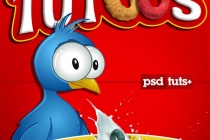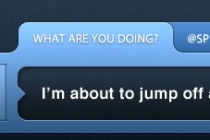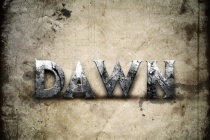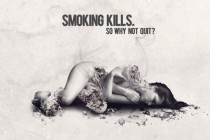Box Photoshop Tutorials
Render a Cereal Box Cover from Scratch Using Photoshops 3D Tools
Hi everyone! This time I've got for you a fun tutorial, we'll create a cereal box design from scratch, using only Photoshop. We will render several fruit flavored cereal loops using the Photoshop's CS4 Extended 3D tools, apply textures to the loops, bump the surfaces and mock-up them into a real 2D image. Are you ready? ... Read More
Underwater Content Box Design in Photoshop
In this tutorial I will teach you how to create an underwater content box. We will make it appear as if the content box fell into the water using stock photos and different techniques. If you have any questions about this tutorial be sure to ask in the comments. Also, remember with all the tutorials, the psd is available for download. ... Read More
Create a Glossy High Resolution Box Art Icon with Photoshop
Software applications and stock art designs often need box designs to help with the marketing. We frequently use box designs on Psdtuts to promote our exclusive freebie or premium sets. There are several ways to create this sort of design. You can use software, actions, or even do this yourself. In todays tutorial we will demonstrate how to do this by hand, ... Read More
Twitter Box User Interface Design in Photoshop
In this tutorial I will teach you how to create a twitter UI box for your website or desktop application. As always the PSD files are available for download with this tutorial. If you have any questions, please ask in the comments. ... Read More
Create a 3D Software Box in Photoshop Using Actions
Actions can be used to quickly automate repetitive tasks. In this tutorial, we will demonstrate how to create an action that will automatically create a 3D software box from a flat template. ... Read More
Wrapped Gift Box Text Effect
Use the Bevel and Emboss layer effect, some rectangle shape layers, and other simple tricks to create a 3D-like wrapped gift box.
... Read MoreWindows Vista Aurora Effect Photoshop Tutorial
If youre a Windows Vista user, youre probably familiar the eye catching graphics shown off on the box, and in some of their wallpapers/screensavers. In this tutorial, Im going to show you how to create that effect yourself. This Vista Lighting Effect, sometimes referred to as the Aurora Effect, can really transform an ordinary wallpaper to something ex ... Read More
Break Dancer Tutorial
Today I'm bringing you a really cool tutorial written by Ricardo a Brazilian graphic artist who has a passion for abstract designs. He was featured on the Advanced Photoshop magazine and he wrote this tutorial exclusively for PSD Box. Learn how to create a really cool abstract dancer artwork in Photoshop. Enjoy. ... Read More
Photo Manipulation - Dont leave me
Welcome to another PSD Box tutorial. In this tutorial I will show you how to turn a free stock image into a beautiful manipulation. You will learn how to manipulate light and how to create beautiful realistic shadows. ... Read More
Decomposed, Abstract Photoshop Tutorial
Welcome to a new PSD Box tutorial. After a series of manipulation tutorials Its time for something abstract. For this tutorial we will use brushes quite a lot. Its not going to be a difficult tutorial so I hope you will enjoy it. I written this tutorial to show you the technique more than anything, so the result is nothing really awesome but still looks ... Read More
Design a Dawn of War Style Concrete Text Effect in Photoshop
In this tutorial, I will show you the steps I took to Design a Dawn of War Style Concrete Text Effect in Photoshop. I try to break this tutorial down into some fine details and hopefully will give beginners some ideas of how to apply textures to font, plus masking and image adjustments. Have a try! This text effect is inspired by the Dawn of War game box ... Read More
How to Create an Anti-Smoking Ad Concept with Photoshop
Today we will create a really cool anti-smoking concept design in Photoshop using only a few stock photo and some creative outside-the-box thinking. We will go through some interesting techniques you will definitely find useful, as well as some composition ideas. Following this tutorial will not only learn how, but also why a specific command or set ... Read More