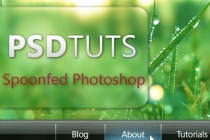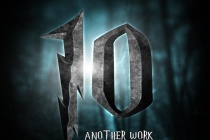Blur Photoshop Tutorials
Create a Custom iOS 7 Style Blur Background in Photoshop
Learn how to create a iOS 7 Style Blur Background from a photo or image using a few basic steps to upgrade and add a nice blurry feel on all your devices backgrounds.
... Read MoreLost in Space Typography in Photoshop
Last week I was checking out some of the Typography Mania posts, and got really inspired to try something new. So I decided to create an abstract composition with light effects and apply that as a texture of a text, everything done only using Photoshop. So in this tutorial I will show you how to create an easy and super quick text effect in Photoshop. We ... Read More
How to Create Glossy Cloud Icons in Photoshop
In this tutorial we will be creating some glossy weather icons, that can be used on website or in your graphic design projects. The two icons we will be creating is a Sunny Daytime icon and a Moonlit Nighttime Icon. ... Read More
How To Create a Stunning Vista Inspired Menu
This tutorial will show you how to make a semi-transparent Vista-inspired menu using gradients, shadows, and blurring to produce a stunning modern effect. ... Read More
Translucent Text Effect with Sky and Cloud
In this tutorial, I will show the processes involved in making this shining and refreshing transparent text effect with sky and cloud textures. We had some really interesting clouds on the sky yesterday and thats where Ive got the inspiration from :) The techniques included in this tutorial are layer styles, gradient fills, clone stamp tools, blur filt ... Read More
Fantastic Disintegration Effect inspired by Watchmen in Photoshop
Last week I went to the movies to see Watchmen, an amazing movie with beautiful special effects. However, one in special caught my attention. It was the Dr. Manhattan transformation, so I decided to create something inspired by that scene using Photoshop. In this tutorial I will show you how to create the disintegration effect using brushes and the blur f ... Read More
Design Eye-catching Laser Particle Abstract Effect in Photoshop
In this tutorial, I will show you how easy it is to design this very eye-catching, Laser Particle abstract effect in Photoshop. This is a beginner level tutorial and steps are really simple, have a try! I made this tutorial fin order to show you how you can use dynamic brush settings, motion blur filter and cloud filter to create great looking effect, whi ... Read More
Create a Harry Potter Style Text Effect in Photoshop
Just watched Harry Potter and the Deathly Hallows. It was an awesome movie and I was inspired to create the typical Harry Potter text effect. This tutorial will show how to use bevel effect and lens blur to create a depth to your artwork. ... Read More
Roses Bouquet Splash Effect
This is step by step Photoshop tutorial that teaches you how to create blurred, bokeh effect background and beautiful splash effect for Roses bouquet. You will use milk splashes, filters and layer style effects. ... Read More
[Oil Painting Effect] Turn a Photo into a Victorian Masterpiece!
Create your own Victorian masterpieces and achieve that vintage look using a selection of adjustment layers and blur effects. Let’s begin!
... Read More