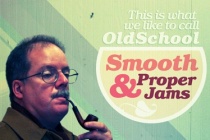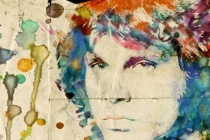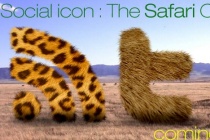Bee Photoshop Tutorials
Recreate the Bee Movie Text Effect
In this quick Photoshop tutorial well be recreating the Bee movie text effect, you know, the one youve seen all over the place over the last few months? :P You can see what well be designing with this tutorial in the below image. ... Read More
Illustrating a cold beer with dewy glass effect.
Draw a cold beer with leaking foam and dewy glass effect. Make shiny reflections and realistic liquid drops. ... Read More
Text In Stitches
Ive had quite a few emails since posting the Copper Rivet tutorial asking how I created the stitched text in my final image. So in this Photoshop tutorial Ill show you how to convert text to a path and how to stitch that path using a custom brush set. Over the years as a graphic designer Ive accumulated a wealth of custom brushes, shapes and actions th ... Read More
How To: Make the Viget Inspire Background
A few of you have been asking, so here it is: An overview of how we put the Viget Inspire background together. The driving philosophy behind real-texture stuff like this is to fake as little as possible. No matter how many brushes you have or how good you are in Illustrator, there's a quality of unpredictability in real photographs and real, physical el ... Read More
Create a grungy background using patterns: Part 2
Ive been asked to do a tutorial on how to do my end result for the previous tutorial, so the end of the week article will be a continuation of the pattern tutorial. There is a lot of different ways you can play with this to make it grungy and dirty, this tutorial shows you what I did. ... Read More
Pin-up Paper Flowers - Photoshop Tutorial
Quite a while ago I found a simple technique in Photoshop for creating your own crumpled paper effect. It involved a few simple gradients, some layer filters and a tweak to the levels! In this tutorial I am going to combine this technique with a simple transform duplication, to create some paper flowers! Bit girly Rob you say . well yes but Spring is comin ... Read More
Super Retro Style for an Old School Cover
I love having a digital camera, but it is definitely lacking in the vibe department. Old school film cameras like the Holga and the Diana have a great feel to them, especially when they are cross processed. So Im going to show you some ways to fake the funk and give your digital images a healthy dose of awesome sauce. (Ive been listening to Fundamental El ... Read More
Super Easy Neon Style in Photoshop
This past Friday was the Abduzeedo meetup here in my hometown of Porto Alegre. It was really cool, we had a lot of fun and a lot of beers! When I was leaving I noticed the neon sign outside the pub and it really inspired me to create a tutorial on how to acheive that type of effect in Photoshop. In this tutorial I will show you how to create a nice light ... Read More
80s Style Design Using Photoshop
The 80s have always had an iconic impact on Pop Culture. I have been seeing a lot of 80s inspired designs on the internet, but never found a tutorial. So, heres a simple tutorial inspired by the 80s. This is just a basic design to get you started, and Adobe Photoshop is all thats required (and very few stock images). And of course, a lot of modification ... Read More
Creating an Abstract Watercolor Wallpaper
There are plenty of ways to create a Watercolor Effect in Photoshop. Some are very cheesy and you can easily tell that a simple filter has been used. In this tutorial, we will be using Layer Masking. It is one of the most fascinating and powerful Photoshop method, to use layer masks in your designs. ... Read More
Easy Star Light in Photoshop
I've been writing tutorials inspired by skateboard deck designs for a few weeks and today it's not going to be different. I'm very addicted to that, I love the ideas some of the designers have and for this tutorial I will recreate a really nice effect with lines forming a star. However I will go a little bit further and I will transform it in ... Read More
Create a New Retro Text Effect in Photoshop
Faking aged, printed media has been massive since the grunge style first became mainstream years ago. Textured work with a vintage feel is still very popular, but more recently its the new retro style thats captured the imagination. The general idea is to create a vision of the future from the past. This effect is good for all sorts of projects, flyer ... Read More
Take your artwork cosmic
Celestial elements are everywhere in design. Ben Thomas demonstrates how to incorporate them into your style Geometric shapes and cosmos elements have been popular with a lot of artists in 2009. I was asked to give my own take on the style earlier in the year, and in this tutorial Ill show you some cheeky methods for creating the cosmos look with noth ... Read More
Create a realistic leopard fur typography in Photoshop
In this tutorial, we will learn how to create an animal inspired fur typography. Typography has always been an inspiration. ... Read More
Master Photoshop's liquify filter
The Liquify palette offers all sorts of ways to distort an image: you can twist and pull specific sections through the Warp tool, expand them so that they look like theyve been inflated using the Bloat tool, or squish up sections using Pucker. ... Read More
Flashing Design in Photoshop
The tutorial of this week is very special, it's from Mike Speero, a graphic designer from Gothenburg, Sweden. Mike has been featured in several books, magazines, done interviews, had a poster up on a fancy Italian galleria and soon he will be selling skateboards as well. ... Read More
Use the Mixer Brush in Photoshop CS5 to Turn a Photo Into a Realistic Painting
Before Photoshop CS5, transforming a photo into a realistic-looking painting was quite tricky. Now that CS5 has been released we now have some new tools to help achieve this effect a bit more realistically. In todays tutorial we will demonstrate how to use Photoshop CS5s new Mixer Brush tool to transform a photo into a masterpiece in minutes. ... Read More
Designed Stylish Embossed Text With Metallic Glow
Its been over 2 months since the last photoshop tutorial I had posted, but I have great news for you I am back online with loads of new stuff to show you, so stay tune for all our upcoming tuts! Today, we will begin with this nice and beautiful text effect, and as most readers request, we also release the psd for download, for only $1. The PSD is for lear ... Read More
Learn to Create Collage Typography
Ever been asked to come up with a type driven design but still wanted to use imagery? Creating text through collage can be an awesome solution. Here's what you're going to need to create a successful piece... ... Read More
Create a Clock Up Wallpaper in Photoshop
Using 3D text effect as main design element wasn't something new. I'm pretty certain that most of us has been seen 3D text in many place like magazine, poster or in the internet. Years ago, we need 3d application and some skills to create believable 3d text. But since Adobe released Photoshop CS5 in 2010, we really can depend on it to create cool 3 ... Read More